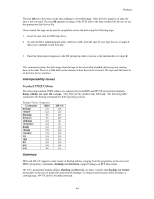HP Visualize c160L IRIX to HP-UX Migration Guide - Page 43
frecover
 |
View all HP Visualize c160L manuals
Add to My Manuals
Save this manual to your list of manuals |
Page 43 highlights
Backups then the /usr file system will be backed up, with the exception of the /usr/tmp and /usr/lib directory trees. The /home file system will be backed up, with the exception of the /home/guest directory tree. If the name of this graph file is /usr/local/backup/graph1, then your command will look something like: # fbackup -f /dev/rmt/0m -0 -g /usr/local/backup/graph1 fbackup uses the /var/adm/fbackupfiles/dates file to record backup information for incremental backups. This file is not updated unless you use the -u option, which is only available with the -g option. Examples Perform a level-8 backup to /dev/rmt/0m using the graph file /usr/local/graph, and update the /var/adm/fbackupfiles/dates file: # fbackup -f /dev/rmt/0m -8 -u -g /usr/local/graph Back up everything under the current directory except subdir to /dev/rmt/0m: # fbackup -f /dev/rmt/0m -i . -e ./subdir Back up everything under the current directory except subdir to /dev/rmt/0m on system roberts: # fbackup -f roberts:/dev/rmt/0m -i . -e ./subdir frecover The frecover command is the counterpart to the fbackup command. frecover can only restore files backed up with fbackup. There are four basic modes of operation for frecover. Recover everything on a backup volume: # frecover -r Extract certain files from a backup volume: # frecover -x Read the index from the backup volume and write it to path: # frecover -I path Restart an interrupted recovery: # frecover -R path frecover -r and frecover -x have the following options in common: frecover -x | -r [ -fhoFX ] frecover defaults to /dev/rmt/0mn, but you can use -f to specify a different device, including a remote device. The -h option is used only to restore directories, not the files within those directories. The -o option is used to force frecover to overwrite a newer file with an older one, which frecover does not normally do. The -F option causes frecover to strip all the leading directories from the path names of files being recovered, allowing you to restore files backed up with full path names to different directories. The -x option makes all recovered files relative to the current directory. If, for example, you restored the file /usr/bin/vi and your current directory was /home/root, then the restored file's new path would be /home/root/usr/bin/vi. 38