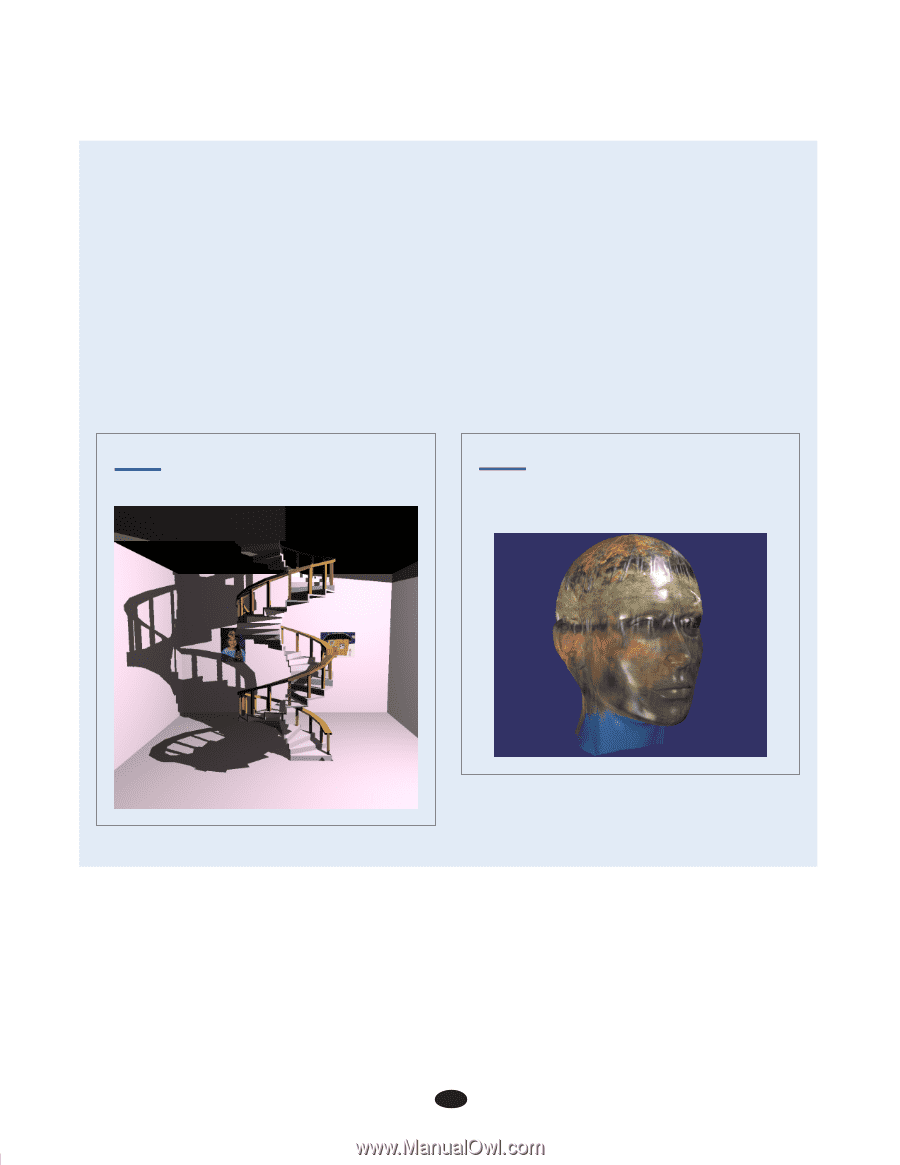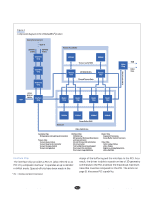HP Visualize c160L Overview of the Visualize fx graphics - Page 6
HP Visualize c160L - Workstation Manual
 |
View all HP Visualize c160L manuals
Add to My Manuals
Save this manual to your list of manuals |
Page 6 highlights
article. Having a centralized daemon process manage the cache allows for cache efficiency, parallel handling of texture downloads while 3D graphics rendering is occurring, and sharing textures among graphics contexts. The VISUALIZE fx4 and VISUALIZE fx6 texture mapping options incorporate the second generation advances in virtual texture mapping. Full OpenGL 1.1 texture map hardware support has brought about dramatic improvements in texture map download performance and switching between texture maps and new extended features such as 3D texture mapping, shadows (Figure 2), and proper specular lighting on textures (Figure 3). These features have made these products very appealing systems for texturing applications on workstation graphics. The texture mapping performance on these systems is very competitive. The VISUALIZE fx6 texture fill rate is about twice that of the VISUALIZE fx4 texture option. However, fill rates alone do not describe how these systems perform in a true application environment. Aggressive texture mapping application performance comparisons show two to three times performance superiority over similarly priced graphics workstation products. Figure 2 A shadow texture image. Figure 3 A specular lit texture image. Correct specular lighting of textured images can be achieved with VISUALIZE fx4 and fx6 texture mapping options. Texture Chip The texture chip is responsible for accelerating texture mapping operations. Towards this end, it performs three basic functions: H Maintains a cache of texture map data, requesting cache updates for texture values required by current rendering operations as needed (see "Fast Virtual Texturing" on page 32) H Generates perspective corrected texture coordinates from plane equations representing triangles, points, or lines H Fetches and filters the texture data as specified by the application based on whether the texture needs to be magnified or minimized to fit the geometry it is being mapped to and passes the result on to the raster chips. Article 4 • © 1998 Hewlett Packard Company 33 May 1998 • The Hewlett-Packard Journal