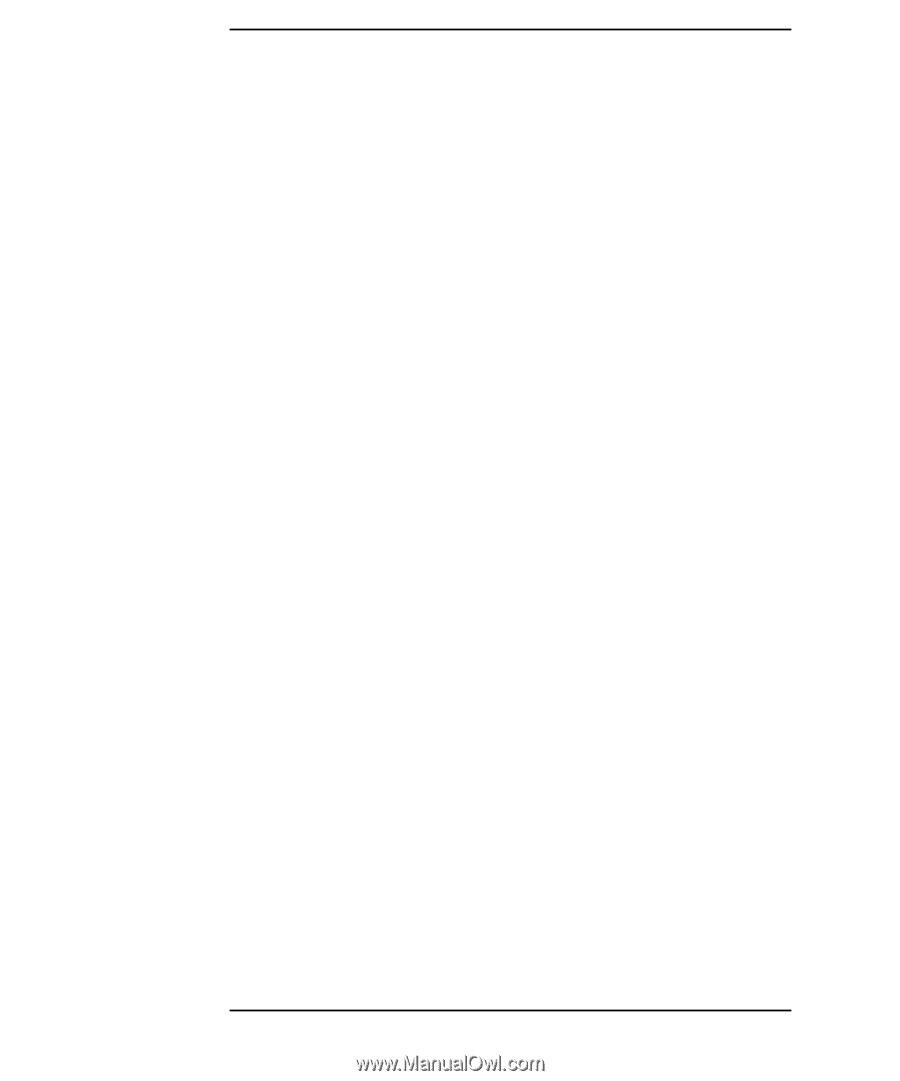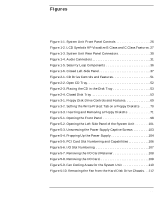6
Contents
CD Media Description . . . . . . . . . . . . . . . . . . . . . . . . . . . . . . . . . . . . . . .
49
Caring for CDs. . . . . . . . . . . . . . . . . . . . . . . . . . . . . . . . . . . . . . . . . . . .
49
Operating the CD Drive. . . . . . . . . . . . . . . . . . . . . . . . . . . . . . . . . . . . . .
50
CD Drive . . . . . . . . . . . . . . . . . . . . . . . . . . . . . . . . . . . . . . . . . . . . . . . .
50
Loading and Unloading a CD . . . . . . . . . . . . . . . . . . . . . . . . . . . . . . . .
52
Locating Help . . . . . . . . . . . . . . . . . . . . . . . . . . . . . . . . . . . . . . . . . . . .
54
Mounting and Unmounting a CD . . . . . . . . . . . . . . . . . . . . . . . . . . . . . .
55
Mounting a CD Using SAM . . . . . . . . . . . . . . . . . . . . . . . . . . . . . . . . .
55
Unmounting a CD Using SAM. . . . . . . . . . . . . . . . . . . . . . . . . . . . . . .
58
Verifying the CD Drive Operation. . . . . . . . . . . . . . . . . . . . . . . . . . . . . .
61
Configuring the CD Driver . . . . . . . . . . . . . . . . . . . . . . . . . . . . . . . . . . .
62
Audio Control for the CD Drive. . . . . . . . . . . . . . . . . . . . . . . . . . . . . . . .
63
Installing the xmcd Utility . . . . . . . . . . . . . . . . . . . . . . . . . . . . . . . . . .
63
Using the xmcd Utility . . . . . . . . . . . . . . . . . . . . . . . . . . . . . . . . . . . . .
64
3.
Using Your 3.5-Inch Floppy Disk Drive
Operating the Floppy Drive. . . . . . . . . . . . . . . . . . . . . . . . . . . . . . . . . . .
69
Floppy Disk Drive . . . . . . . . . . . . . . . . . . . . . . . . . . . . . . . . . . . . . . . . .
69
Using the Floppy Diskette . . . . . . . . . . . . . . . . . . . . . . . . . . . . . . . . . .
70
Using Device Files. . . . . . . . . . . . . . . . . . . . . . . . . . . . . . . . . . . . . . . . .
71
Formatting a New Diskette . . . . . . . . . . . . . . . . . . . . . . . . . . . . . . . . .
74
Transferring Data To and From a Floppy Diskette . . . . . . . . . . . . . .
75
Listing the Files on a Floppy Diskette. . . . . . . . . . . . . . . . . . . . . . . . .
76
Troubleshooting. . . . . . . . . . . . . . . . . . . . . . . . . . . . . . . . . . . . . . . . . . .
76
Verifying the Floppy Drive Configuration. . . . . . . . . . . . . . . . . . . . . . . .
77
Additional Floppy Drive Information . . . . . . . . . . . . . . . . . . . . . . . . . . .
78
Configuring the Floppy Driver . . . . . . . . . . . . . . . . . . . . . . . . . . . . . . .
78
For More Information . . . . . . . . . . . . . . . . . . . . . . . . . . . . . . . . . . . . . .
78