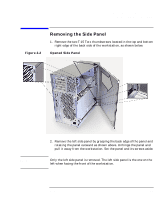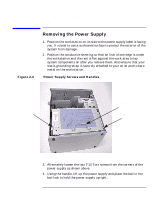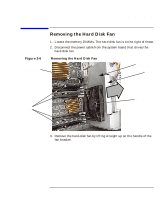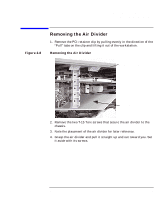HP Visualize c3600 hp Visualize c3600 UNIX workstations PA8600 upgrade instruc - Page 21
Tipping Up the Power Supply, Location of Power Cables
 |
View all HP Visualize c3600 manuals
Add to My Manuals
Save this manual to your list of manuals |
Page 21 highlights
Figure 2-4 Spring Hinge System Board Removal/Replacement Removing the Power Supply Tipping Up the Power Supply Right-side Hinge Pin Bail Lock Bail Figure 2-5 5. Disconnect the four cables shown below located below the raised power supply: three system power cables and the SCA hard disk backplane cable. Location of Power Cables Power Cables 6. Remove the power supply from the workstation: a. Holding the power supply handle, remove the bail from the bail Chapter 2 21
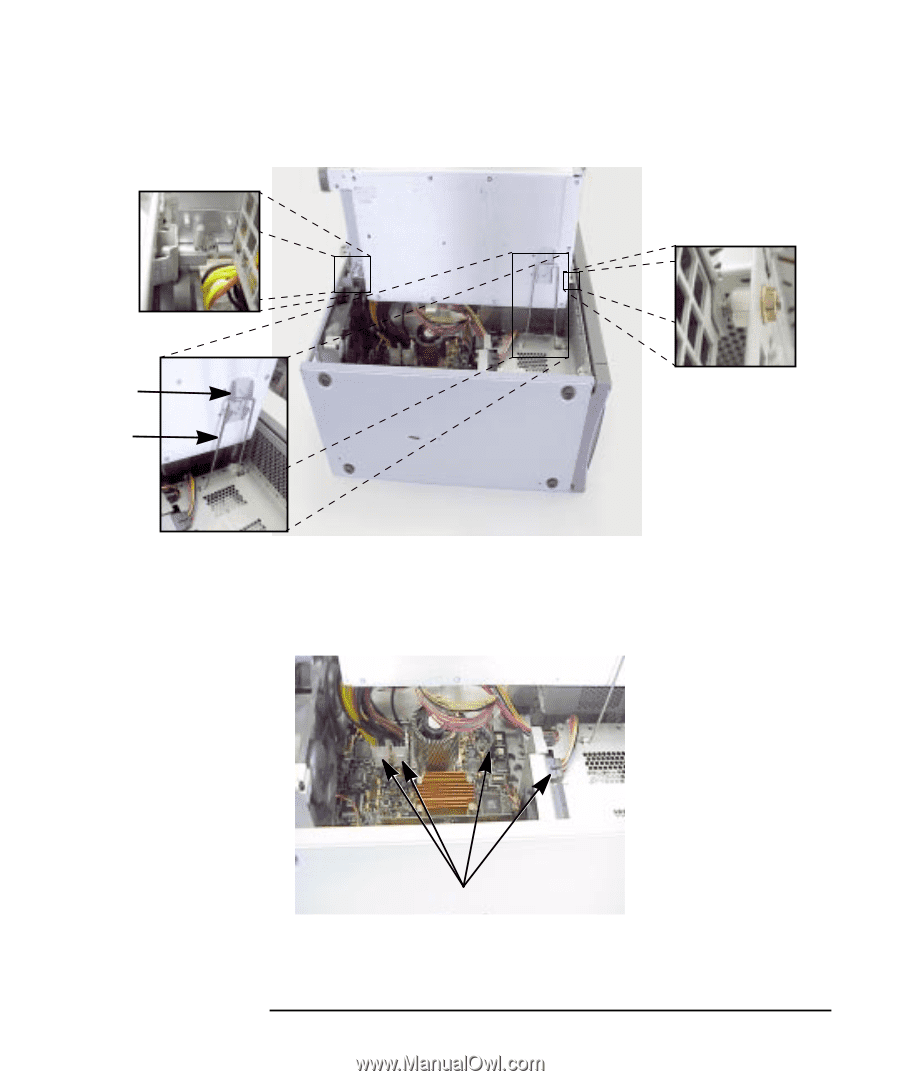
Chapter 2
21
System Board Removal/Replacement
Removing the Power Supply
Figure 2-4
Tipping Up the Power Supply
5.
Disconnect the four cables shown below located below the raised
power supply: three system power cables and the SCA hard disk
backplane cable.
Figure 2-5
Location of Power Cables
6.
Remove the power supply from the workstation:
a.
Holding the power supply handle, remove the bail from the bail
Right-side Hinge Pin
Bail
Spring Hinge
Bail
Lock
Power Cables