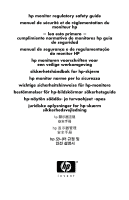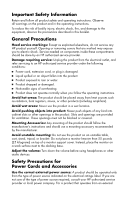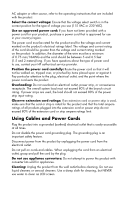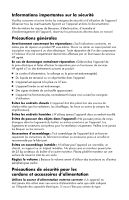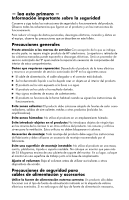HP Vs15 HP Pavilion Desktop PCs - Monitor Regulatory Information SUM03 5990-56 - Page 3
Using Cables and Power Cords
 |
UPC - 829160547435
View all HP Vs15 manuals
Add to My Manuals
Save this manual to your list of manuals |
Page 3 highlights
AC adapter or other source, refer to the operating instructions that are included with the product. Select the correct voltage: Ensure that the voltage select switch is in the correct position for the type of voltage you use (115 VAC or 230 VAC). Use an approved power cord: If you have not been provided with a power cord for your product, purchase a power cord that is approved for use in your country/region. The power cord must be rated for the product and for the voltage and current marked on the product's electrical ratings label. The voltage and current rating of the cord should be greater than the voltage and current rating marked on the product. In addition, the diameter of the wire must be a minimum of 0.75 mm/18AWG and the cord should be between 5 and 6.5 feet (1.5 and 2 meters) long. If you have questions about the type of power cord to use, contact your HP authorized service provider. Position the power cord carefully: Route the power cord so that it will not be walked on, tripped over, or pinched by items placed upon or against it. Pay particular attention to the plug, electrical outlet, and the point where the power cord exits the product. Overloading: Do not overload an electrical outlet, power strip, or convenience receptacle. The overall system load must not exceed 80% of the branch circuit rating. If power strips are used, the load should not exceed 80% of the power strip input rating. Observe extension cord ratings: If an extension cord or power strip is used, make sure that the cord or strip is rated for the product and that the total ampere ratings of all products plugged into the extension cord or power strip do not exceed 80% of the extension cord or strip ampere ratings limit. Using Cables and Power Cords Plug the product into a grounded (earthed) electrical outlet that is easily accessible at all times. Do not disable the power cord grounding plug. The grounding plug is an important safety feature. Disconnect power from the product by unplugging the power cord from the electrical outlet. Do not pull on cords and cables. When unplugging the cord from an electrical outlet, grasp and pull the cord by the plug. Do not use appliance converters: Do not attempt to power the product with converter kits sold for appliances. Cleaning: Unplug the product from the wall outlet before cleaning. Do not use liquid cleaners or aerosol cleaners. Use a damp cloth for cleaning, but NEVER use water to clean an LCD screen.