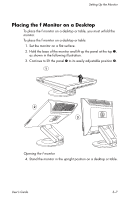HP W1907 User's Guide - HP vs15, vs17, vs19, f1705, f1905 LCD Monitor - Page 28
Tilt the monitor for proper viewing. Do not tilt the monitor, beyond its easily adjustable position.
 |
UPC - 882780774636
View all HP W1907 manuals
Add to My Manuals
Save this manual to your list of manuals |
Page 28 highlights
Setting Up the Monitor 5. Tilt the monitor for proper viewing. Do not tilt the monitor beyond its easily adjustable position. -5º 35º Adjusting the f monitor tilt Å WARNING: Tilt the monitor carefully. If you tilt the monitor back more than 35 degrees, beyond its easily adjustable position, it can fall over. Position the monitor so that it cannot fall off the table if bumped. 3-8 User's Guide

Setting Up the Monitor
3–8
User’s Guide
5. Tilt the monitor for proper viewing. Do not tilt the monitor
beyond its easily adjustable position.
Adjusting the f monitor tilt
Å
WARNING:
Tilt the monitor
carefully. If you tilt the monitor back
more than 35 degrees, beyond its
easily adjustable position, it can
fall over. Position the monitor so
that it cannot fall off the table if
bumped.
35º
–5º