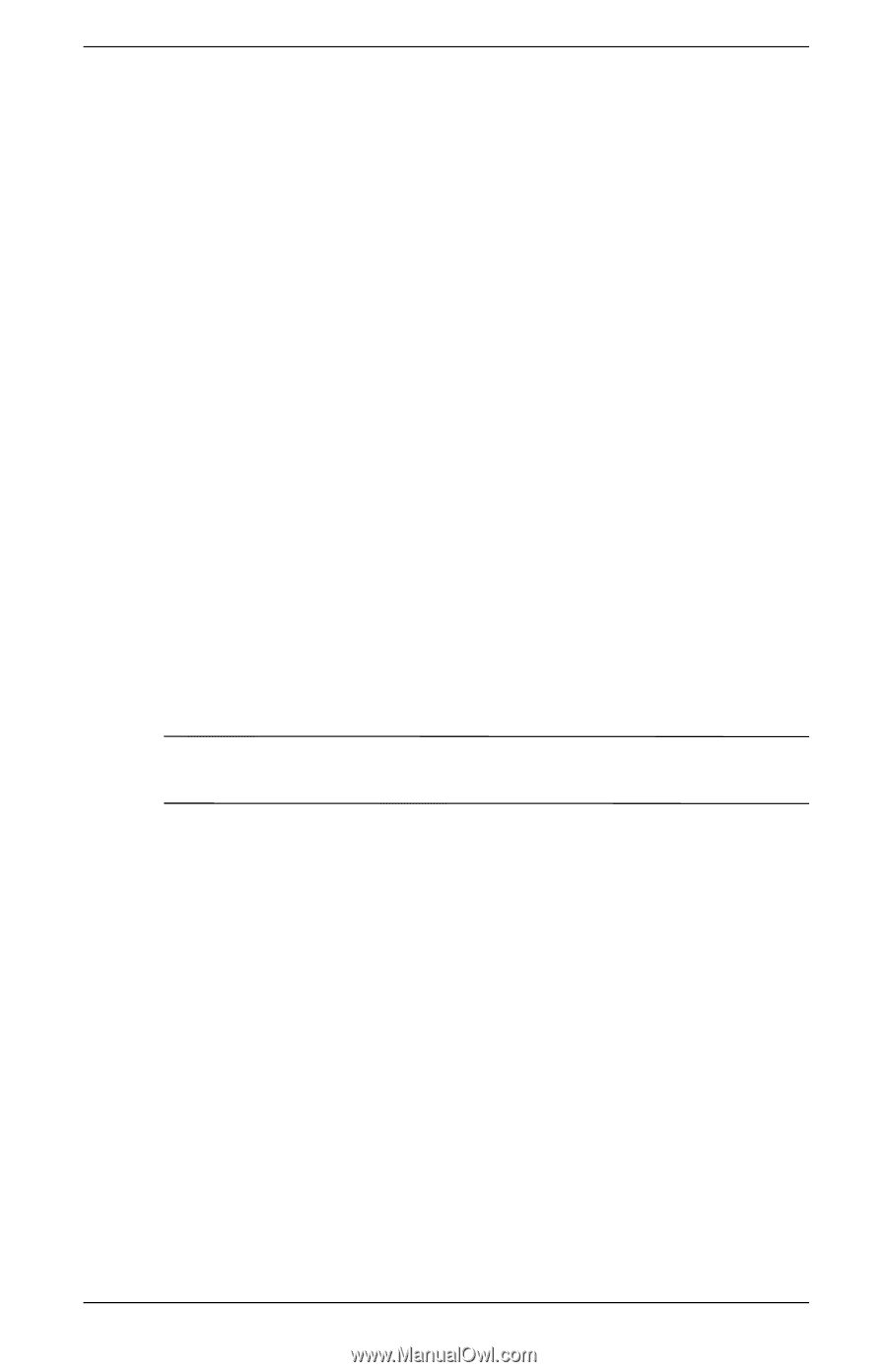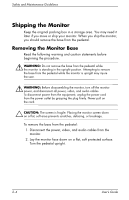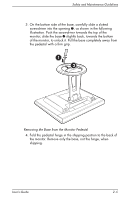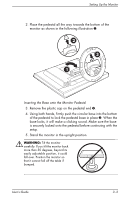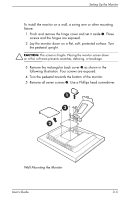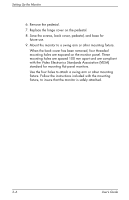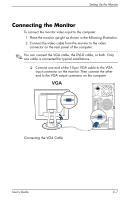HP WF1907 User's Guide FP9419 LCD Monitor - Page 16
Installing the Monitor, Placing the Monitor on a Desktop
 |
UPC - 882780774438
View all HP WF1907 manuals
Add to My Manuals
Save this manual to your list of manuals |
Page 16 highlights
Setting Up the Monitor Installing the Monitor You can install the monitor on a desktop or wall mount. Place the monitor in a convenient, well-ventilated location near your computer. If the monitor will be installed on a: ■ Desktop or table, see the "Placing the Monitor on a Desktop" section. ■ Wall, swing arm, or other mounting fixture, see the "Mounting the Monitor" section. Connect the monitor after you have installed it. See "Connecting the Monitor". Placing the Monitor on a Desktop Before you place the monitor on a desktop or table, you must attach the monitor base. To place the monitor on a desktop or table: 1. Lay the monitor face down on a flat, soft, protected surface. Ä CAUTION: The screen is fragile. Placing the monitor screen down on a flat, soft area prevents scratches, defacing, or breakage. 3-2 User's Guide