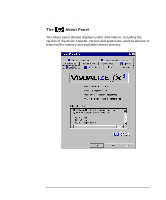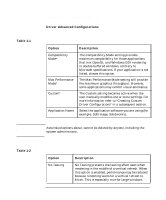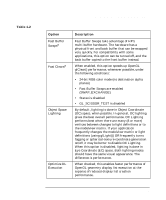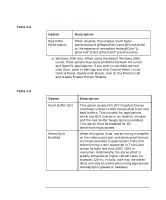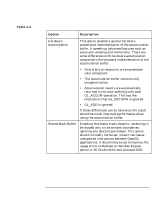HP X Class 500/550MHz fx5 and fx10 Configuration Guide - Page 19
Table 1-3, Option, Description
 |
View all HP X Class 500/550MHz manuals
Add to My Manuals
Save this manual to your list of manuals |
Page 19 highlights
Table 1-3 HP Visualize fx5 and fx10 Graphics Cards Configuring the HP Visualize fx5 and fx10 Driver Option Description Hardware Accumulation This option enables a special hardware accelerated implementation of the accumulation buffer. It speeds up advanced features such as scene anti-aliasing and motion blur. There are some differences with hardware accumulation compared to the standard implementation of the accumulation buffer: • Only 8 bits of resolution are provided per color component. • The accumulation buffer contains only unsigned values. • Accumulation results are automatically returned to the color buffer(s) with each GL_ACCUM operation. This has the implication that GL_RETURN is ignored. • GL_ADD is ignored. If these differences can be tolerated, the result should be much improved performance when using the accumulation buffer. Shared Back Buffer Enabling this feature sets OpenGL rendering to be clipped only to the window boundaries, ignoring any obscuring windows. This option should normally not be set, since it can cause unexpected interactions between OpenGL applications. It should only be set to improve the usage of the no Redraw on Window Expose option in 3D Studio MAX and Autocad 2000. Chapter 1 19