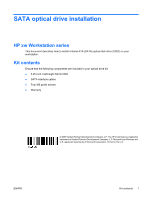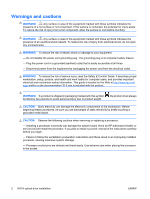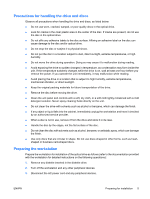HP Xw4600 HP xw Workstation series - SATA optical drive installation
HP Xw4600 - Workstation - 2 GB RAM Manual
 |
UPC - 883585516483
View all HP Xw4600 manuals
Add to My Manuals
Save this manual to your list of manuals |
HP Xw4600 manual content summary:
- HP Xw4600 | HP xw Workstation series - SATA optical drive installation - Page 1
drive (ODD) on your workstation. Kit contents Ensure that the following components are included in your optical drive kit: ● 5.25-inch, half-height SATA ODD ● SATA interface cables ● Four M3 guide screws ● Warranty © 2007 Hewlett-Packard Development Company, L.P. The HP Invent logo is a registered - HP Xw4600 | HP xw Workstation series - SATA optical drive installation - Page 2
Guide. It describes proper workstation, setup, posture, and health and work habits for computer users, and provides important electrical and mechanical safety information. This guide is located on the Web at http://www.hp.com/ ergo and/or on the documentation CD if one is included with the product - HP Xw4600 | HP xw Workstation series - SATA optical drive installation - Page 3
ground for the equipment you are working on by connecting the static-free mat, static strap and peripheral units to that piece of equipment. NOTE: HP accessories are for use in HP workstation products. They have been extensively tested for reliability and are manufactured to high quality standards - HP Xw4600 | HP xw Workstation series - SATA optical drive installation - Page 4
functional for any SATA devices. ● RAID/AHCI Mode - You will not be able to update system BIOS from the SATA ODD. ● Combined Mode or Separate Mode - BIOS can be updated using a SATA ODD attached to functional ports. NOTE: The xw4550 Workstation and xw4600 Workstation do not support PATA optical disk - HP Xw4600 | HP xw Workstation series - SATA optical drive installation - Page 5
or liquid falls into the cabinet, immediately unplug the workstation and have it checked by an authorized service provider. ● When a disc is not in workstation for detailed instructions on the following operations): 1. Remove any diskette inserted in the diskette drive. 2. Turn off the workstation - HP Xw4600 | HP xw Workstation series - SATA optical drive installation - Page 6
Select a drive bay position on the workstation to install the new drive, as shown below. NOTE: It is recommended that the next highest available bay be used when installing the new drive. Item 1 2 3 Function CD/DVD drive Optical drive bay Optical drive bay 6 SATA optical drive installation ENWW - HP Xw4600 | HP xw Workstation series - SATA optical drive installation - Page 7
provided as part of the installation kit. Install two M3 guide screws into each side of the drive, as shown below, using a Torx T-15 screwdriver. NOTE: Some workstations, such as the xw6400, xw8400, and xw9400 do not require these guide screws. 5. Slide the optical drive completely into a drive bay - HP Xw4600 | HP xw Workstation series - SATA optical drive installation - Page 8
workstation for specific instructions on securing an optional drive. 6. As shown below, connect the workstation power supply power cable (1) to the drive. Then connect the SATA by your workstation. NOTE: The SATA Optical Drive does not have an audio cable receptacle. To obtain audio capability for - HP Xw4600 | HP xw Workstation series - SATA optical drive installation - Page 9
.org and download the XMMS interface. Follow the directions provided in order to enable digital audio for the SATA Optical Drive. RHEL 4 When running RHEL 4, enable the audio as follows: 1. Enter the following command line to launch the XMMS interface: # xmms 2. In the Audio Player window, click on - HP Xw4600 | HP xw Workstation series - SATA optical drive installation - Page 10
audio extraction. 6. Click OK. NOTE: If this does not enable the audio, enter the command line: # alsamixer This will open a control window that includes audio into the Manual Eject Button Access Hole and push firmly against the Manual Eject Button until the tray releases. 10 SATA optical drive - HP Xw4600 | HP xw Workstation series - SATA optical drive installation - Page 11
to either the drive or the system board, whichever may be required by your workstation hardware configuration. NOTE: The SATA interface cables in your kit may not be identical to the cable in the following illustration. Each SATA interface cable connects only a single device to a controller. ENWW - HP Xw4600 | HP xw Workstation series - SATA optical drive installation - Page 12
and found to comply with the limits for a class B digital device of the FCC Rules. Refer to the Safety and Regulatory Information guide on the documentation CD that came with your workstation for additional regulatory information governing this product. 12 SATA optical drive installation ENWW

SATA optical drive installation
This document describes how to install a Serial ATA (SATA) optical disk drive (ODD) on your
workstation.
Kit contents
Ensure that the following components are included in your optical drive kit:
●
5.25-inch, half-height SATA ODD
●
SATA interface cables
●
Four M3 guide screws
●
Warranty
© 2007 Hewlett-Packard Development Company, L.P. The HP Invent logo is a registered
trademark of Hewlett-Packard Development Company, L.P. Microsoft and Windows are
U.S. registered trademarks of Microsoft Corporation. Printed in the U.S.
ENWW
Kit contents
1
HP xw Workstation series