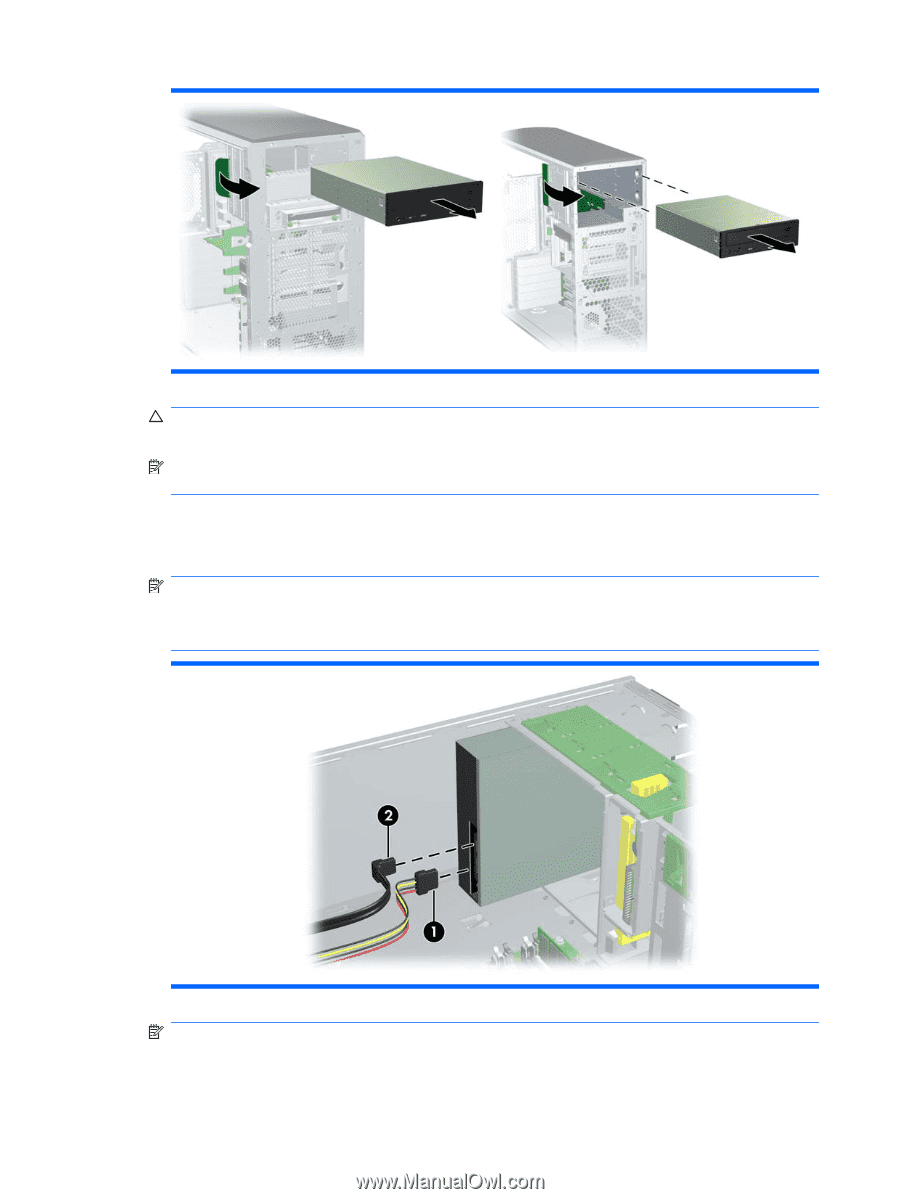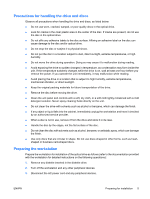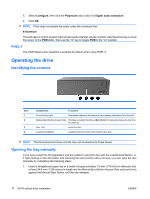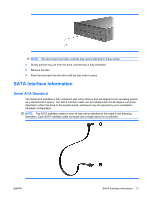HP Xw4600 HP xw Workstation series - SATA optical drive installation - Page 8
Caution
 |
UPC - 883585516483
View all HP Xw4600 manuals
Add to My Manuals
Save this manual to your list of manuals |
Page 8 highlights
CAUTION: Failure to ensure that the optical drive has been properly secured may cause damage to the drive when moving the workstation. NOTE: Refer to the documentation included with your workstation for specific instructions on securing an optional drive. 6. As shown below, connect the workstation power supply power cable (1) to the drive. Then connect the SATA interface cable (2) between the drive and the next available SATA connector on the workstation system board. NOTE: Although a general recommendation is to plug the right-angle connector into the system board, either end of the interface cable (straight or right-angle connector) can be connected to the drive. Select an interface cable from the kit that best fits the length and connector required by your workstation. NOTE: The SATA Optical Drive does not have an audio cable receptacle. To obtain audio capability for this drive, refer to the "Enabling digital audio" section that follows. 8 SATA optical drive installation ENWW