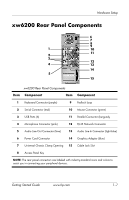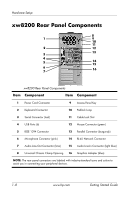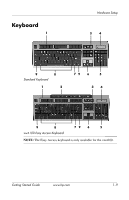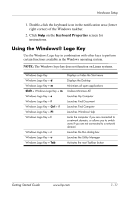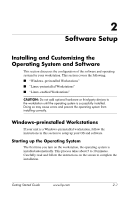HP Xw8200 Getting Started Guide HP Workstations xw4100, xw4200, xw6200, and xw - Page 20
Special Mouse Functions
 |
UPC - 882780210455
View all HP Xw8200 manuals
Add to My Manuals
Save this manual to your list of manuals |
Page 20 highlights
Hardware Setup Special Mouse Functions Most software applications support the use of a mouse. The functions assigned to each mouse button depend on the software applications you are using. NOTE: Some mouse software applications may interfere with the functionality of the keyboard and mouse if the keyboard and mouse are connected to your workstation through a KVM (keyboard, video, mouse) switch. If you are experiencing "no-response" from your keyboard and mouse, you may need to uninstall the mouse software or connect the keyboard and mouse directly to the keyboard and mouse connectors on the workstation. 1-12 www.hp.com Getting Started Guide
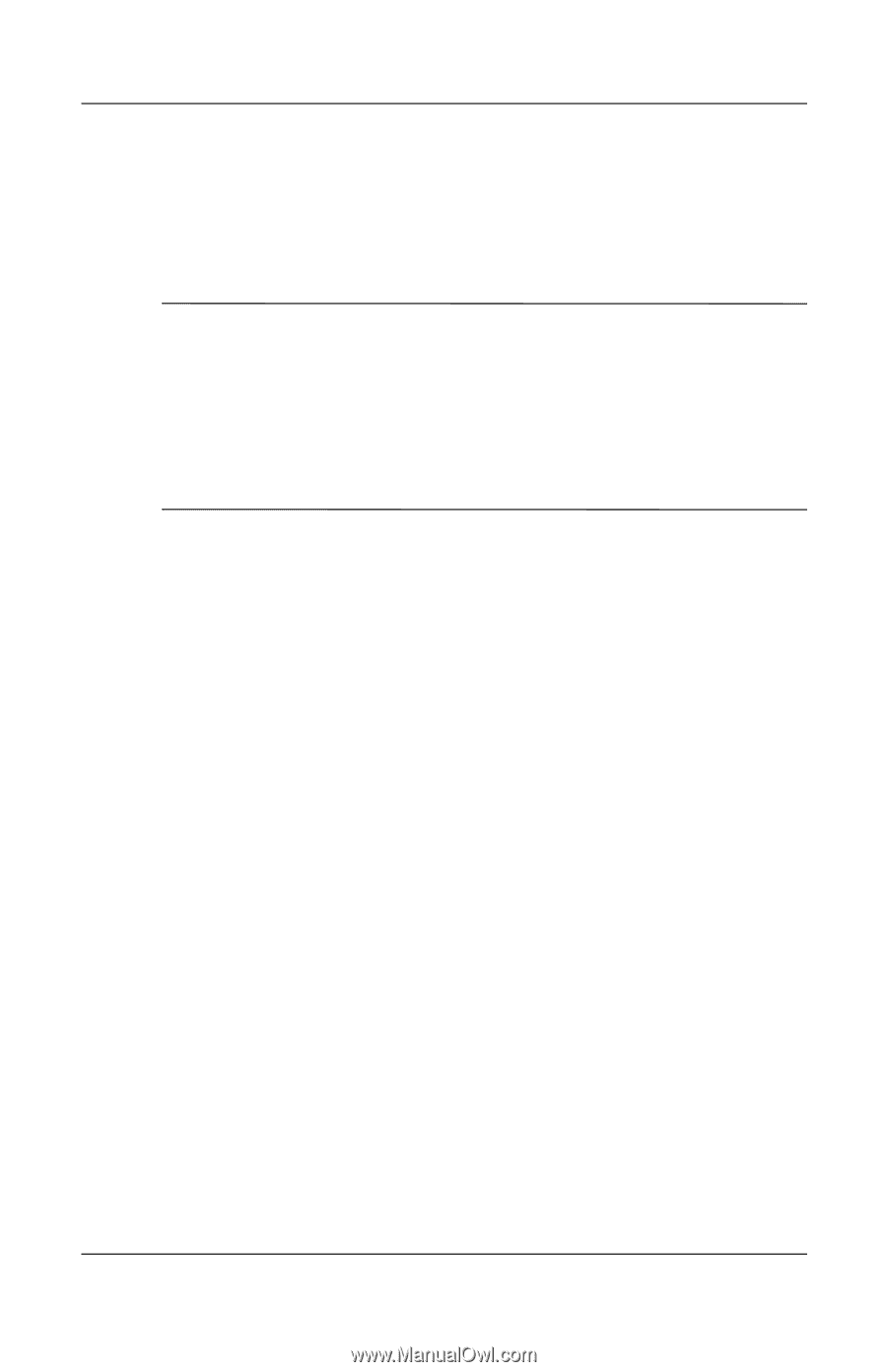
1–12
www.hp.com
Getting Started Guide
Hardware Setup
Special Mouse Functions
Most software applications support the use of a mouse. The functions
assigned to each mouse button depend on the software applications you
are using.
NOTE:
Some mouse software applications may interfere with the
functionality of the keyboard and mouse if the keyboard and mouse are
connected to your workstation through a KVM (keyboard, video,
mouse) switch. If you are experiencing “no-response” from your
keyboard and mouse, you may need to uninstall the mouse software or
connect the keyboard and mouse directly to the keyboard and mouse
connectors on the workstation.