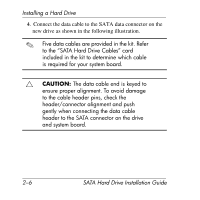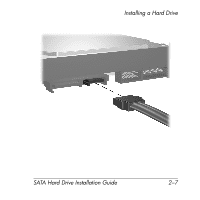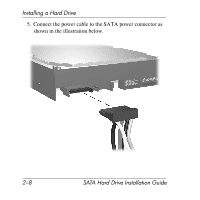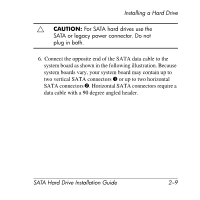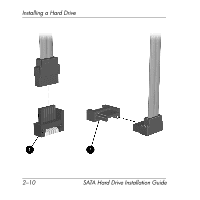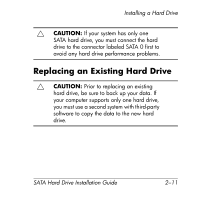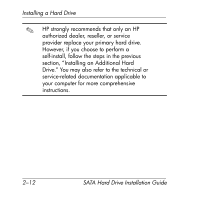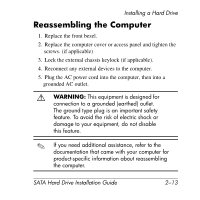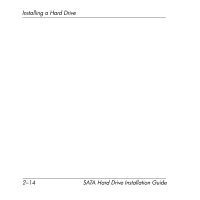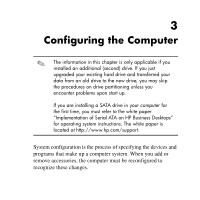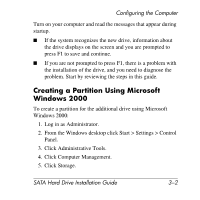HP Xw8200 SATA Hard Drive Installation Guide - Page 15
Replacing an Existing Hard Drive
 |
UPC - 882780210455
View all HP Xw8200 manuals
Add to My Manuals
Save this manual to your list of manuals |
Page 15 highlights
Installing a Hard Drive Ä CAUTION: If your system has only one SATA hard drive, you must connect the hard drive to the connector labeled SATA 0 first to avoid any hard drive performance problems. Replacing an Existing Hard Drive Ä CAUTION: Prior to replacing an existing hard drive, be sure to back up your data. If your computer supports only one hard drive, you must use a second system with third-party software to copy the data to the new hard drive. SATA Hard Drive Installation Guide 2-11
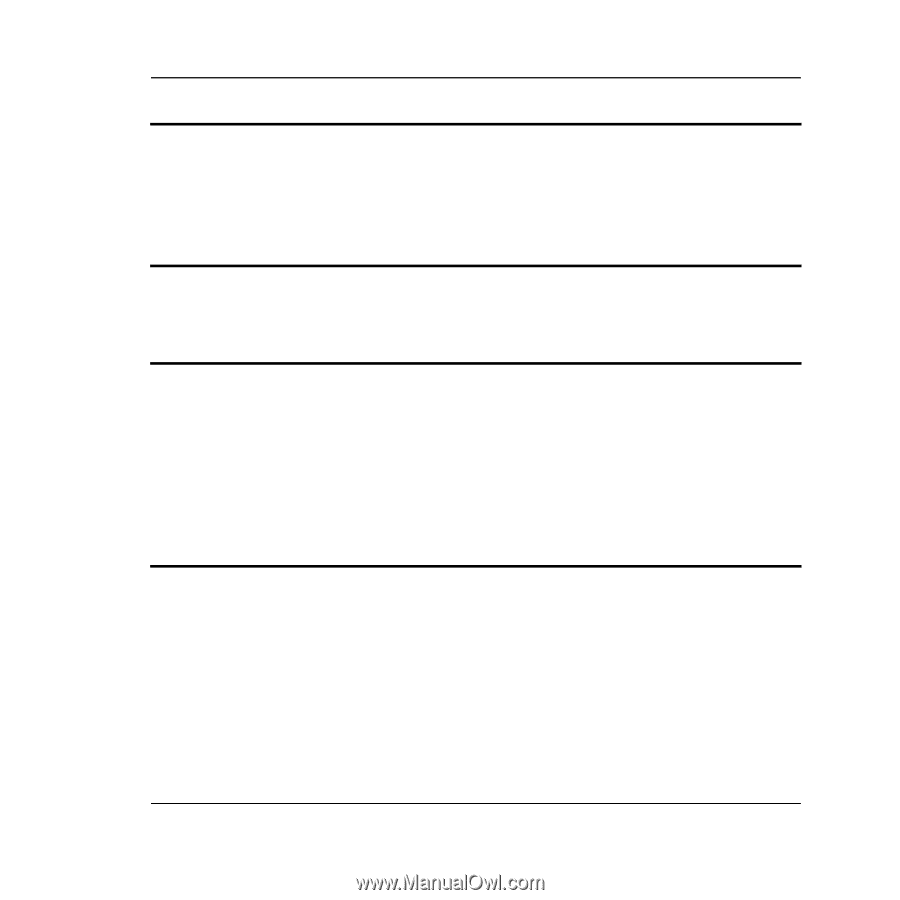
Installing a Hard Drive
SATA Hard Drive Installation Guide
2–11
Replacing an Existing Hard Drive
Ä
CAUTION:
If your system has only one
SATA hard drive, you must connect the hard
drive to the connector labeled SATA 0 first to
avoid any hard drive performance problems.
Ä
CAUTION:
Prior to replacing an existing
hard drive, be sure to back up your data. If
your computer supports only one hard drive,
you must use a second system with third-party
software to copy the data to the new hard
drive.