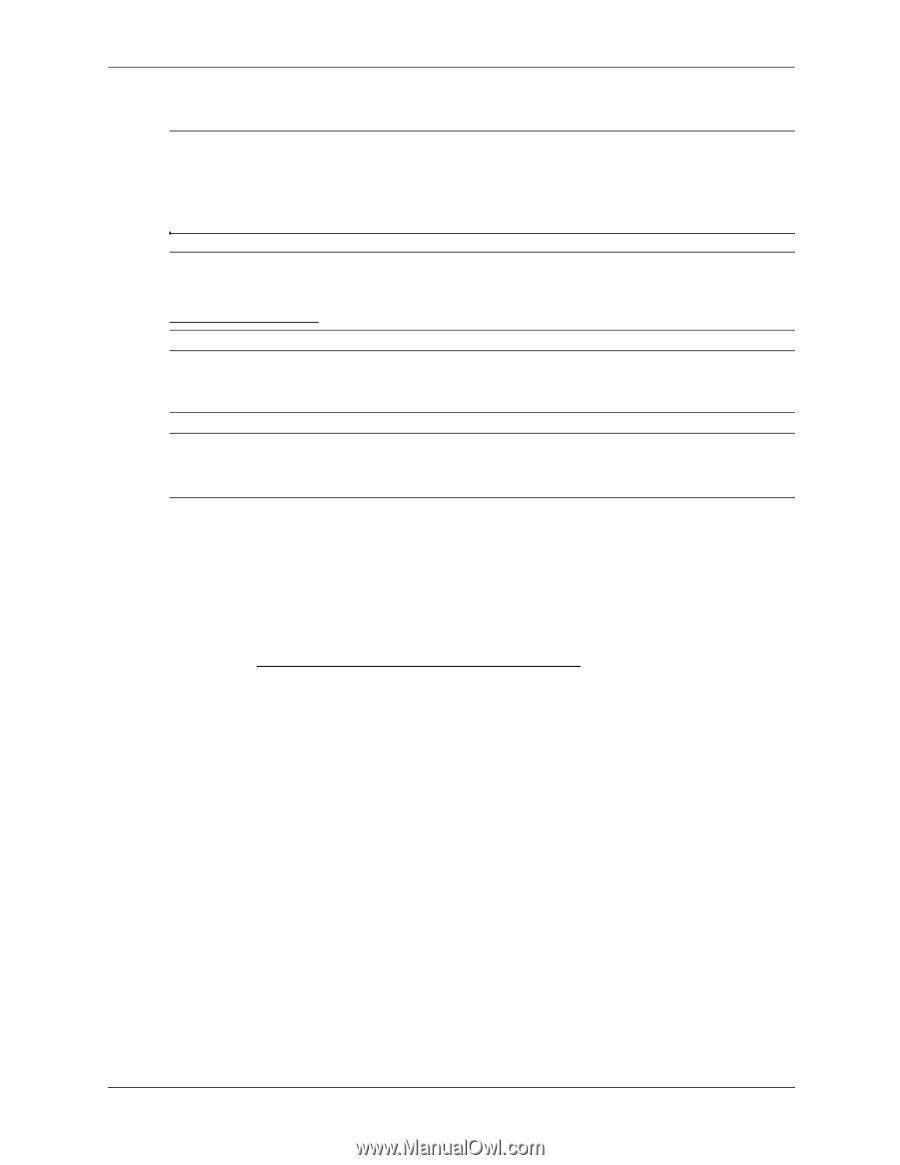HP Xw8200 Installing an IEEE-1394 card - Page 2
Step 1-Prepare the workstation
 |
UPC - 882780210455
View all HP Xw8200 manuals
Add to My Manuals
Save this manual to your list of manuals |
Page 2 highlights
Installing an IEEE-1394 card Å WARNING: To reduce the risk of electric shock or damage to your equipment: ❏ Do not disable the power cord grounding plug. The grounding plug is an important safety feature. ❏ Plug the power cord in a grounded (earthed) outlet that is easily accessible at all times. ❏ Disconnect power from the equipment by unplugging the power cord from the electrical outlet. Å WARNING: To reduce the risk of serious injury, read the Safety & Comfort Guide. It describes proper workstation, setup, posture, and health and work habits for computer users, and provides important electrical and mechanical safety information. This guide is located on the Web at http://www.hp.com/ergo and/or on the documentation CD if one is included with the product. Ä CAUTION: Static electricity can damage the electronic components of the workstation. Before beginning these procedures, be sure you are discharged of static electricity by briefly touching a grounded metal object. ✎ NOTE: HP accessories are for use in HP workstation products. They have been extensively tested for reliability and are manufactured to high quality standards. HP, therefore, warrants only those accessories that are manufactured or sold by HP. Step 1-Prepare the workstation Your workstation documentation includes instructions for disassembling and preparing the workstation for installation, including powering down the workstation, disconnecting power from the workstation, opening the access panel, and removing components. For product-specific information, refer to the Service and Technical Reference Guide for your HP workstation at http://www.hp.com/support/workstation_manuals. 2/12