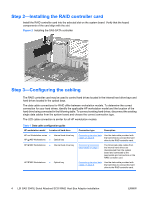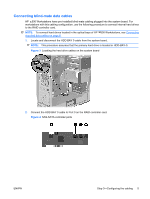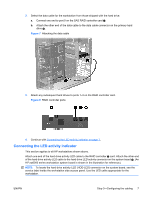HP Z400 HP Workstations - LSI SAS 3041E Serial Attached SCSI RAID - Page 8
Step 4-Reassembling the workstation, Step 5-Loading and setting up driver software, Step 6- - drivers
 |
UPC - 890552660926
View all HP Z400 manuals
Add to My Manuals
Save this manual to your list of manuals |
Page 8 highlights
Figure 9 Attaching the HDD LED cable Step 4-Reassembling the workstation 1. Reinstall the card support, if applicable. 2. Reinstall the side access panel. 3. Reconnect power to the workstation and all external devices. 4. Restore power to the workstation and all external devices. Step 5-Loading and setting up driver software For instructions on loading and setting up the drivers for use with your workstation, see the manufacturer's documentation shipped with the RAID controller card. At the time of component installation, look for device firmware and driver updates, designated for your workstation model and operating system. Obtain updates from http://www.hp.com/go/ workstationsupport. Step 6-Configuring RAID devices For detailed instruction on configuring RAID devices, see the service guide for your HP workstation model at http://www.hp.com/support/workstation_manuals. Additional information is available at http://www.hp.com/support/RAID_FAQs Japanese 日本語 This document is available in Japanese. See http://www.hp.com/support/workstation_manuals, then select your workstation product and select Japanese from the drop down Manual Language menu http://www.hp.com/support/workstation_manuals Manual Language Japanese 8 LSI SAS 3041E Serial Attached SCSI RAID Host Bus Adapter installation ENWW