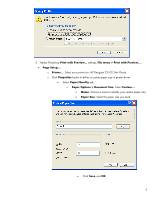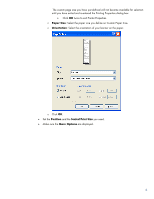HP Z6100ps HP Designjet Z6100 Printing Guide [PS Driver] - How to print a bann - Page 9
Color, Color Options, Print in color, Color management, Application Managed Colors, Print Preview
 |
UPC - 882780990135
View all HP Z6100ps manuals
Add to My Manuals
Save this manual to your list of manuals |
Page 9 highlights
• Color tab > Color Options: o Select Print in color. o Select Color management > Select Application Managed Colors. • Click OK twice. 7. Preview your banner before printing; check, also, the print settings and the layout of the image (HP Print Preview windows is displayed automatically). Click Continue button to proceed with printing or Cancel to cancel the job. 9

•
Color
tab >
Color Options
:
o
Select
Print in color
.
o
Select
Color management
> Select
Application Managed Colors
.
•
Click
OK
twice.
7.
Preview your banner before printing; check, also, the print settings and the layout of the image (
HP
Print Preview
windows is displayed automatically). Click
Continue
button
to proceed with
printing or
Cancel
to cancel the job.
9