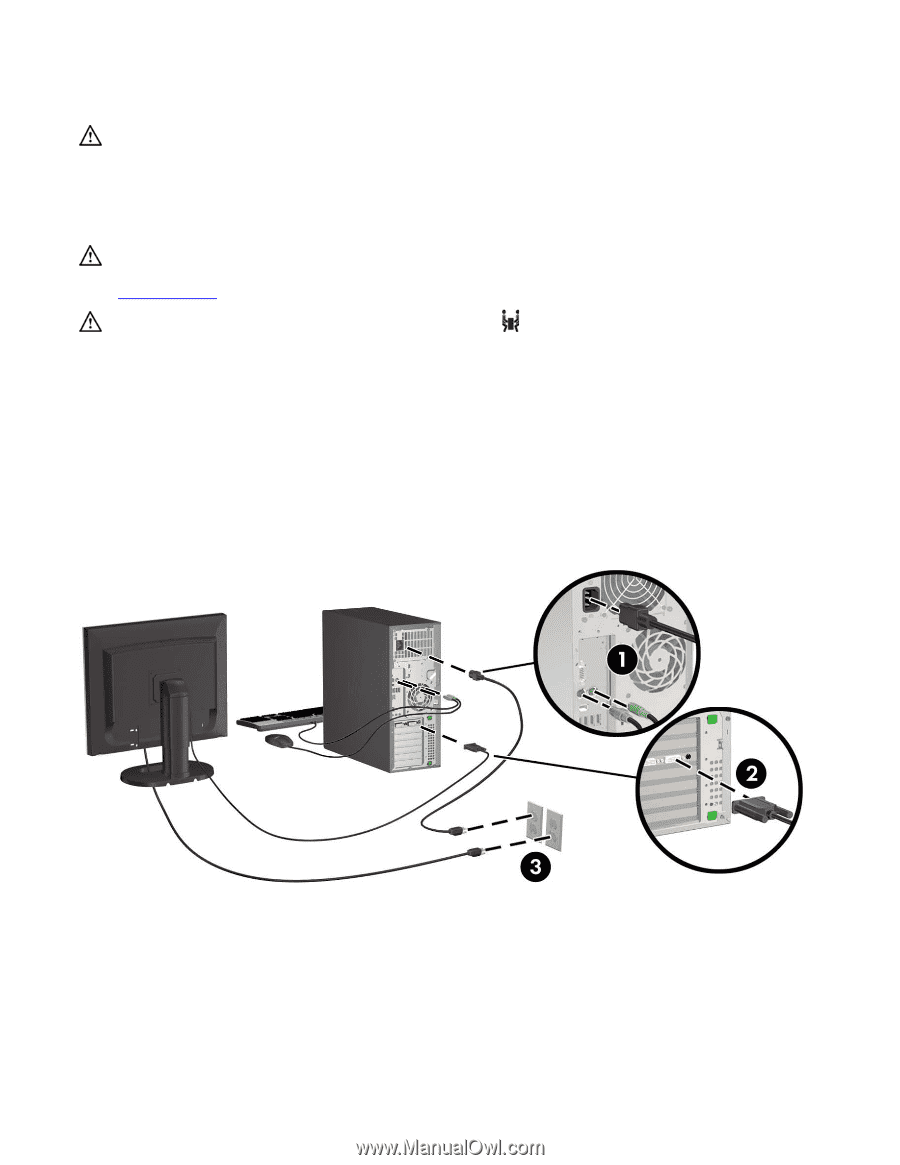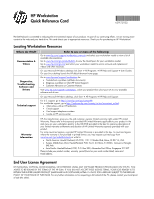HP Z820 HP Workstation Quick Reference Card - Page 2
Warnings, Quick Setup - workstation
 |
View all HP Z820 manuals
Add to My Manuals
Save this manual to your list of manuals |
Page 2 highlights
Warnings WARNING! To reduce the risk of electric shock or damage to your equipment: - Plug the power cord into an AC grounded (earthed) outlet. - Disconnect power from the computer by unplugging the power cord from the AC outlet (not by unplugging the power cord from the computer). - Do not disable the power cord grounding pin, for example, by attaching a two-pin adapter. The grounding pin is an important safety feature. WARNING! To reduce the risk of serious injury, read the Safety & Comfort Guide. It describes proper workstation setup, posture, and health and work habits for computer users, and provides important electrical and mechanical safety information. This guide is located on the web at www.hp.com/ergo and on the hard drive or the documentation CD that is included with the product. WARNING! If a product is shipped in packaging marked with this symbol, avoid personal injury due to product weight. , the product must always be lifted by two persons to Quick Setup Note: Configurations can vary. 1. Connect the mouse, keyboard and power cord to the workstation. 2. Connect the monitor to the workstation. 3. Plug the workstation power cord and display power cord into an AC outlet. 4. Connect an Ethernet cable via the RJ45 connector or setup a WLAN connection via an Internet router. 5. Connect other peripheral components (such as a printer) according to the instructions included with the device. © 2007-2012 Hewlett Packard Development Company, L.P. Microsoft and Windows are U.S. registered trademarks of Microsoft Corporation. Printed in the U.S. Second edition, March 2012