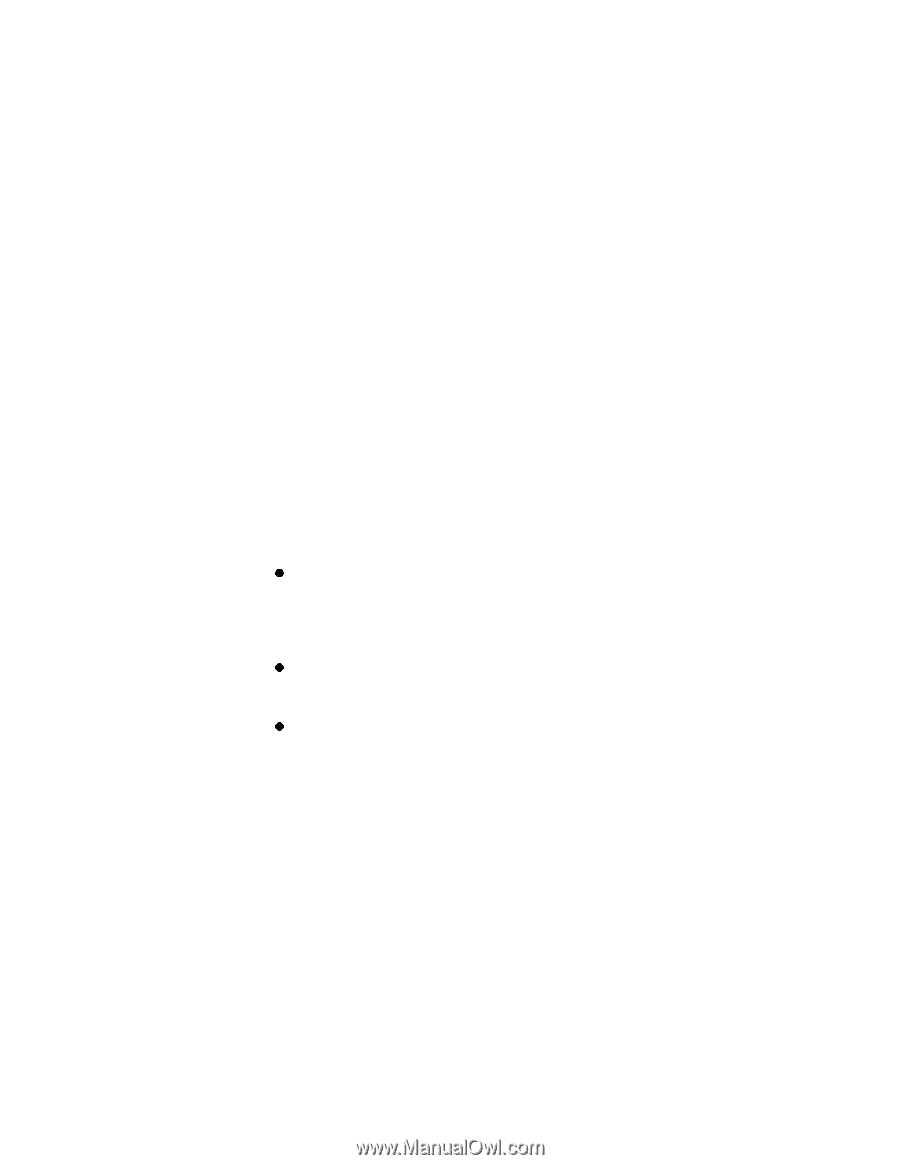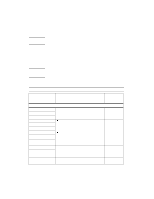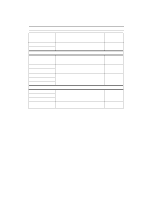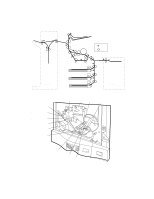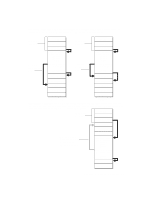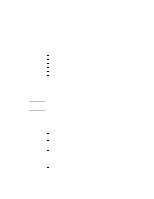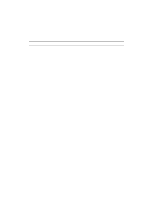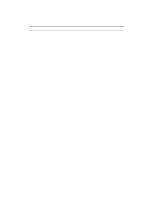HP d640 HP D640 High-Volume Printer - Enhanced Features Manual, C5620-90027 - Page 35
General rules
 |
View all HP d640 manuals
Add to My Manuals
Save this manual to your list of manuals |
Page 35 highlights
Using commands in a print job In addition to control panel settings, TIFF protocol can be selected by the PJL command: @PJL ENTER LANGUAGE = TIFF The following is a sample print job for a TIFF file: %-12345X@PJL JOB NAME="Sample.tif" %-12345X@PJL SET CLIP=OFF %-12345X@PJL ENTER LANGUAGE=TIFF < tif file goes here > %-12345X@PJL @PJL EOJ NAME="Sample.tif" %-12345X General rules The following are some general rules to describe how the D640 printer processes TIFF data. l Each TIFF file is a self-contained unit, made up of one or more sub-files. Each sub-file describes a single rectangular image. The image may be a complete page, or it may be a part of a page. During TIFF emulation, the printer cannot switch into any other protocol, except at the boundaries of individual TIFF files. l If a TIFF image contains multiple sub-files, the images contained in the sub-files are placed on separate pages in the order the sub-files appear in the TIFF data stream. l If TIFF is the selected protocol: • Images are placed with respect to the physical page, with zero margins. • If a sub-file doesn't have positioning information, the image is placed at the edge of the page. • If a sub-file has positioning information, the commands are interpreted as absolute displacements from the edge of the physical page. Chapter 3: Technical Reference 31