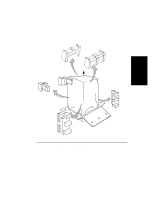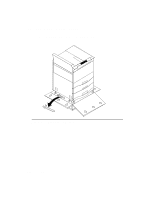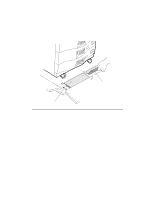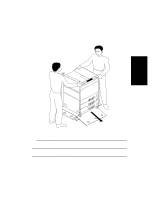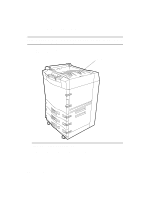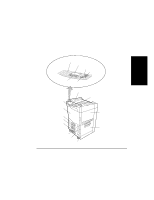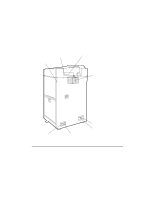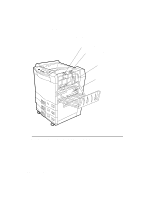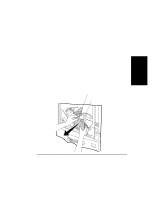HP d640 HP D640 High-Volume Printer - Installation Manual (Printer and Accesso - Page 29
If the printer is not close to its final location, please move the printer
 |
View all HP d640 manuals
Add to My Manuals
Save this manual to your list of manuals |
Page 29 highlights
Procedure 3: Unpacking the Printer NOTE: If the printer is not close to its final location, please move the printer to its final location before proceeding. 11. Remove all shipping tape attached to the exterior of the printer, as shown in Figure 2-17. Shipping tape ........ Figure 2-17 Exterior Shipping Tape 12. Proceed to Procedure 4: Getting To Know Your Printer. 2-20 Installation
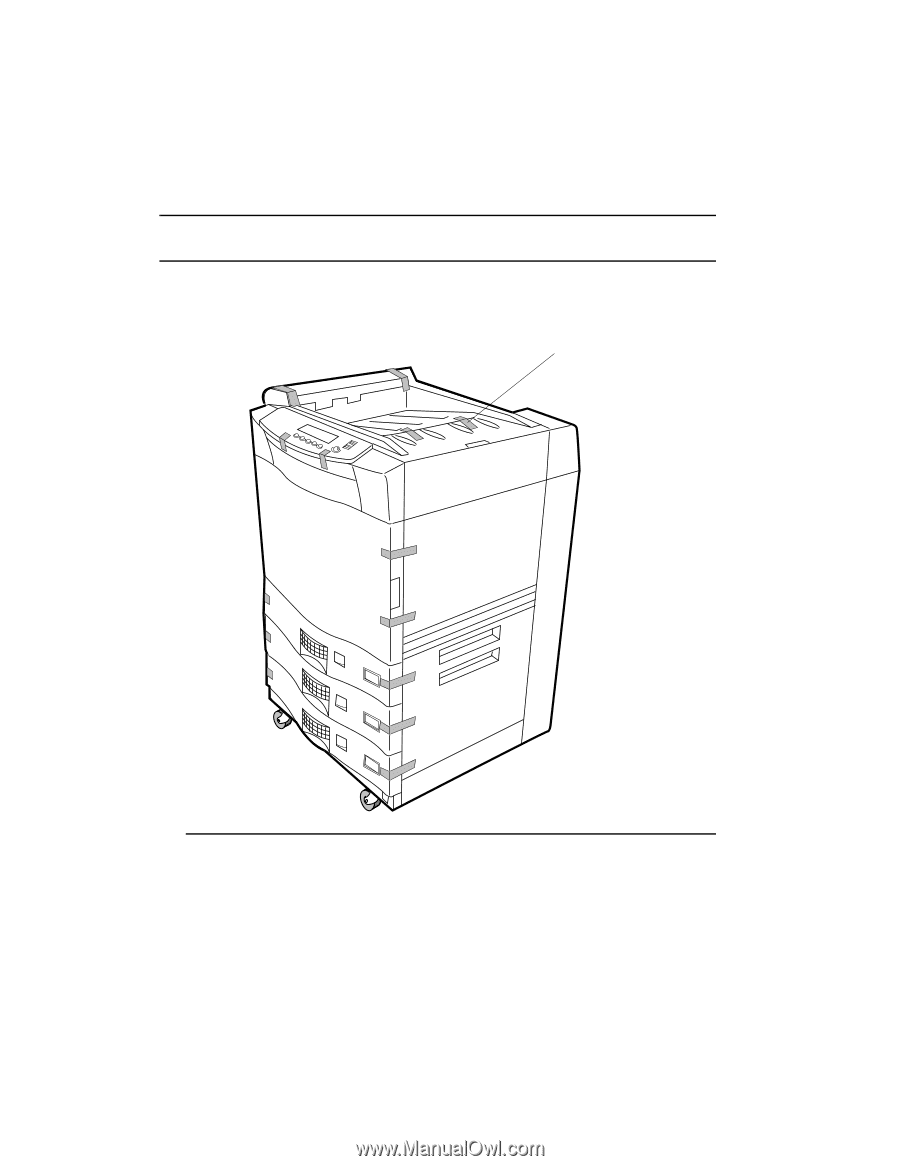
Procedure 3: Unpacking the Printer
2-20
Installation
NOTE:
If the printer is not close to its final location, please move the printer to
its final location before proceeding.
11.
Remove all shipping tape attached to the exterior of the printer, as shown in
Figure 2-17.
Figure 2-17
Exterior Shipping Tape
12.
Proceed to Procedure 4: Getting To Know Your Printer.
..
.
.
.
...
.
.
.
.
.
.....
Shipping tape