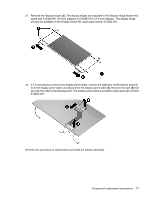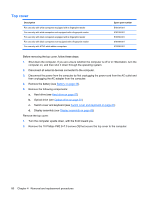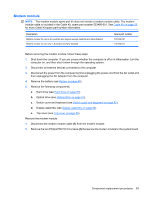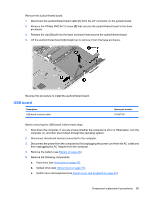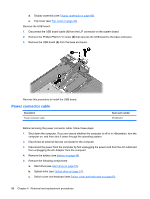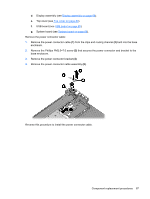HP dv6-1245dx HP Pavilion dv6 Entertainment PC - Maintenance and Service Guide - Page 90
Reverse this procedure to install the top cover., Remove the top cover
 |
UPC - 884962331248
View all HP dv6-1245dx manuals
Add to My Manuals
Save this manual to your list of manuals |
Page 90 highlights
6. Remove the four Phillips PM2.5×4.0 screws that secure the top cover to the computer. 7. Lift the rear edge (1) of the top cover until it rests at an angle. 8. Remove the top cover (2) by lifting it straight up. Reverse this procedure to install the top cover. 82 Chapter 4 Removal and replacement procedures
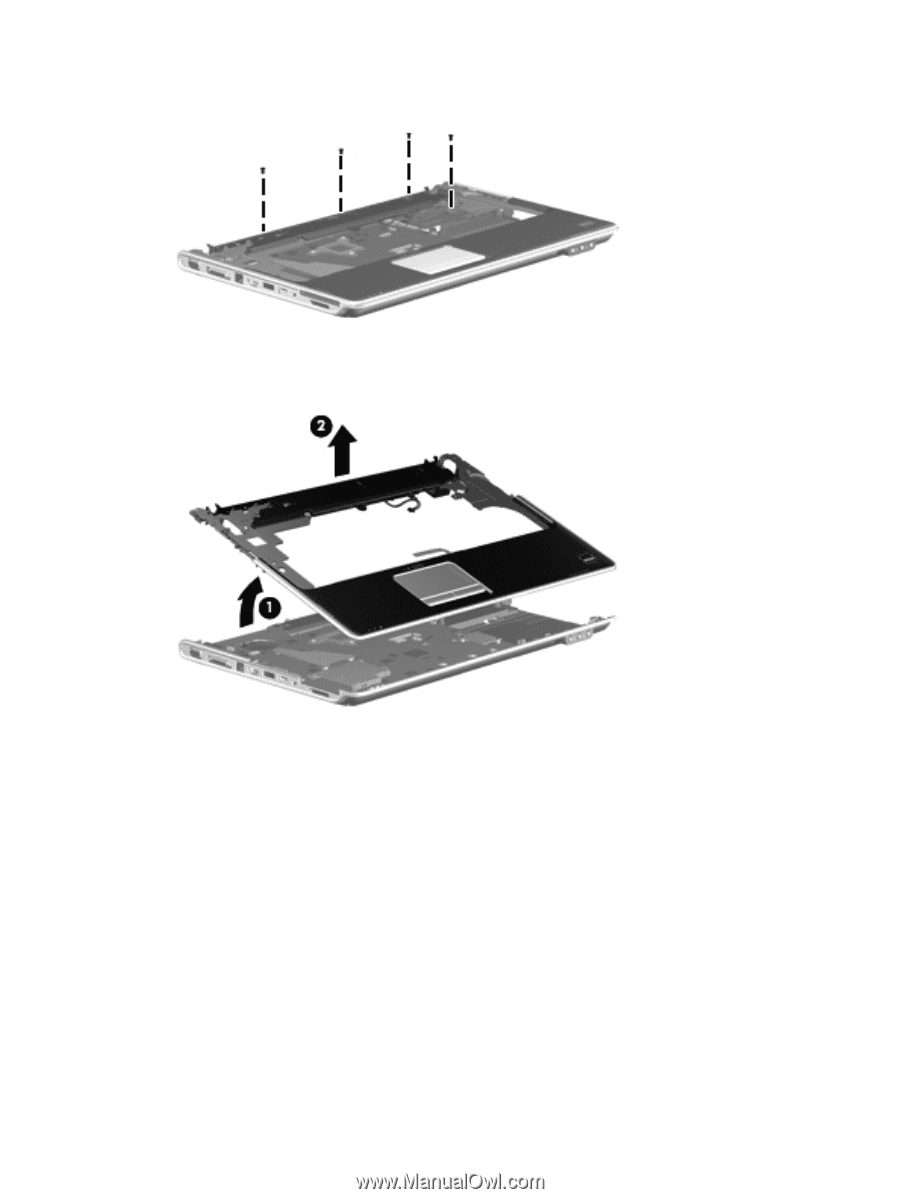
6.
Remove the four Phillips PM2.5×4.0 screws that secure the top cover to the computer.
7.
Lift the rear edge
(1)
of the top cover until it rests at an angle.
8.
Remove the top cover
(2)
by lifting it straight up.
Reverse this procedure to install the top cover.
82
Chapter 4
Removal and replacement procedures