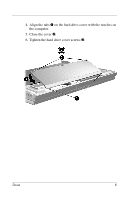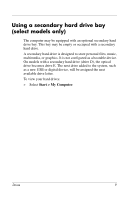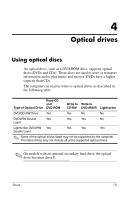HP dv8000 Drives - Page 7
Select models have a secondary hard drive bay for a secondary - shuts off
 |
UPC - 654954100226
View all HP dv8000 manuals
Add to My Manuals
Save this manual to your list of manuals |
Page 7 highlights
To remove the primary hard drive: 1. Save your information. 2. Shut down the computer and close the display. 3. Turn the computer upside down, with the battery toward you. 4. Loosen the 3 hard drive cover screws 1. 5. Lift the hard drive cover away from the computer 2. ✎ Select models have a secondary hard drive bay for a secondary hard drive. The primary hard drive bay is marked with a "1" and the secondary hard drive bay is marked with a "2." Drives 5
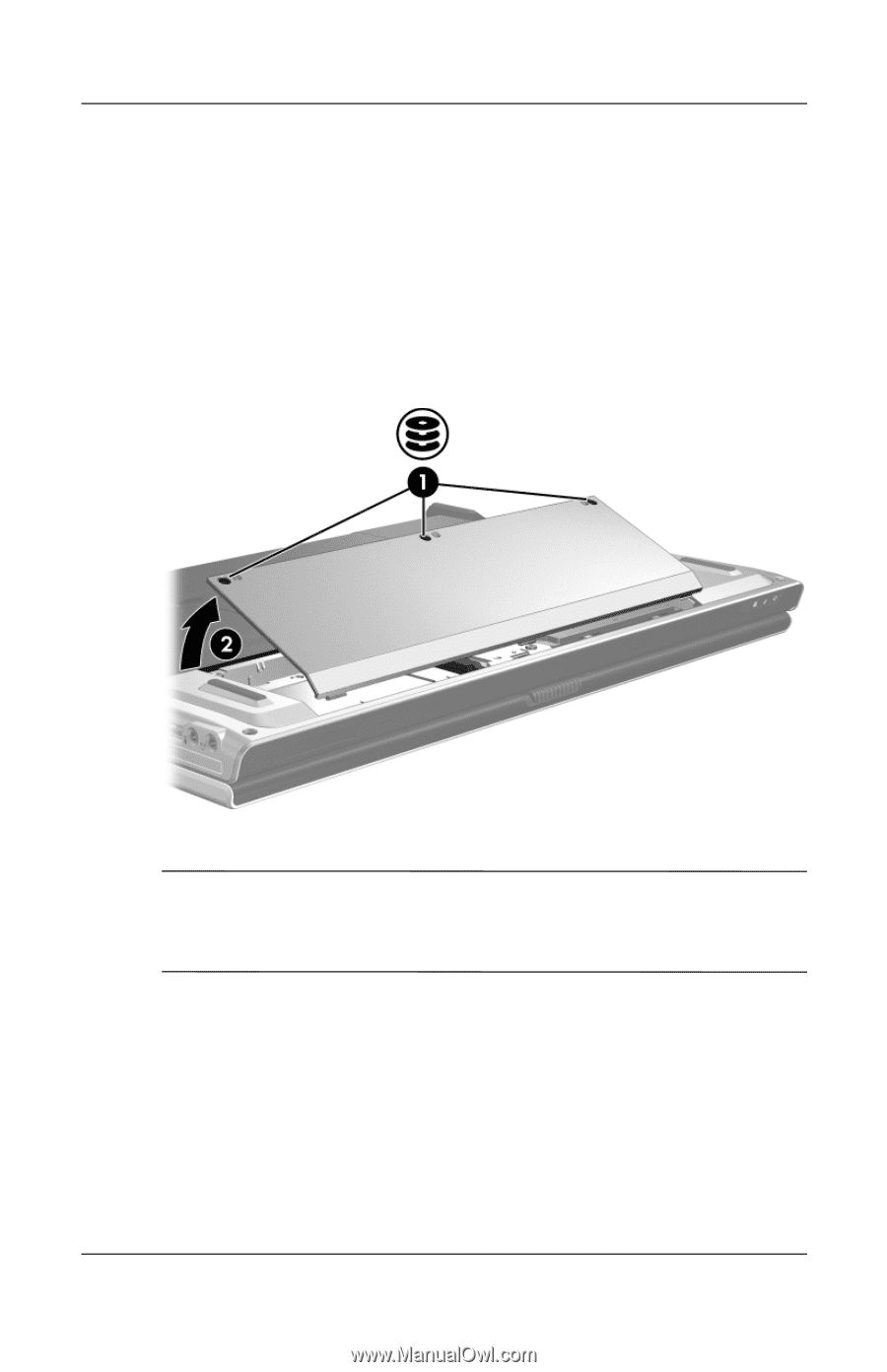
Drives
5
To remove the primary hard drive:
1. Save your information.
2. Shut down the computer and close the display.
3. Turn the computer upside down, with the battery toward you.
4. Loosen the 3 hard drive cover screws
1
.
5. Lift the hard drive cover away from the computer
2
.
✎
Select models have a secondary hard drive bay for a secondary
hard drive. The primary hard drive bay is marked with a “1”
and the secondary hard drive bay is marked with a “2.”