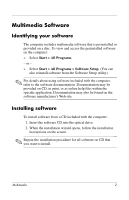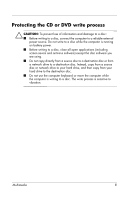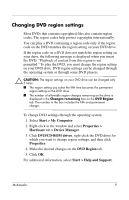HP dv8000 Multimedia - Page 9
Using media activity hotkeys, To play the previous track of an audio CD, or the previous
 |
UPC - 654954100226
View all HP dv8000 manuals
Add to My Manuals
Save this manual to your list of manuals |
Page 9 highlights
Using media activity hotkeys Media activity hotkeys are combinations of the fn key 1 and one of 4 function keys. You can use these keys to control the play of an audio CD or a DVD in the optical drive. To control the play of a video CD, use the media activity controls in your video CD player application. ■ To play, pause, or resume an audio CD or a DVD, press fn+f9 2. ■ To stop an audio CD or a DVD that is playing, press fn+f10 3. ■ To play the previous track of an audio CD, or the previous chapter of a DVD, that is playing, press fn+f11 4. ■ To play the next track of an audio CD, or the next chapter of a DVD, that is playing, press fn+f12 5. Multimedia 6
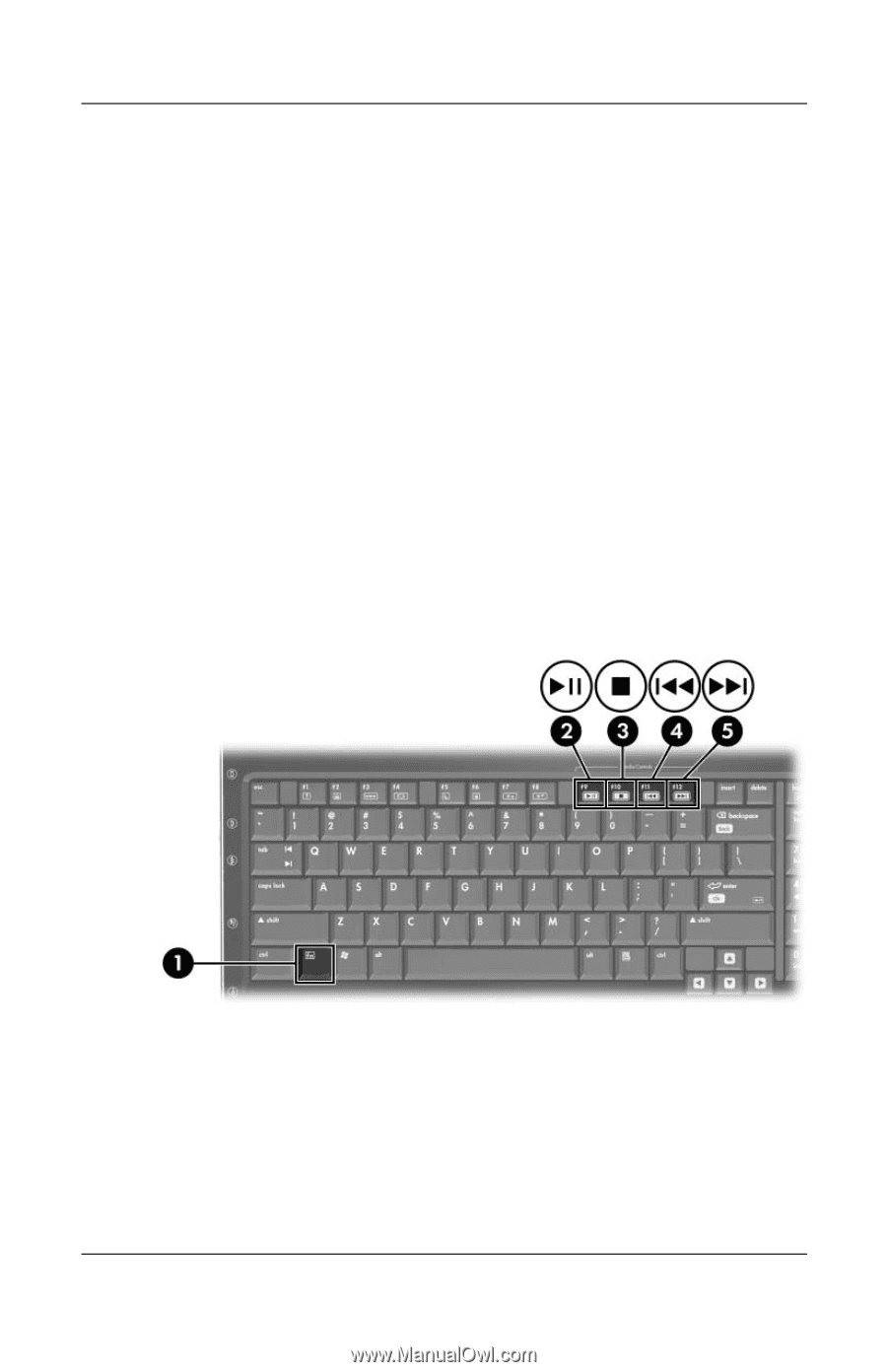
Multimedia
6
Using media activity hotkeys
Media activity hotkeys are combinations of the
fn
key
1
and one
of 4 function keys. You can use these keys to control the play of
an audio CD or a DVD in the optical drive.
To control the play of a video CD, use the media activity controls
in your video CD player application.
■
To play, pause, or resume an audio CD or a DVD,
press
fn+f9
2
.
■
To stop an audio CD or a DVD that is playing, press
fn+f10
3
.
■
To play the previous track of an audio CD, or the previous
chapter of a DVD, that is playing, press
fn+f11
4
.
■
To play the next track of an audio CD, or the next chapter
of a DVD, that is playing, press
fn+f12
5
.