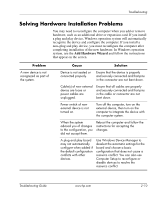HP dx2355 Troubleshooting Guide: HP Compaq Business Desktops dx2355/dx2358 Mic - Page 19
Problem, Cause, Solution, The VGA/BNC selector
 |
View all HP dx2355 manuals
Add to My Manuals
Save this manual to your list of manuals |
Page 19 highlights
Troubleshooting Problem Cause Solution Blank screen (no video). You are using a fixed-sync Be sure that the monitor can accept (continued). monitor and it will not sync the same horizontal scan rate as the at the resolution chosen. resolution chosen. The VGA/BNC selector switch on the monitor (some models) is not properly set. Set the selector switch to agree with the cable connection. Bad monitor. Try a different monitor. Computer is beeping and will not start. Internal error has occurred Refer to "Interpreting Diagnostic Lights and the computer is and Audible Codes" to interpret the flashing a code. error code. Troubleshooting Guide www.hp.com 2-9

Troubleshooting Guide
www.hp.com
2–9
Troubleshooting
Blank screen (no video).
(continued).
You are using a fixed-sync
monitor and it will not sync
at the resolution chosen.
Be sure that the monitor can accept
the same horizontal scan rate as the
resolution chosen.
The VGA/BNC selector
switch on the monitor
(some models) is not
properly set.
Set the selector switch to agree with
the cable connection.
Bad monitor.
Try a different monitor.
Computer is beeping
and will not start.
Internal error has occurred
and the computer is
flashing a code.
Refer to
“Interpreting Diagnostic Lights
and Audible Codes”
to interpret the
error code.
Problem
Cause
Solution