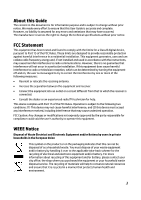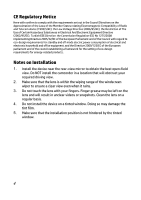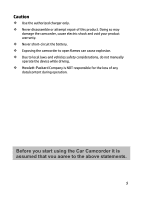HP f300 User Manual - Page 9
Getting Started
 |
View all HP f300 manuals
Add to My Manuals
Save this manual to your list of manuals |
Page 9 highlights
2 Getting Started 2.1 Inserting the Memory Card Insert the memory card with the gold contacts facing the back of the camcorder. Push the memory card until it clicks into place. (Use class 6 or above the micro SD cards for this camcorder; It is recommended to format the micro SD cards before the initial use.) To remove the memory card Push the edge of the memory card inward until you hear/feel it click, then allow it to push out until you can remove it from the slot. Note: 1. Do not remove or insert the memory card when the device is powered on. This may damage the memory card. 2. It is recommended to use a 16 or 32 GB, Class 6 speed or above micro SD card. 3. It is recommended to format the micro SD cards before the initial use. 8

8
2
Getting Started
2.1
Inserting the Memory Card
Insert the memory card with the gold contacts facing the back of the
camcorder. Push the memory card until it clicks into place. (Use class 6 or
above the micro SD cards for this camcorder; It is recommended to
format the micro SD cards before the initial use.)
To remove the memory card
Push the edge of the memory card inward until you hear/feel it click,
then allow it to push out until you can remove it from the slot.
Note:
1. Do not remove or insert the memory card when the device is powered on. This may damage the
memory card.
2. It is recommended to use a 16 or 32 GB, Class 6 speed or above micro SD card.
3. It is recommended to format the micro SD cards before the initial use.