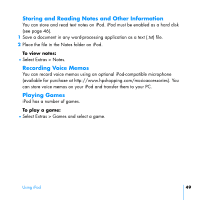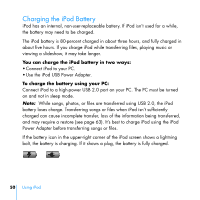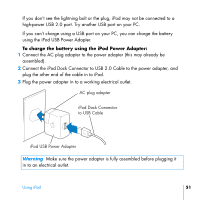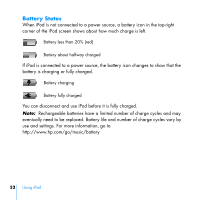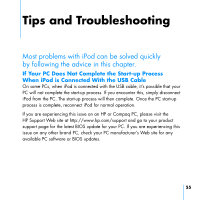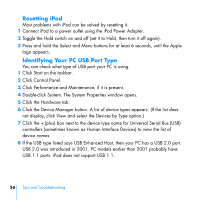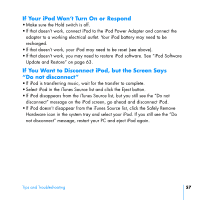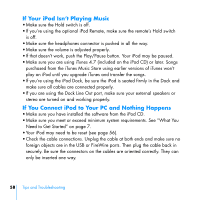HP mp5001 User's Guide - iPod plus HP (color) - Page 53
Earphones, To use the earbud headphones
 |
UPC - 829160906461
View all HP mp5001 manuals
Add to My Manuals
Save this manual to your list of manuals |
Page 53 highlights
Earphones iPod comes with a pair of high-quality earbud headphones. To use the earbud headphones: ■ Plug them in to the Headphones port, then place the earbud in your ear as shown. The headphones cord is adjustable. Warning Permanent hearing loss may occur if earbuds or headphones are used at high volume. You can adapt over time to a higher volume of sound, which may sound normal but can be damaging to your hearing. Set your iPod volume to a safe level before that happens. If you experience ringing in your ears, reduce the volume or discontinue use of your iPod. Using iPod 53
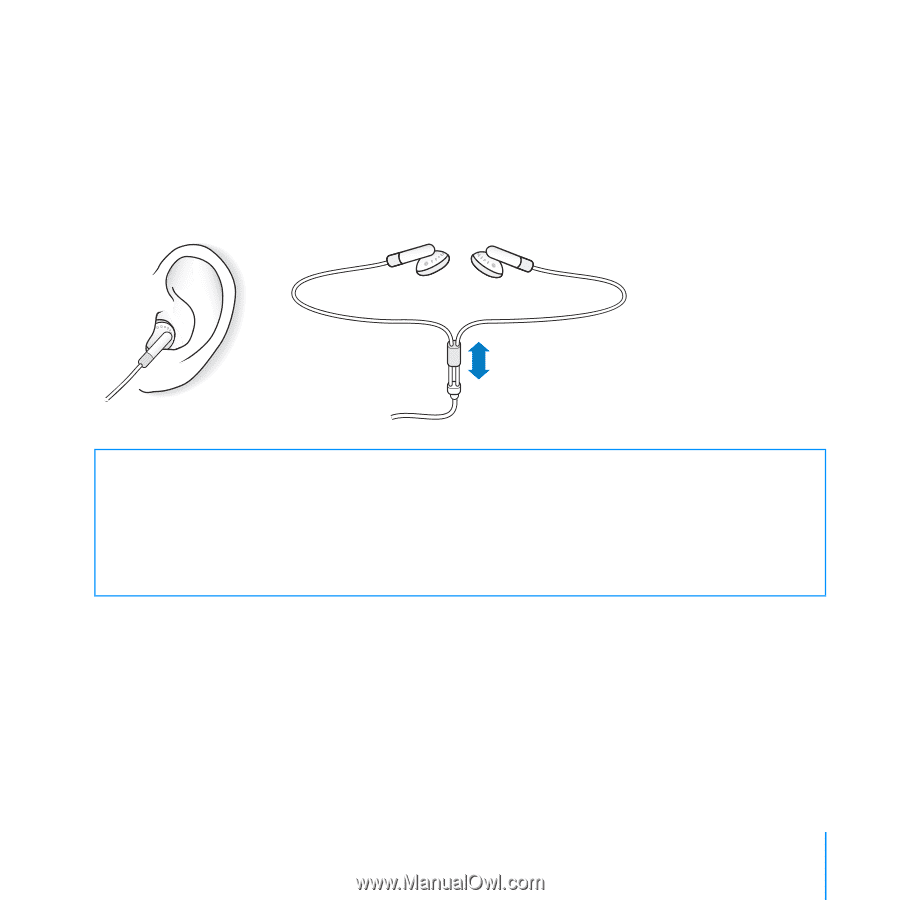
Using iPod
53
Earphones
iPod comes with a pair of high-quality earbud headphones.
To use the earbud headphones:
■
Plug them in to the Headphones port, then place the earbud in your ear as
shown.
Warning
Permanent hearing loss may occur if earbuds or headphones are
used at high volume. You can adapt over time to a higher volume of sound,
which may sound normal but can be damaging to your hearing. Set your iPod
volume to a safe level before that happens. If you experience ringing in your
ears, reduce the volume or discontinue use of your iPod.
The headphones
cord is adjustable.