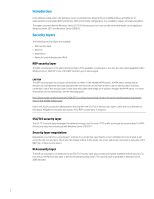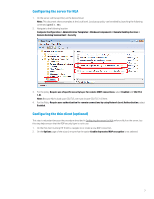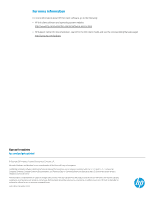HP t505 Security Layers for RDP Connections
HP t505 Manual
 |
View all HP t505 manuals
Add to My Manuals
Save this manual to your list of manuals |
HP t505 manual content summary:
- HP t505 | Security Layers for RDP Connections - Page 1
white paper HP ThinPro Security Layers for RDP Connections Table of contents Introduction ...2 Security layers...2 RDP security layer...2 SSL/TLS security layer ...2 Security layer negotiation ...2 NLA security layer ...2 Configuring the server for NLA ...3 Configuring the thin client (optional - HP t505 | Security Layers for RDP Connections - Page 2
default configuration, the Windows server running Remote Desktop Services (RDS) employs a flexible set of requirements on encrypted RDP connections. With some simple configuration data between client and guide: http://blogs.msdn.com/b/rds/archive/2008/07/21/configuring default setting. In this mode - HP t505 | Security Layers for RDP Connections - Page 3
location: Computer Configuration > Administrative Templates > Windows Components > Remote Desktop Services > Remote Desktop Session Host Configuring the server for NLA enforces NLA on the server, but this step helps ensure that the RDP security layer is not in use. 1. On the thin client running HP - HP t505 | Security Layers for RDP Connections - Page 4
about HP thin client software, go to the following: • HP thin client software and operating system website: http://www8.hp.com/us/en/thin-clients/software-and-os.html • HP Support Center (for documentation, search for the thin client model and see the corresponding Manuals page): http://www.hp.com

Technical white paper
HP ThinPro
Security Layers for RDP Connections
Table of contents
Introduction
....................................................................................................................................................................................
2
Security layers
................................................................................................................................................................................
2
RDP security layer
.....................................................................................................................................................................
2
SSL/TLS security layer
.............................................................................................................................................................
2
Security layer negotiation
.......................................................................................................................................................
2
NLA security layer
.....................................................................................................................................................................
2
Configuring the server for NLA
...................................................................................................................................................
3
Configuring the thin client (optional)
........................................................................................................................................
3
For more information
...................................................................................................................................................................
4