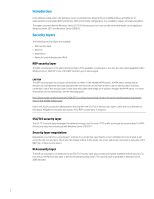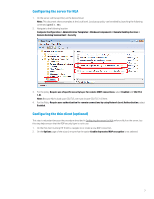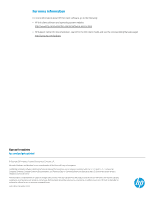HP t505 Security Layers for RDP Connections - Page 1
HP t505 Manual
 |
View all HP t505 manuals
Add to My Manuals
Save this manual to your list of manuals |
Page 1 highlights
Technical white paper HP ThinPro Security Layers for RDP Connections Table of contents Introduction ...2 Security layers...2 RDP security layer...2 SSL/TLS security layer ...2 Security layer negotiation ...2 NLA security layer ...2 Configuring the server for NLA ...3 Configuring the thin client (optional) ...3 For more information ...4

Technical white paper
HP ThinPro
Security Layers for RDP Connections
Table of contents
Introduction
....................................................................................................................................................................................
2
Security layers
................................................................................................................................................................................
2
RDP security layer
.....................................................................................................................................................................
2
SSL/TLS security layer
.............................................................................................................................................................
2
Security layer negotiation
.......................................................................................................................................................
2
NLA security layer
.....................................................................................................................................................................
2
Configuring the server for NLA
...................................................................................................................................................
3
Configuring the thin client (optional)
........................................................................................................................................
3
For more information
...................................................................................................................................................................
4