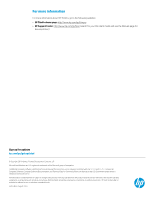HP t505 RDP Connection Drop Detection
HP t505 Manual
 |
View all HP t505 manuals
Add to My Manuals
Save this manual to your list of manuals |
HP t505 manual content summary:
- HP t505 | RDP Connection Drop Detection - Page 1
Technical white paper HP ThinPro RDP Connection Drop Detection Table of contents Overview...2 Operation details ...2 Advantages of connection drop detection...3 Tuning or disabling the timeout values...3 For more information ...4 - HP t505 | RDP Connection Drop Detection - Page 2
Default timeout values might need to be tuned or disabled to match the thin client application or to match expected customer networking parameters. Operation details The RDP client in ThinPro This warning does not usually indicate a problem on the thin client itself. It simply indicates that the - HP t505 | RDP Connection Drop Detection - Page 3
frustrating situation of a system that appears unresponsive to user input. Connection drop events are logged in the ThinPro connection logs. Logged information can sometimes be helpful in problem diagnosis. For example, if an RDP server becomes unresponsive each night at 2 a.m. while a backup of the - HP t505 | RDP Connection Drop Detection - Page 4
For more information about HP ThinPro, go to the following websites: • HP ThinPro home page: http://www.hp.com/go/thinpro • HP Support Center: http://www.hp.com/go/hpsc (search for your thin client model and see the Manuals page for documentation) Sign up for updates hp.com/go/getupdated © Copyright

Technical white paper
HP ThinPro
RDP Connection Drop Detection
Table of contents
Overview
..........................................................................................................................................................................................
2
Operation details
...........................................................................................................................................................................
2
Advantages of connection drop detection
...............................................................................................................................
3
Tuning or disabling the timeout values
....................................................................................................................................
3
For more information
...................................................................................................................................................................
4