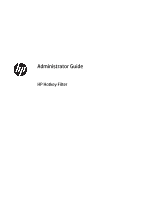HP t505 Administrator Guide 7
HP t505 Manual
 |
View all HP t505 manuals
Add to My Manuals
Save this manual to your list of manuals |
HP t505 manual content summary:
- HP t505 | Administrator Guide 7 - Page 1
Administrator Guide HP Hotkey Filter - HP t505 | Administrator Guide 7 - Page 2
contained herein is subject to change without notice. The only warranties for HP products and services are set forth in the express warranty statements accompanying such products and services. Nothing herein should be construed as constituting an additional warranty. HP shall not be liable - HP t505 | Administrator Guide 7 - Page 3
User input syntax key Text that you must enter into a user interface is indicated by fixed-width font. Item Text without brackets or braces [Text inside square brackets] {Text inside braces} | ... Description Items you must type exactly as shown A placeholder for a - HP t505 | Administrator Guide 7 - Page 4
iv User input syntax key - HP t505 | Administrator Guide 7 - Page 5
Table of contents 1 Getting started ...1 Downloading HP Hotkey Filter ...1 Opening HP Hotkey Filter ...1 2 Configuration ...2 3 Command-line tool ...3 v - HP t505 | Administrator Guide 7 - Page 6
vi - HP t505 | Administrator Guide 7 - Page 7
. See the administrator guide for the thin client's operating system for more information. The following table lists system requirements and feature support for HP Hotkey Filter. Item Supported thin client operating systems Supported hot keys Supported remote desktop clients Description - HP t505 | Administrator Guide 7 - Page 8
ability to open the local Task Manager. NOTE: This also disables the ability to open Task Manager via Control Panel. Enables automatic forwarding of the supported hot keys to a remote session that is in full-screen mode. Enables the HP Hotkey Filter log file, which can be used for debugging. NOTE - HP t505 | Administrator Guide 7 - Page 9
deploy the configuration to other thin clients. NOTE: See the administrator guide for HP Device Manager for information on remote deployment. The command-line to the specified hot key. Enables or disables automatic forwarding of the supported hot keys to a remote session that is in full-screen mode.
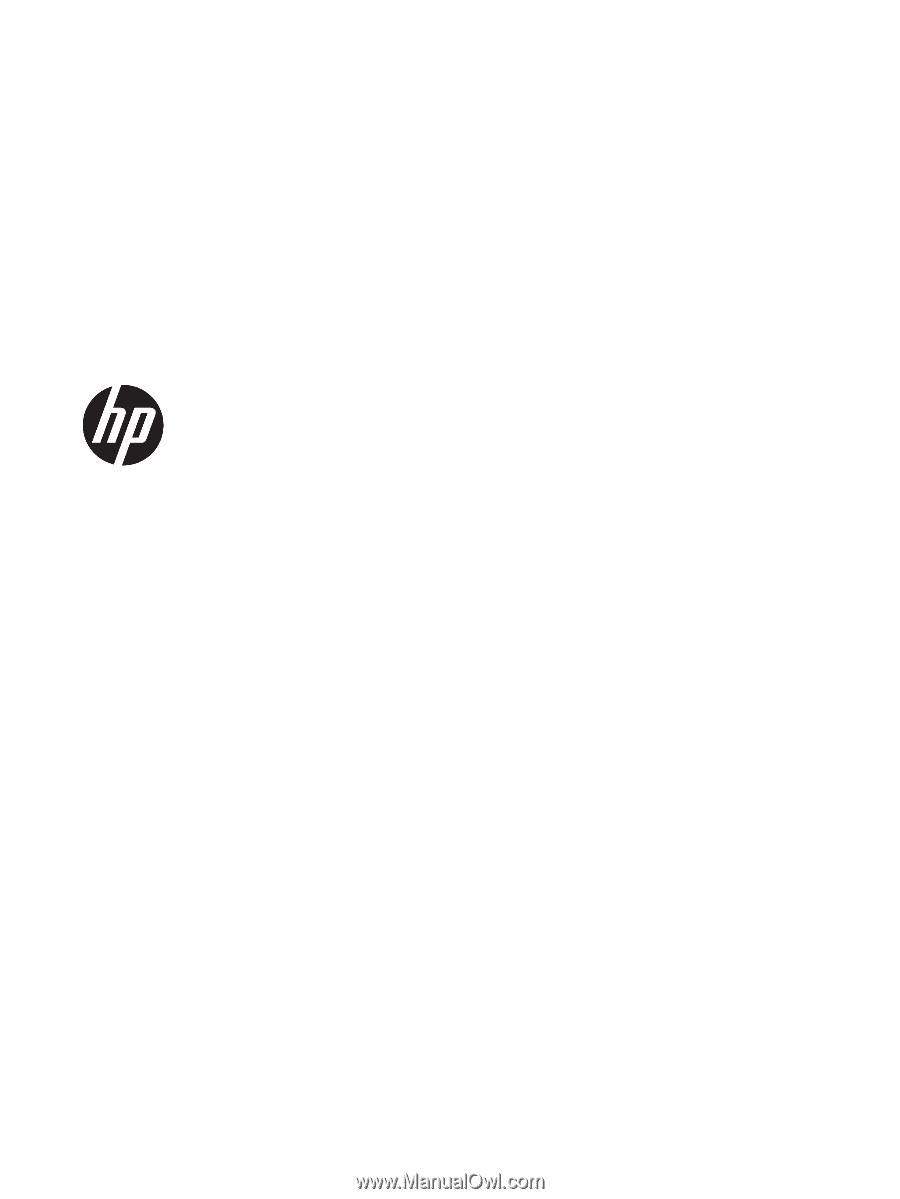
Administrator Guide
HP Hotkey Filter