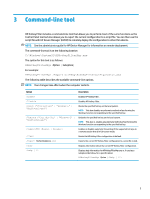HP t505 Administrator Guide 7 - Page 8
To configure HP Hotkey Filter
 |
View all HP t505 manuals
Add to My Manuals
Save this manual to your list of manuals |
Page 8 highlights
2 Configuration To configure HP Hotkey Filter: 1. In HP Hotkey Filter, select one or more of the available options, as described in the following table. Option Enable HP Hotkey Filter Ctrl+Alt+Del Windows+L Shift+Ctrl+Esc Send Windows security keys to remote computer (RDP, Citrix, VMware, and HP RGS) Enable log to help debug issues Description Enables HP Hotkey Filter. Blocks Ctrl+Alt+Delete on the local system, thereby disabling access to the local Windows Security screen. NOTE: Ctrl+Alt+Delete can still be used to unlock the Windows Logon screen (required if the Windows secure logon feature is enabled). Blocks Windows+L on the local system, thereby disabling the ability to lock the local operating system. NOTE: This also disables the Lock menu item found in various places in Windows. Blocks Shift+Ctrl+Esc on the local system, thereby disabling the ability to open the local Task Manager. NOTE: This also disables the ability to open Task Manager via Control Panel. Enables automatic forwarding of the supported hot keys to a remote session that is in full-screen mode. Enables the HP Hotkey Filter log file, which can be used for debugging. NOTE: To view the log, select View Log. If the log file does not exist, restart the thin client. 2. Select OK. Your changes take effect when the computer restarts. If you want to deploy the same configuration to other thin clients, see Command-line tool on page 3. 2 Chapter 2 Configuration