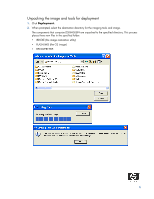HP t5300 HP Compaq Thin Client Imaging Tool - Page 10
Set User Permissions on the Active Directory Server, RIS Menu, Creating network bootable disk to map
 |
View all HP t5300 manuals
Add to My Manuals
Save this manual to your list of manuals |
Page 10 highlights
Set User Permissions on the Active Directory Server On the active directory server: 1. Select Start > Programs > Administrative Tools. 2. Click Active Directory Users and Computers. 3. Right-click on the appropriate domain name. 4. Click Delegate Control. 5. Click Next. 6. Click Add to add users. 7. Highlight Everyone and click Add. 8. Click OK. 9. Click Next. 10. Select Join a Computer to the Domain. 11. Click Next. 12. Click Finish. RIS Menu 1. Install the RIS menu of your choice. 2. Configure the RIS menu. 3. Refer to the help provided by the RIS menu for instructions about creating a network-bootable diskette and RIS menu for PXE. Creating network bootable disk to map drives Create a network boot disk to map drives. You can find instructions for creating a network boot disk at http://www.hp.com/products/thinclientsoftware. 10