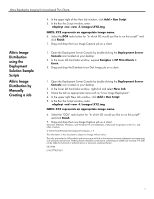HP t5515 Altiris Rapideploy Imaging for Linux-based Thin Clients - Page 3
Altiris Image, Distribution, using the, Deployment, Solution Sample, Scripts, Distribution by,
 |
View all HP t5515 manuals
Add to My Manuals
Save this manual to your list of manuals |
Page 3 highlights
Altiris Rapideploy Imaging for Linux-based Thin Clients Altiris Image Distribution using the Deployment Solution Sample Scripts Altiris Image Distribution by Manually Creating a Job 4. In the upper right of the New Job window, click Add > Run Script. 5. In the Run this Script window, enter: rdeployt -mu -raw -f.\images\XYZ.img NOTE: XYZ represents an appropriate image name. 6. Select the DOS radio button for "In which OS would you like to run this script?" and click Finish. 7. Drag and drop the Linux Image Capture job on a client. 1. Open the Deployment Server Console by double-clicking the Deployment Server Console icon located on your desktop 2. In the lower left hand Jobs window, expand Samples > HP Thin Clients > Linux. 3. Drag and drop the Distribute Linux Disk Image job on a client. 1. Open the Deployment Server Console by double-clicking the Deployment Server Console icon located on your desktop. 2. In the lower left hand Jobs window, right-click and select New Job. 3. Name the Job an appropriate name such as "Linux Image Deployment". 4. In the upper right New Job window, click Add > Run Script. 5. In the Run this Script window, enter: rdeployt -md -raw -f.\images\XYZ.img NOTE: XYZ represents an appropriate image name. 6. Select the "DOS" radio button for "In which OS would you like to run this script?" and click Finish. 7. Drag and drop the Linux Image Capture job on a client. Microsoft, MS-DOS, Windows, and Windows NT are trademarks of Microsoft Corporation in the U.S. and other countries. © 2004 Hewlett-Packard Development Company , L.P. The information in this document is subject to change without notice. The only warranties for HP products and services are set forth in the express warranty statements accompanying such products and services. Nothing herein should be construed as constituting an additional warranty. HP shall not be liable for technical or editorial errors or omissions contained herein. 08/2004 P/N 377907-001 3