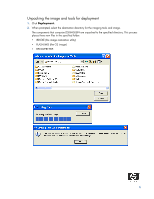HP t5525 HP Compaq Thin Client Imaging Tool - Page 6
Unpacking the image and tools for deployment
 |
View all HP t5525 manuals
Add to My Manuals
Save this manual to your list of manuals |
Page 6 highlights
Unpacking the image and tools for deployment 1. Click Deployment. 2. When prompted, select the destination directory for the imaging tools and image. The components that comprise DSKIMG.BIN are unpacked to the specified directory. This process places three new files in the specified folder: • IBR.EXE (the image restoration utility) • FLASH.IMG (the OS image) • RECOVERY.PDF. 6

6
Unpacking the image and tools for deployment
1.
Click
Deployment.
2.
When prompted, select the destination directory for the imaging tools and image.
The components that comprise DSKIMG.BIN are unpacked to the specified directory. This process
places three new files in the specified folder:
•
IBR.EXE (the image restoration utility)
•
FLASH.IMG (the OS image)
•
RECOVERY.PDF.