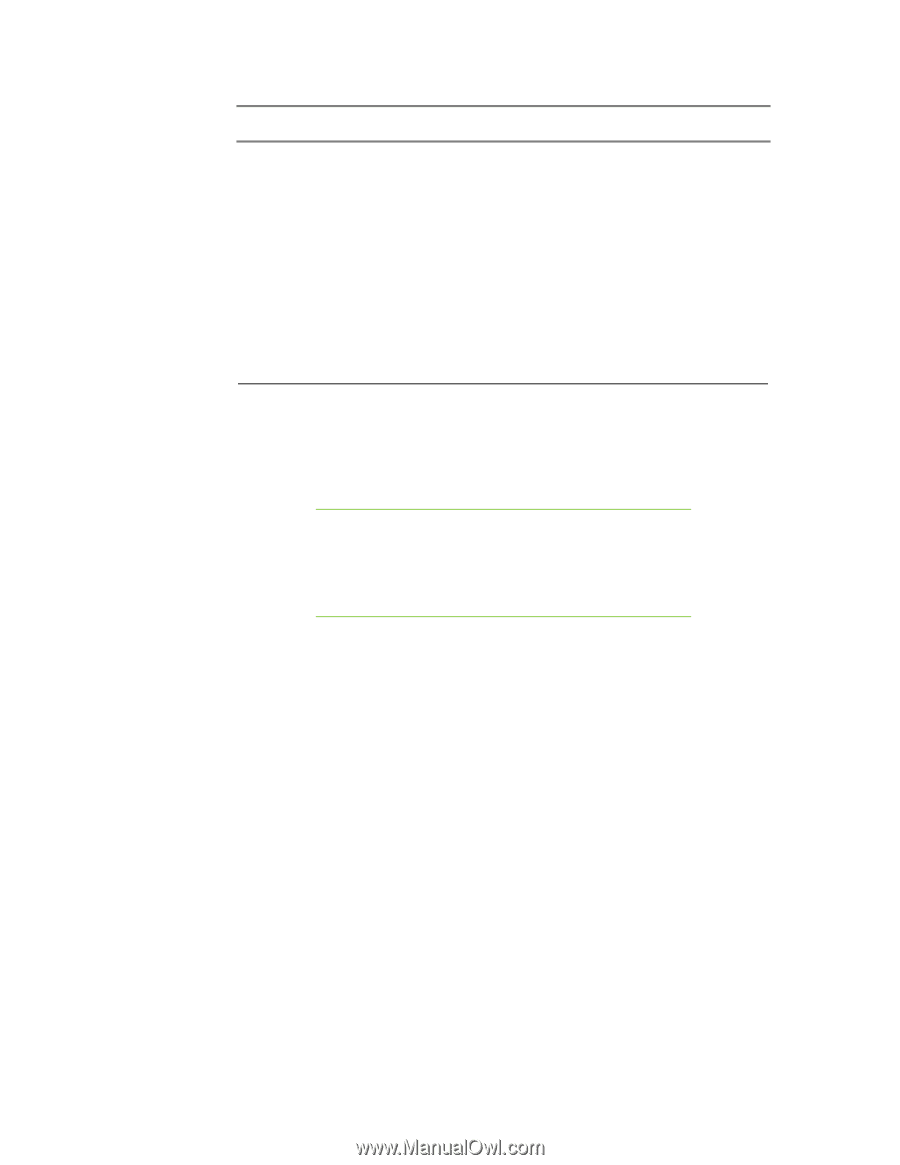HP t5630 Creating and Restoring Images on the HP Thin Client with Altiris Depl - Page 2
Introduction, Prerequisites
 |
View all HP t5630 manuals
Add to My Manuals
Save this manual to your list of manuals |
Page 2 highlights
Table of Contents: Introduction ...2 Prerequisites 2 Creating an Altiris backup image 3 Creating an Altiris backup image remotely using deployment server 3 Creating an Altiris backup image locally using DOS 4 Creating an Altiris backup image locally using WinPE 4 Restoring an Altiris backup image 5 Restoring an Altiris backup image remotely using deployment server 5 Restoring an Altiris backup image locally 5 Restoring an Altiris backup image locally using WinPE 6 Introduction This paper provides instructions for imaging the HP WES- and XPe-based thin clients. Note Although the Altiris Client agent is preinstalled, a free license will no longer be included on the t574x and all new platforms going forward. To purchase a license, contact Altiris at http://www.altiris.com. Imaging an HP thin client with Altiris RapiDeploy is similar to imaging a PC, but with a few limitations and advisories. Conflicts with the write filter partition and current imaging technology can cause problems if not handled correctly. This document explains these limitations and the correct procedures for imaging the thin client with customer-modified Altiris images and Hewlett-Packard factory images. Prerequisites There are two methods to create or restore an image to an HP thin client. Both methods require an Automation pre-boot environment with a network drive mapped to the express share of the deployment server and the image filestore. HP recommends that users change the boot order on all thin clients to either network or PXE boot as the first device. You can do this locally through BIOS setup or remotely by script execution of the HP Compaq Thin Client Boot Order Change Utility through Altiris Deployment Server. You can find the HP Compaq Thin Client Boot Order Change Utility at http://www.hp.com. Additionally, imaging requires the following: • ROM version 1.05 or higher is required for the boot order utility to work • Deployment Server 6.5 for images using EWF filter Images using the FBWF must use Deployment Solution 6.9 SP3. 6.9 SP3 has a known issue with Sidgen on some WES thin clients when using FBWF in conjunction with the default user account on the thin client. The recommended 2