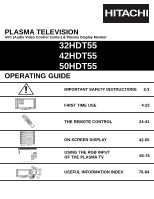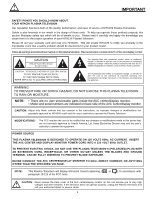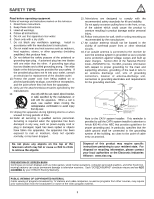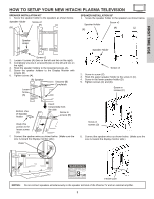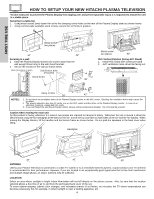Hitachi 42HDT55 Owners Guide
Hitachi 42HDT55 Manual
 |
View all Hitachi 42HDT55 manuals
Add to My Manuals
Save this manual to your list of manuals |
Hitachi 42HDT55 manual content summary:
- Hitachi 42HDT55 | Owners Guide - Page 1
TELEVISION AVC (Audio Video Control Center) & Plasma Display Monitor 32HDT55 42HDT55 50HDT55 OPERATING GUIDE Video Audio Ch. Manager Locks Setup Move SEL Sel STB POWER TV CBL VCR SOURCE WIZARDTAPE CD 2 AMP 3 6 DVD 1 5 9 INFO 4 8 MODE 7 0 ASPECT A/V NET SLEEP EXIT CH SELECT ANT TV - Hitachi 42HDT55 | Owners Guide - Page 2
important operating and maintenance (servicing) instructions in the literature accompanying the appliance. WARNING: TO PREVENT FIRE OR SHOCK HAZARD, DO NOT EXPOSE THIS PLASMA TELEVISION TO RAIN OR MOISTURE. NOTE: • There are no user serviceable parts inside the AVC center/display monitor. • Model - Hitachi 42HDT55 | Owners Guide - Page 3
lightning storms or when unused for long periods of time. 14. Refer all servicing to qualified service personnel. Servicing is required when the apparatus has been damaged in any way, such as power-supply cord or plug is damaged, liquid has been spilled or objects have fallen into apparatus - Hitachi 42HDT55 | Owners Guide - Page 4
Table Top Stand 32" (SPD32 P#H520441) C 42" (SPD42 P#H520442) B A C« B« A« C B A C« B« A« Subwoofer Cable Cleaning Cloth AVC Stand Accessories 11. 12. 13. 14. 15. CAUTION: 1. 2. 3. 4. 5. The plasma display wall mount unit WM50 is for use only with Hitachi model 32HDT55, 42HDT55 and - Hitachi 42HDT55 | Owners Guide - Page 5
FIRST TIME USE HOW TO SETUP YOUR NEW HITACHI PLASMA TELEVISION SPEAKER INSTALLATION 42" 1. Screw the speaker holder to the speakers as shown below. Speaker Holder Screw x2 (R) NOTES: Do not connect speakers simultaneously to the speaker terminal of the Plasma TV and an external amplifier. 5 - Hitachi 42HDT55 | Owners Guide - Page 6
STANDBY (RED) ON (GREEN) VOL- POWER NOTES: String or Wire 50" 42" 1. Do not block the ventilation holes of the Plasma Display monitor or the AVC center. Blocking the ventilation holes might cause fire or defect. 2. The plasma television has two AC cords, one on the AVC center and the other on - Hitachi 42HDT55 | Owners Guide - Page 7
Display panel surface The plasma display panel is lighting the phosphors by the discharge of internal radiation. In temperature is too high some cases, this may cause the temperature of the panel surface to increase. Please note that this is not a malfunction. The Plasma TV surface temperature is - Hitachi 42HDT55 | Owners Guide - Page 8
the AVC Center. The resolution should be set correctly to display the signal on the Plasma Television. Subwoofer Cable (Provided) This cable is an optional antenna cable mixer to the TV antenna terminal, and connect the cables to the antenna mixer. Consult your dealer or service store for the - Hitachi 42HDT55 | Owners Guide - Page 9
VIEW 32" DISPLAY MONITOR 42" DISPLAY MONITOR 50" DISPLAY MONITOR FIRST TIME USE AUDIO VIDEO CONTROL CENTER STANDBY (RED) ON (GREEN) MAIN POWER ቨቦ ቧ ቫቨ POWER STANDBY (RED) ON (GREEN) VOL- VOL+ CH- CH+ INPUT/EXIT ቦ ቧ ብ ቤባ STANDBY (RED) ON (GREEN) MAIN POWER ቨቦ ቧ STANDBY (RED) ON - Hitachi 42HDT55 | Owners Guide - Page 10
HITACHI Plasma TV will appear to be turned OFF (lights orange) if there is no video input when VIDEO: 1, 2, 3, 4, 5, or RGB is selected. Check the Power Light to make sure the Display Monitor is turned off or in Stand-by mode (lights red) when not in use. Remote Control can not turn ON/OFF the "MAIN - Hitachi 42HDT55 | Owners Guide - Page 11
REAR PANEL JACKS 32"/42" Monitor Bottom View REAR PANEL OF THE AVC CENTER ቦቭ ቢ ቨ INPUT L AUDIO DVI-HDTV L/(MONO) AUDIO Please use HITACHI specified cable. TO MONITOR ቫ INPUT 1 R R AUDIO OUT displayed as a main picture or sub-picture. ANT B can only be displayed as a main picture (ANT - Hitachi 42HDT55 | Owners Guide - Page 12
with your Plasma Television's remote control in TV mode. ቮ Subwoofer Out Connect this SUB WOOFER OUT output to the external audio component input using the sub woofer cable provided. Ferrite Core Sub-woofer cable (RCA Type) ቯ To AVC Connect the Monitor Connection cable from the AVC center's "TO - Hitachi 42HDT55 | Owners Guide - Page 13
trademarks of SRS Labs, Inc. To AC outlet Please use HITACHI specified cable. TO MONITOR Back of AVC Center AC IN TruBass SRS and symbol are trademarks of SRS Labs, Inc. To AC outlet The Display Monitor and the AVC Center have their own AC Power. Both AC cords must be completely plugged in to the - Hitachi 42HDT55 | Owners Guide - Page 14
Plasma TV is dependent on the model and features of each component. Check the owner's manual to the previous channel. Rear Panel of AVC Center ANT B TO CONVERTER ANT A S- INPUT L AUDIO DVI-HDTV L/(MONO) AUDIO Please use HITACHI specified cable. TO MONITOR INPUT 1 R R AUDIO OUT RGB AC - Hitachi 42HDT55 | Owners Guide - Page 15
AVC Please use HITACHI specified cable. TO MONITOR INPUT 1 R R AUDIO OUT RGB AC IN TruBass SRS and symbol are trademarks of SRS Labs, Inc. Back of VCR R L V OUTPUT VCR NOTES: 1. Completely insert the connection cord guide for more information on line input-output connections. 15 - Hitachi 42HDT55 | Owners Guide - Page 16
of AVC Center ANT MONO) AUDIO Please use HITACHI specified cable. TO MONITOR INPUT guide for more information on line input-output connections. CONNECTING A COMPONENT SOURCE WITH DVI-HDTV CAPABILITY TO INPUT 1 1. Connect the DVI connection cable user settings determines final video appearance. 16 - Hitachi 42HDT55 | Owners Guide - Page 17
PB/CB Y L R Rear Panel of AVC Center ANT B TO CONVERTER ANT A S-VIDEO MONO) AUDIO Please use HITACHI specified cable. TO MONITOR INPUT 1 R R AUDIO OUT RGB AC IN TruBass SRS and symbol are trademarks of SRS Labs, Inc. NOTE: 1. Completely insert the connection cord - Hitachi 42HDT55 | Owners Guide - Page 18
level of the Plasma TV to an external audio amplifier, connect the system as shown below. The "AUDIO OUT" from the AVC center is R AUDIO INPUT 1 ANALOG INPUT L AUDIO DVI-HDTV L/(MONO) AUDIO Please use HITACHI specified cable. TO MONITOR INPUT 1 R R AUDIO OUT RGB AC IN TruBass SRS and - Hitachi 42HDT55 | Owners Guide - Page 19
Hitachi Plasma TV Remote Control. You can use your Hitachi remote control to control the Audio/Video equipment command without the equipment's remote control. The Plasma Television AVC Center has 2 IR BLASTER jacks. Each IR Mouse cable POWER MENU MORE Move INFO Device Setting NOTES: 1. The AVC - Hitachi 42HDT55 | Owners Guide - Page 20
UP DVD Device Code Video Input Audio Input 0 6 7 2 (Enter code "9999" to uninstall) Input 1 Using TV Transmission Test BACK POWER OK PLAY EXIT Move Set Input SEL Select THUMB STICK (x2) CH UP HITACHI AV NET SET UP DVD Device Code Video Input Audio Input 0 6 7 2 (Enter code "9999" to - Hitachi 42HDT55 | Owners Guide - Page 21
0000 HI-Q 0047 Harley Davidson 0000 Harman/Kardon 0038, 0081 Harwood 0072 Hitachi 0000, 0041, 0042 Hughes Network Systems 0042 JVC 0067, 0041 Jensen 0041 0695 Urban Concepts 0503 Yamaha 0490, 0545, 0539 Zenith 0591, 0503 CABLE BRAND CODE ABC 0003, 0008, 0014, 0017 Americast 0899 Bell - Hitachi 42HDT55 | Owners Guide - Page 22
12 11 AUDIO OUT Rear Panel of Display Monitor (PROVIDED) INPUT OUTPUT Cable TV Box ANT B TO CONVERTER ANT A S-VIDEO S-VIDEO VIDEO L VIDEO HDTV L/(MONO) AUDIO INPUT 1 R R AUDIO OUT RGB Please use HITACHI specified cable. TO MONITOR AC IN TruBass SRS and symbol are trademarks of SRS - Hitachi 42HDT55 | Owners Guide - Page 23
jack on the AVC Center. • Refer to the operating guide of your other electronic equipment for additional information on connecting your hook-up cables. • A case, connect the components B-Y output to the TV's PB input and the components R-Y output to the TV's PR input. • Your component outputs may be - Hitachi 42HDT55 | Owners Guide - Page 24
on your HITACHI Plasma TV, the new remote control is designed to operate different types of VCRs, CATV (Cable TV) converters, set desired component (see page 39 for instructions on how to program the remote to control additional Audio equipment). ቢ POWER ባ TV DVD VCR CBL SOURCE WIZARD CD - Hitachi 42HDT55 | Owners Guide - Page 25
PIP LAST CH PIP MODE PIP VID 3 CH GUIDE/TV VID 4 SCHD VID 5 SWAP PIP ACCESS FREEZE REC VIDEO CLU-5723TSI THE REMOTE CONTROL ᕃ POWER button Press this button to turn the Plasma TV on or off when the remote is in TV mode (see page 24 for instructions on how to set the remote control to - Hitachi 42HDT55 | Owners Guide - Page 26
GUIDE/TV SCHD VID 4 VID 5 STB POWER CBL VCRSOURCE WIZARTDAPE AMP 3 TV CD DVD 1 2 5 6 9 4 7 8 INFO MODE 0 ASPECT A/V NET SLEEP TV Plasma TV may not receive some channels if you are not in the correct ANTENNA/CABLE R 1080i Format Time Main Picture Source Audio Broadcast Broadcast - Hitachi 42HDT55 | Owners Guide - Page 27
THUMB STICK HITACHI AV NET WIZARD (Learning) Use this wizard to manually learn or modify your AV NET soft keys. BACK Learn Move SEL Start Wizard Modify NOTE: After selecting the "MENU" soft key, press the MENU button of the Plasma TV remote control to access the Menu of a specific equipment - Hitachi 42HDT55 | Owners Guide - Page 28
soft keys of your AV NET. If all remote button transfers are successful, the user can now control their equipment by using the Plasma TV remote control. HITACHI AV NET WIZARD (Learning) Use this wizard to manually learn or modify your AV NET soft keys. Highlight CUSTOM, and THUMBSTICK ̈ to enter - Hitachi 42HDT55 | Owners Guide - Page 29
PLASMA TV VOL TV POWER SLEEP ANT TV/RGB MENU DVD 1 VCR CDSOURCE WIZARDCBL TAPE STB 4 7 2 5 AMP 3 8 6 0 9 A/V NET ASPECT INFO SELECT CH PIP PIP MODE PIP VID 3 CH LAST CH GUIDE/TV uneven aging of the phosphors. Phosphors in the lighted area of the picture will age more rapidly - Hitachi 42HDT55 | Owners Guide - Page 30
GUIDE/TV SCHD VID 4 VID 5 POWER STB CBL VCRSOURCE WIZARTDAPE AMP 3 TV CD DVD 1 2 5 6 9 4 7 8 INFO MODE 0 ASPECT A/V NET SLEEP TV USE THE REMOTE TO CONTROL YOUR PLASMA TV (4) RGB (Analog Input) ASPECT button. Press the MUTE button again to turn the sound off completely (MUTE). To - Hitachi 42HDT55 | Owners Guide - Page 31
PLASMA TV ቶ LAST CHANNEL (LAST CH) button Use this button to select between the last two channels viewed (good for watching two sporting events, etc.). 3:32 PM Ant A 10 Stereo R LAST CH 3:32 PM Ant A 39 Stereo R VOL TV POWER SLEEP ANT TV light. Select Night for night time viewing with less - Hitachi 42HDT55 | Owners Guide - Page 32
GUIDE/TV SCHD VID 4 VID 5 STB POWER CBL VCRSOURCE WIZARTDAPE AMP 3 TV CD DVD 1 2 5 6 9 4 7 SLEEP 8 0 A/V NET TV HITACHI Plasma TV TV program while viewing other programs from the ANT A source or any of the video inputs. Rear Panel of AVC Please use HITACHI specified cable. TO MONITOR main - Hitachi 42HDT55 | Owners Guide - Page 33
TV POWER SLEEP ANT TV/RGB MENU DVD 1 VCR CDSOURCE WIZARDCBL TAPE STB 4 7 2 5 AMP 3 8 6 0 9 A/V NET ASPECT INFO SELECT CH PIP PIP MODE PIP VID 3 CH LAST CH GUIDE/TV - SPLIT, POP or PIP; freeze picture - SPLIT, STROBE, MAIN and SUB) press the PIP MODE button when PIP is ON. Each - Hitachi 42HDT55 | Owners Guide - Page 34
CH GUIDE/TV SCHD VID 4 VID 5 POWER STB CBL VCRSOURCE WIZARTDAPE AMP 3 TV CD DVD 1 2 5 6 9 4 7 8 INFO MODE 0 ASPECT A/V NET SLEEP TV/RGB EXIT Press this button again or PIP to return to normal viewing. Main Picture Freeze Picture FREEZE FREEZE STROBE FREEZE(with PIP OFF) PIP - Hitachi 42HDT55 | Owners Guide - Page 35
preset code that matches your VCR, as shown on page 41. The VCR button light will flash 3 times if the code was accepted. 5. Aim the remote at the VCR and press the POWER button. The remote will turn off your VCR if the correct two digit preset code is entered. When this occurs - Hitachi 42HDT55 | Owners Guide - Page 36
to control your cable box by setting it to CABLE mode. ባ PRECODED CABLE BOX buttons These buttons transmit the chosen precoded cable codes. ቤ EXCLUSIVE TV buttons These buttons are for operating the TV. REC MY CABLE BOX CODE IS: NOTE: Refer to instruction manual of the Cable Box for operation - Hitachi 42HDT55 | Owners Guide - Page 37
-top-box/satellite receiver as shown on page 41. The STB button light will flash 3 times if the code was accepted. 5. Aim the remote at the set-top-box/satellite receiver and press the POWER button. The remote will turn off your set-top-box/satellite receiver if the correct two digit preset - Hitachi 42HDT55 | Owners Guide - Page 38
code that matches your DVD player, as shown on page 41. The DVD button light will flash 3 times if the code was accepted. 5. Aim the remote at the DVD player and press the POWER button. The remote will turn off your DVD player if the correct two digit preset code is entered. When - Hitachi 42HDT55 | Owners Guide - Page 39
component codes. ቤ EXCLUSIVE TV Buttons These buttons are for operating the Plasma TV. MUTE LAST CH VID 1 VID 2 PIP VID 3 SURF VID 5 VID 4 FREEZE PIP MODE PIP ACCESS SWAP DAY/NIGHT ባ REC ቤ MY AUDIO EQUIPMENT CODE IS: CD PVR AMP/RCVR NOTE: Refer to instruction manual of the Audio equipment - Hitachi 42HDT55 | Owners Guide - Page 40
MUTE CH - MENU EXIT ቢ POWER A/V NET VOL + FAV CH ANT ቫ ቤ ብ ቧ ቨ ቩ (Patent Pending) ᕃ POWER button Press Power button to turn the Plasma TV ON or OFF. ባ CH+ Net) menu. The AV Net allows the user to control external components with the TV's remote control. (See complete explanation and example - Hitachi 42HDT55 | Owners Guide - Page 41
TV POWER SLEEP ANT TV/RGB MENU DVD 1 VCR CDSOURCE WIZARDCBL TAPE STB 4 7 2 5 AMP 3 8 6 0 9 A/V NET ASPECT INFO SELECT CH PIP PIP MODE PIP VID 3 CH LAST CH GUIDE/TV Cable Star 32 Century 11 Citizen 11 Colour Voice 30, 42 Denon 10 Fisher 08, 11 Hitachi 12 JVC 13 Kenwood 14 - Hitachi 42HDT55 | Owners Guide - Page 42
MENU on the remote control to display the different features on your HITACHI Plasma TV. 2. Use the THUMB STICK to navigate to a different menu item SELECT This part of the screen shows which selections are available. Video Audio Aspect Chan. Manager Locks Setup Move SEL Sel This part of the - Hitachi 42HDT55 | Owners Guide - Page 43
noise in the picture. Turn ON/OFF the 3:2 input, and front panel. Set specific time to Lock TV. Block various types of movies and video types based on motion picture ratings. Block various types of movies and television programming based on a parental guide - Hitachi 42HDT55 | Owners Guide - Page 44
Mode settings. Function Contrast Brightness Color Tint Sharpness Color Temperature Black Enhancement Contrast Mode Auto Color Noise Reduction Color Management (Set User Colors) Auto Movie Mode (TV/Cinema Detection) Day 100% 50% 50% 50% 50% High Middle Dynamic Off Low Off Off Night 91% 60% 16% 58 - Hitachi 42HDT55 | Owners Guide - Page 45
adjusted. Press down on THUMB STICK to select the function settings. Press the THUMB STICK ̇ or ̈ to adjust the function. Press MENU to return to main menu. Press EXIT to quit menu. Contrast Use this function to change the contrast between black and white levels in the picture. Contrast can be - Hitachi 42HDT55 | Owners Guide - Page 46
Management Color Decoding Auto Color Noise Reduction Auto Movie Mode Move SEL Select ANT A/B Off Low Off THUMB STICK Video Color Management Set User Colors Magenta 50% Red 50% Yellow 50% Green 50% Cyan 50% Blue 50% Reset Move SEL Select Use THUMBSTICK to highlight function. Press - Hitachi 42HDT55 | Owners Guide - Page 47
Color according to the user's preference. Use TINT TV experiences picture blocking. Auto Movie Mode The Auto Movie Mode function turns is turned ON from the VIDEO menu, your Hitachi Plasma Television will below for additional information. 50" 32"/42" ANT A/B, VIDEO, 480i AVAILABLE AVAILABLE 480p - Hitachi 42HDT55 | Owners Guide - Page 48
. Press EXIT to quit the MENU, or select Audio to return to the main menu. NOTE: If TREBLE is selected you are adjusting treble. The additional menu use only speakers from a separate stereo system, turn this feature OFF. When set to OFF, the Plasma TV speakers and the sub-woofer output are OFF. - Hitachi 42HDT55 | Owners Guide - Page 49
̆, ̄, to select menu item. Press THUMB STICK ̇ or ̈ to adjust the function. Press EXIT to quit the MENU, or select Aspect to return to the main menu. NOTE: Vertical Position will not be available in 4:3 Standard and 16:9 Standard modes. ON-SCREEN DISPLAY 49 - Hitachi 42HDT55 | Owners Guide - Page 50
J~W 23 ~ 36 Hyper band 37 ~ 64 W + 1 ~ W + 28 Ultraband W + 29 ~ W + 84 65 ~ 125 Reception channels for each mode are shown at the left. Refer to your cable or TV guide for channel identification standards. ON-SCREEN DISPLAY 50 - Hitachi 42HDT55 | Owners Guide - Page 51
This feature will automatically store active TV channels in Auto Channel Scan. This will allow you to skip unused channels when using CHANNEL UP (̆) or DOWN (̄). Chan. Manager Ant. A Channel Source Antenna Cable(1) Auto Channel Scan Channel List Cable(2) Start Move SEL Select Chan. Manager - Hitachi 42HDT55 | Owners Guide - Page 52
List This function allows you to review which channels are labeled (CH ID), which have been added to Channel Memory (SCAN), and which are protected by LOCK. Chan. Manager Ant. A Channel Source Antenna Cable(1) Auto Channel Scan Channel List Cable(2) Start Move SEL Select THUMB STICK - Hitachi 42HDT55 | Owners Guide - Page 53
This section contains advanced features which will make TV viewing easier and more enjoyable. Use this feature (A-Z, 0-9, _, -) SEL Return NOTES: 1. If ANT A and ANT B are in the same ANTENNA/CABLE mode, the CHANNEL ID for both antenna inputs will be the same. 2. CHANNEL ID will not be displayed - Hitachi 42HDT55 | Owners Guide - Page 54
. When FRONT PANEL LOCK is turned on, all buttons on the Front Panel will be deactivated, except the Power button. When TV TIME LOCK is turned on (❒✔ TIME LOCK) you see page 55). When TV RATINGS is selected, various types of television programming based on a parental guide ratings will be blocked - Hitachi 42HDT55 | Owners Guide - Page 55
of any movie that you feel may be inappropriate due to its content. THUMB STICK MENU Locks Change Access Code Engage Lock TV Time Lock Movie Ratings TV Ratings Canadian Ratings (Eng) Canadian Ratings (Frn) Move SEL Select THUMB STICK SELECT Locks Movie Ratings Status Not Rated: G: PG: PG-13 - Hitachi 42HDT55 | Owners Guide - Page 56
. Press EXIT to quit the menu or select TV RATINGS to return to the previous menu. TV Parental Guide Ratings Chart N/A TV-Y TV-Y7 TV-G TV-PG TV-14 TV-MA FV V S L D None. All children. The themes and elements in this program are specifically designed for a very young audience, including children - Hitachi 42HDT55 | Owners Guide - Page 57
(Eng) Canada that you feel may be inappropriate due to its content. MENU THUMB STICK Locks Change Access Code Engage Lock TV Time Lock Movie Ratings TV Ratings Canadian Ratings (Eng) Canadian Ratings (Frn) Move SEL Select THUMB STICK SELECT Locks Canadian Ratings (Eng) Status C: C8+: G: PG: 14 - Hitachi 42HDT55 | Owners Guide - Page 58
content. THUMB STICK MENU Locks Change Access Code Engage Lock TV Time Lock Movie Ratings TV Ratings Canadian Ratings (Eng) Canadian Ratings (Frn) Move children - Programming intended for a broad audience but contains light or occasional violence that could disturb young children. Viewing with - Hitachi 42HDT55 | Owners Guide - Page 59
SETUP Setup Select SETUP when setting up your TV for the first time. Use the THUMB STICK ̆ or ̄ on the remote to highlight the function desired. MENU THUMB STICK Video Audio Aspect Chan. Manager - Hitachi 42HDT55 | Owners Guide - Page 60
screen), select SHADED and a light background is visible. Screen Saver can cause permanent damage to Plasma Television. Use the SCREEN Main Picture Moving Off Option 1 Option 2 Option 3 Screen Wipe : Wipe Image Power Max Min Move SEL Select Use THUMB STICK ̆ , ̄ to highlight Screen Saver's Main - Hitachi 42HDT55 | Owners Guide - Page 61
SETUP Set The Clock The time must be set before you can Set Event Timer or TV Time Out. Setup Menu Preference Screen Saver Set The Clock Set The Inputs Set The Color System Set Black Side Panel Set Event Timer Set - Hitachi 42HDT55 | Owners Guide - Page 62
names to original factory preset condition. NOTE: The video input name will be displayed only when video input is displayed as main picture. Video Power Save Use this feature to reduce power consumption for video input when there is no video input signal. In RGB mode, this feature will always be on - Hitachi 42HDT55 | Owners Guide - Page 63
actual input signal), the color and tint of the main picture will be abnormal. 2. All component color system Plasma Television is powered OFF, BLACK SIDE PANEL feature will be set to OFF automatically when the TV is powered ON. BLACK SIDE PANEL feature needs to be set every time the TV is turned - Hitachi 42HDT55 | Owners Guide - Page 64
SETUP Set Event Timer This function will automatically turn the Plasma TV on and off, one time only, every day, or the TV should be turned off when you are away from home. NOTE: If your TV is ON when an Event is triggered, it will remain ON after the Event has finished. If your TV is OFF (Stand- - Hitachi 42HDT55 | Owners Guide - Page 65
or home video which are displayed on the Plasma Television screen. Your local TV program guide denotes these programs as or . Setup Menu Move SEL Return Caption Display: On/Off will turn the display on or off. Captions Mode: Auto will turn the display on when Mute/Soft Mute is on. - Hitachi 42HDT55 | Owners Guide - Page 66
DISPLAY IMPORTANT: TURN OFF THE AVC BOX, THE DISPLAY MONITOR AND THE EXTERNAL COMPONENT BEFORE CONNECTING OR DISCONNECTING ANY CABLES. 1. AVC rear panel HITACHI specified cable. TO MONITOR INPUT 1 R R AUDIO OUT RGB AC IN TruBass SRS and symbol are trademarks of SRS Labs, Inc. This Plasma - Hitachi 42HDT55 | Owners Guide - Page 67
Operation Only power on is available. Contrast and brightness work separately, however, other picture controls are not available. Available. Not available. Not available. Clock indication is available. Available. Both picture and audio are not available. Not available. Available. Turn on to TV mode - Hitachi 42HDT55 | Owners Guide - Page 68
signal will not appear at all when receiving a signal which is not supported by this product. If the setting is wrong, the Display Monitor will display: NO SYNC. SIGNAL INVALID SCAN FREQ. Without sync POWER SAVING mode will come on after 10 seconds. Either horizontal or vertical - Hitachi 42HDT55 | Owners Guide - Page 69
different features in RGB MODE. 3. Press the THUMB STICK buttons to highlight a different feature. 4. Press EXIT on the remote control to quickly exit from a menu. TV/RGB MENU EXIT SELECT Video Aspect Setup Move SEL Sel This part of the screen shows which Remote Control buttons to use. 69 - Hitachi 42HDT55 | Owners Guide - Page 70
. Adjusts the phase to correct blurred or unstable images. Recall the factory preset data of the RGB setup settings. Set the preferred input signal level. Turns the gray side bars ON/OFF when watching Aspect in Real and Normal signals in standard mode. 70 - Hitachi 42HDT55 | Owners Guide - Page 71
to quit. NOTES: 1. Contrast can be set up to 110% if THUMBSTICK ̈ is pressed and held for more than 3 seconds. 2. See TV contrast feature for additional information regarding contrast. BRIGHTNESS Video Contrast Brightness Color Temperature Enhancer Reset Move SEL Select This feature allows you to - Hitachi 42HDT55 | Owners Guide - Page 72
USING THE RGB INPUT ENHANCER Enhances the picture detail. Video Contrast Brightness Color Temperature Enhancer Reset Move SEL Select 100% 50% High Off Reset RGB ON SCREEN DISPLAY Use THUMB STICK ̆, ̄ to set ENHANCER Off, Low, Medium or High. Press SELECT button to ACCEPT and EXIT to quit. - Hitachi 42HDT55 | Owners Guide - Page 73
. • Allow the Plasma TV to warm up for 20 minutes before performing AUTO ADJUST. • Select a bright image for display while AUTO ADJUST takes place. • If AUTO ADJUST terminates unsuccessfully, try AUTO ADJUST again. If AUTO ADJUST fails several times in succession, try using manual - Hitachi 42HDT55 | Owners Guide - Page 74
USING THE RGB INPUT RGB ON SCREEN DISPLAY Adjusts the pixel clock frequency to reduce the vertical stripe. HORIZONTAL CLOCK Video Auto Adjust Horizontal Position Vertical Position Horizontal Clock Clock Phase Reset Input Level Black Side Panel Move SEL Select Adjust 0 0 0 0 Reset 0.7V Off Use - Hitachi 42HDT55 | Owners Guide - Page 75
Standard Mode. Adjust 0 0 0 0 Reset 0.7V Off Press down on THUMB STICK to select BLACK SIDE PANEL ON/OFF. NOTE: To prevent the plasma phosphor from burning when watching Aspect in Real and Normal signal, turn off the BLACK SIDE PANEL. It is recommended to watch 4:3 signal with gray side bar. 75 - Hitachi 42HDT55 | Owners Guide - Page 76
HITACHI PLASMA Plasma Television away from extreme heat, humidity, and extremely dusty places. Remove the plug (AVC Center/Display Monitor) from the wall outlet if your Plasma floor, etc. This may cause physical damage to the precision parts. Avoid placing the remote control in a high humidity place - Hitachi 42HDT55 | Owners Guide - Page 77
cable for antenna. You can check if this monitor influences Radio receivers by turning off all other equipment other than the monitor. If you find a problem receiving Radio when using the monitor, check the instructions screen contents. • The plasma display panel is lighting the phosphors by the - Hitachi 42HDT55 | Owners Guide - Page 78
SYMPTOMS No Picture, no sound Sound OK, picture poor © Picture OK, sound poor © Picture blurred © Lines or streaks in picture Poor reception on some channels Picture rolls vertically No color © Poor color © USEFUL INFORMATION - Hitachi 42HDT55 | Owners Guide - Page 79
USEFUL INFORMATION PLUG and PLAY This Plasma Television complies with VESA DDC2B specifications, Plug & Play is a system NMB-003 du Canada. Cable Compatible Television Apparatus- Tèlèvision câblocompatible, Canada. Notes on Closed Caption: This Plasma Television receiver will display television - Hitachi 42HDT55 | Owners Guide - Page 80
with the instructions, may by turning the equipment off and on, the user is cables that are supplied with the system must be replaced with identical cables in order to assure compliance with FCC rules. Order Hitachi spares as replacement cables. Declaration of Conformity This device complies with Part - Hitachi 42HDT55 | Owners Guide - Page 81
50% and 100%) Supplied Accessories: • Illuminated Preprogrammed Remote Control • Batteries • 9' Monitor Connection Cable • 6' AC Cable (2) • Subwoofer Cable • IR Mouse Cable • Speaker Accessories (42"/50") • Refer to page 4 for complete list. Optional Accessories: • 42" stand, 32" stand • Wall Mount - Hitachi 42HDT55 | Owners Guide - Page 82
a week, 24 hours a day (1-800-448-2244) Hitachi America, LTD. Home Electronics Division Hitachi has made every effort to assure you hours of trouble free operation from your unit. However, should you require service, a network of Hitachi Authorized Service Facilities has been established in all 50 - Hitachi 42HDT55 | Owners Guide - Page 83
EST 9:00am - 7:00pm Saturday EST 9:00am - 5:00pm Look for your French Manual on the outside of the box. If the manual is missing, call 1-800-HITACHI (1-800-448-2244) for a copy. Pour de plus amples renseignements sur le service durant la période couverte par la garantie, sur le fonctionnement ou - Hitachi 42HDT55 | Owners Guide - Page 84
Input Lock 54 Movie Ratings 55 TV Ratings 56 TV Ratings (Canadian - English 57 TV Ratings (Canadian - French 58 TV Time Out 64 M Matrix Speakers 48 Connecting External Speakers 7,11,22 Internal 48 Split Mode 32 Stand 4 Surf Button 31 I T Input Setup 62-63 Installation (Speakers/ - Hitachi 42HDT55 | Owners Guide - Page 85
NOTES 85 - Hitachi 42HDT55 | Owners Guide - Page 86
NOTES 86 - Hitachi 42HDT55 | Owners Guide - Page 87
NOTES 87 - Hitachi 42HDT55 | Owners Guide - Page 88
QR57371
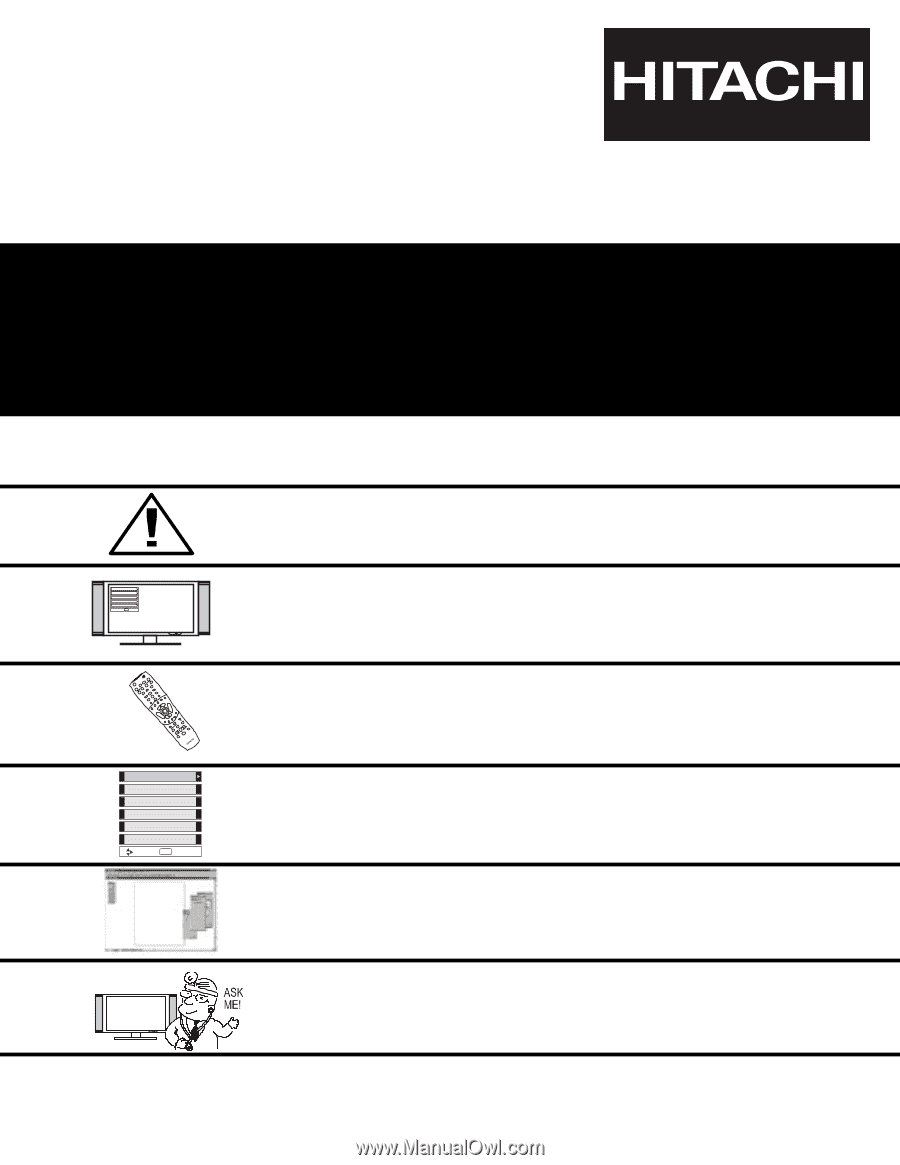
PLASMA TELEVISION
AVC (Audio Video Control Center) & Plasma Display Monitor
32HDT55
42HDT55
50HDT55
OPERATING GUIDE
IMPORTANT SAFETY INSTRUCTIONS
2-3
FIRST TIME USE
4-23
THE REMOTE CONTROL
ON-SCREEN DISPLAY
USEFUL INFORMATION INDEX
76-84
Setup
Locks
Ch. Manager
Audio
Video
Move
SEL
Sel
42-65
24-41
Locks
Chan. Manager
Aspect
Audio
Video
Move
SEL
Sel
Setup
USING THE RGB INPUT
OF THE PLASMA TV
66-75