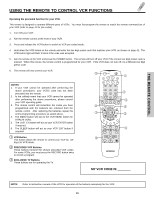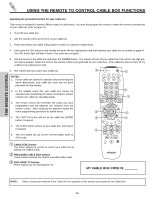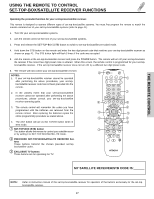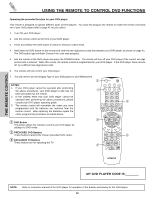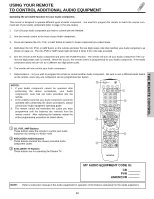Hitachi 42HDT55 Owners Guide - Page 40
The Simple Remote Control
 |
View all Hitachi 42HDT55 manuals
Add to My Manuals
Save this manual to your list of manuals |
Page 40 highlights
THE REMOTE CONTROL MENU LAST CH GUIDE/TV SCHD VID 4 VID 5 POWER STB CBL VCRSOURCE WIZARTDAPE AMP 3 TV CD DVD 1 2 5 6 9 4 7 8 INFO MODE 0 ASPECT A/V NET SLEEP TV/RGB EXIT ANT CH SELECT VOL MUTE SVCS VCR PLUS+ VID 1 VID 2 PIP FREEZE VID 3 PIP CH PIP ACCESS VIDEO SWAP PIP MODE REC CLU-5723TSI THE SIMPLE REMOTE CONTROL HITACHI has provided a second remote control for your convenience. The Simple Remote Control has the basic features that are most often used. CH + ባ ቦ ቪ VOL - SELECT MUTE CH - MENU EXIT ቢ POWER A/V NET VOL + FAV CH ANT ቫ ቤ ብ ቧ ቨ ቩ (Patent Pending) ᕃ POWER button Press Power button to turn the Plasma TV ON or OFF. ባ CH+ (̆), CH- (̄) Press the CH+ (̆) up or CH- (̄) down buttons to select desired channel or to navigate the on screen display features when in AV NET mode. ቤ VOL- (̇), VOL+ (̈) Press the VOL- (̇) down or VOL+ (̈) up buttons to select desired sound level or to navigate the on screen display features when in AV NET mode. ብ SELECT button Press SELECT button to Select when in MENU and AV NET mode. ቦ MUTE button To reduce the sound to one half of normal volume (SOFT MUTE) to answer the telephone, etc., press the MUTE button. Press the MUTE button again to turn the sound off completely (MUTE). To restore the sound, press the MUTE button one more time, or press the VOLUME Up (̈) button. (See complete explanation and example on page 30, Item ት.) ቧ FAV CH button Press FAV CH button to access your favorite channels. ቨ ANT button The ANT button will select between Antenna A and Antenna B each time the button is pressed. (See example on page 26, item ቭ.) ቩ EXIT button When in MENU mode, this button will exit all On-Screen Displays. ቪ MENU button Press the MENU button to start the On-Screen Display. ቫ AV NET Press this button to access the Audio/Video network (AV Net) menu. The AV Net allows the user to control external components with the TV's remote control. (See complete explanation and example on page 27, item ቯ.) NOTE: The Simple Remote cannot be programmed to control external components. 40