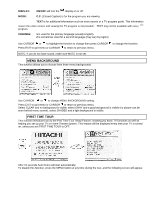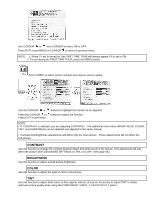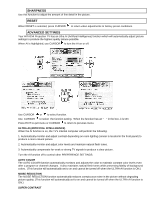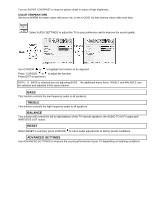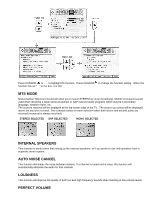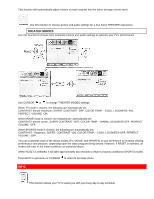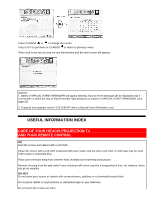Hitachi 43GX01B Owners Guide - Page 49
Theater Modes
 |
View all Hitachi 43GX01B manuals
Add to My Manuals
Save this manual to your list of manuals |
Page 49 highlights
This function will automatically adjust volume so each channel has the same average volume level. Use this function to choose picture and audio settings for a true home THEATER experience. THEATER MODES Use this function to choose from automatic picture and audio settings to optimize your TV's performance. Use CURSOR or to change THEATER MODES settings. When TV mode is chosen, the following are automatically set: CONTRAST almost maximum, SUPER CONTRAST -OFF, COLOR TEMP. - COOL, LOUDNESS -ON, PERFECT VOLUME -ON. When MOVIE mode is chosen, the following are automatically set: CONTRAST almost center, SUPER CONTRAST -OFF, COLOR TEMP. - WARM, LOUDNESS-OFF, PERFECT VOLUME -OFF. When SPORTS mode is chosen, the following are automatically set: CONTRAST - Maximum, SUPER CONTRAST -ON, COLOR TEMP. - COOL, LOUDNESS-OFF, PERFECT VOLUME - OFF. You can customize each of the above modes (TV, MOVIE, and SPORTS) to your preference to increase viewing performance and pleasure, depending upon the video program being viewed. However, if RESET is selected, all modes will reset to the initial conditions as explained above. When RESET is selected, it will take approximately two seconds to return to factory conditions (SPORTS mode). Press EXIT to quit menu or CURSOR to return to previous menu. INFO This function allows your TV to assist you with your busy day-to-day schedule.