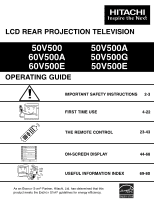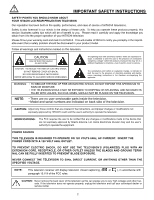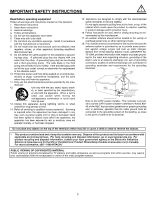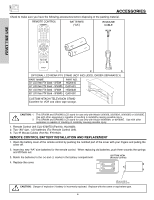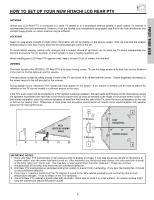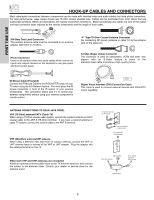Hitachi 50V500G Owners Guide
Hitachi 50V500G - LCD Projection TV Manual
 |
View all Hitachi 50V500G manuals
Add to My Manuals
Save this manual to your list of manuals |
Hitachi 50V500G manual content summary:
- Hitachi 50V500G | Owners Guide - Page 1
LCD REAR PROJECTION TELEVISION 50V500 60V500A 60V500E OPERATING GUIDE 50V500A 50V500G 50V500E IMPORTANT SAFETY INSTRUCTIONS 2-3 FIRST TIME USE 4-22 THE REMOTE CONTROL Video Audio Aspect Chan. Manager Locks Setup Move SEL Sel ON-SCREEN DISPLAY USEFUL INFORMATION INDEX As an ENERGY STAR® - Hitachi 50V500G | Owners Guide - Page 2
• There are no user serviceable parts inside the television. • Model and serial numbers are indicated on back side of the television. CAUTION: Adjust only those controls that are covered in the instructions, as improper changes or modifications not expressly approved by HITACHI could void the user - Hitachi 50V500G | Owners Guide - Page 3
for the grounding electrode. ANTENNA LEAD IN WIRE GROUND CLAMP ANTENNA DISCHARGE UNIT (NEC SECTION 810-20) ELECTRIC SERVICE EQUIPMENT GROUNDING CONDUCTORS (NEC SECTION 810-21) GROUNDING CONDUCTORS POWER SERVICE GROUNDING ELECTRODE SYSTEM (NEC ART 250 PART H) NEC NATIONAL ELECTRICAL CODE - Hitachi 50V500G | Owners Guide - Page 4
PTV Stand - SP50WS 60" LCD Rear PTV Stand - SP60W 60" LCD Rear PTV Stand - SP60WS PART NO. H520445 QJ01601 H520446 QJ01602 CUSTOM HITACHI TELEVISION STAND Excellent for VCR and video tape storage. CAUTION: 1. This SP50W and SP50WS LCD stand for use only with Hitachi 50V500, 50V500A, 50V500G or - Hitachi 50V500G | Owners Guide - Page 5
S IMPORTANT NOTES: 1. Since LCD Rear PTV incorporates a high pressure lamp to display an image, it may take about one minute for the picture to become stable, after the power has been turned on. After extended use, the picture may darken, the color may look unusual, or the lamp "goes out," (burns - Hitachi 50V500G | Owners Guide - Page 6
components without using your external component's remote control. Digital Visual Interface (DVI) Connection Cable This cable is used to connect external devices with DVI-HDTV output capability. ANTENNA CONNECTIONS TO REAR JACK PANEL VHF (75-Ohm) antenna/CATV (Cable TV) When using a 75-Ohm coaxial - Hitachi 50V500G | Owners Guide - Page 7
To change antenna source, press the ANT button on your remote control. in the top right corner of the screen. This button also serves as the EXIT button when in MENU mode. ቤ CHANNEL selector Press these buttons until the desired channel appears in the top right corner of the TV screen. These buttons - Hitachi 50V500G | Owners Guide - Page 8
up the TV screen. Make sure to turn off the Power when you do not watch the LCD Rear Projection Television for longer lamp life. down. ቫ TEMP indicator This light is off during normal operation. If this indicator is lit, the optic unit is too hot. If this indicator is blinking, the cooling fan has - Hitachi 50V500G | Owners Guide - Page 9
INPUT 5 S-VIDEO VIDEO L/MONO R AUDIO NOTE: 1. Completely insert connection cord plugs when connecting to front panel jacks. If you do not, the played back picture may be abnormal. 2. If you have a S-VHS VCR, use the S-INPUT cable in place of the standard video cable. 3. If you have a mono VCR - Hitachi 50V500G | Owners Guide - Page 10
Antenna Input/Output ANT A- A 75-Ohm RF antenna or CATV (Cable TV) input. ANT A can be displayed as a main picture or sub-picture. ANT B- A 75-Ohm RF antenna or CATV (Cable TV ቤ MONITOR OUT These jacks provide fixed audio and video signals which are can be controlled by the television's main volume - Hitachi 50V500G | Owners Guide - Page 11
connection, your external components can automatically be controlled by the AV Net feature. This connection will allow you to control the external components with your television's remote control (see page 20). ቪ DVI-HDTV Input (Input 1) Use this DVI-HDTV Input for your external devices with DVI - Hitachi 50V500G | Owners Guide - Page 12
FIRST TIME USE REAR PANEL CONNECTIONS TYPICAL FULL-FEATURE SETUP Outside antenna or cable TV coaxial cable 2-Way signal splitter CONNECT TO IR BLASTER IR Sensor (Provided) DVD Player OUTPUT Y PB/CB PR/CR L R HDTV Set-Top Box Y PB PR L R OUTPUT D-VHS DIGITAL OUTPUT LR OUTPUT ANT A TO - Hitachi 50V500G | Owners Guide - Page 13
to the left audio jack on the television. • Refer to the operating guide of your other electronic equipment for TV's PB input and the components CR output to the TV's PR input. • You may use composite video signal for Input 2~Input 5. • It may be necessary to adjust TINT to obtain optimum picture - Hitachi 50V500G | Owners Guide - Page 14
the audio level of an external audio amplifier with the TV remote control, connect the system as shown below. REAR PANEL OF TELEVISION ANT A TO CONVERTER ANT B INPUT 1 INPUT 2 DVI-HDTV PR PB Y R (MONO)/L AUDIO PR PB Y/VIDEO R (MONO)/L AUDIO AUDIO TO HI-FI CENTER IN IR BLASTER L R INPUT - Hitachi 50V500G | Owners Guide - Page 15
Before Operating External Video Source The input mode is changed every time the VID1~VID5 the TV (i.e., VCR/laserdisc player, etc. is not connected or the video device is OFF), the set will appear ANT A TO CONVERTER ANT B INPUT 1 INPUT 2 DVI-HDTV PR PB Y R (MONO)/L AUDIO PR PB Y/VIDEO R - Hitachi 50V500G | Owners Guide - Page 16
on the TV set below. INPUT 2 DVI-HDTV PR PB Y picture and sound that is played back will be abnormal if the connection is loose. 2. A single VCR can be used for VCR #1 and VCR #2 (see page 12), but note that a VCR cannot record its own video or line output. Refer to your VCR operating guide - Hitachi 50V500G | Owners Guide - Page 17
shown on the TV set below. 2. 2 DVI-HDTV PR PB picture and sound that is played back will be abnormal if the connection is loose. 2. A single VCR can be used for VCR #1 and VCR #2 (see page 12), but note that a VCR cannot record its own video or line output. Refer to your VCR operating guide - Hitachi 50V500G | Owners Guide - Page 18
HDTV set top box or DVD player to the DVI-HDTV input as shown on the TV set below. 2. Connect the cable from the AUDIO OUT R of the HDTV picture and sound that is played back will be abnormal if the connection is loose. 2. The DVI-HDTV digital output device controls the DVI interface so proper - Hitachi 50V500G | Owners Guide - Page 19
from the Y OUT of the Laserdisc/DVD player or HDTV set top box to the INPUT (Y) jack, as shown on the TV set below. 2. Connect the cable from the CB/PB cord plugs when connecting to rear panel jacks. The picture and sound that is played back will be abnormal if the connection is loose. 2. See page - Hitachi 50V500G | Owners Guide - Page 20
2 external Audio/Video components. Therefore, you can connect the Television with up to four components and control them with the TV remote control. Please see the following example of an AV Network setup between your Hitachi LCD TV and external Audio/Video equipment (VCR and DVD Player). CONNECTING - Hitachi 50V500G | Owners Guide - Page 21
2 (Enter code "9999" to uninstall) Input 1 Using TV Transmission Test BACK POWER OK PLAY EXIT Move Set Input SEL Select CH UP THUMB STICK SELECT DVD VCR Cable Box Photo MC POWER MENU MORE Move INFO Device Setting THUMB STICK SELECT HITACHI AV NET SET UP Congratulations Your DVD is now - Hitachi 50V500G | Owners Guide - Page 22
Aiwa 0000, 0037 Akai 0041 America Action 0278 American High 0035 Asha 0240 Kardon 0038, 0081 Harwood 0072 Hitachi 0000, 0041, 0042 Hughes Network 0830 Audiologic 0736 B & K 0655, 0662 Blue Parade 0571 Brooksonic 0695 DVD2000 0521 Daewoo 0784 Nikko 0376 Paramount Pictures 0317, 0351 RCA - Hitachi 50V500G | Owners Guide - Page 23
feature, switching remote control modes is not needed. To operate your TV, point the remote control at the screen of the TV and press the TV button. The TV button will blink, indicating that the remote will now control your television. To operate your VCR, point the remote at the remote sensor of - Hitachi 50V500G | Owners Guide - Page 24
THE REMOTE CONTROL REC CLU-5729TSI ቢ POWER button Press this button to turn the TV set on or off when the remote is in TV mode (see page 23 for instructions on how to set the remote control to TV mode). ባ TV button When the TV button is pressed, it will blink, to indicate the remote is in TV mode - Hitachi 50V500G | Owners Guide - Page 25
THE REMOTE CONTROL HOW TO USE THE REMOTE TO CONTROL YOUR LCD REAR PTV ቨ PVR (Personal Video Recorder) button When pressed, this button will blink to indicate the remote is in PVR mode (see page 41). ቩ CD and AMP buttons When pressed, each of these buttons will blink to indicate the remote is in - Hitachi 50V500G | Owners Guide - Page 26
access the Audio/Video network (AV Net) menu. The AV Net allows the user to control external components with the LCD Rear PTV's remote control. When you press the AV NET button, the following window will pop up within the Display Monitor screen. The window will disappear after 30 seconds if you don - Hitachi 50V500G | Owners Guide - Page 27
HOW TO USE THE REMOTE TO CONTROL YOUR LCD REAR PTV Photo MC The Photo MC feature is useful for viewing digital still pictures from your digital camera using a memory card and displaying them on the TV screen. Insert Photo MC (memory card) to be viewed to a PC Card adapter. Insert the loaded PC - Hitachi 50V500G | Owners Guide - Page 28
THE REMOTE CONTROL HOW TO USE THE REMOTE TO CONTROL YOUR LCD REAR PTV SLIDESHOW Select this menu Supported image types are from VGA (640 x 480) up to UXGA (1600 x 1200); JPEG format should conform with DCF Standard (Design rule for Camera File System). 3. This TV set displays only digital pictures - Hitachi 50V500G | Owners Guide - Page 29
REMOTE CONTROL HOW TO USE THE REMOTE TO CONTROL YOUR LCD REAR PTV B VCR PV Recorder AV Receiver POWER CH ̆ Move INFO Device Setting CH ̄ MENU TV/VCR b INFO GUIDE MORE.. THUMB STICK THUMB STICK SELECT MORE.. VCR PV Recorder AV Receiver POWER CH ̄ CH ̆ MENU THUMB STICK 1 2 3 TV - Hitachi 50V500G | Owners Guide - Page 30
of the Projection TV remote control. In order to use THUMBSTICK and EXIT button of the LCD TV remote control, "arrows, select, and EXIT" button must be learned. Then the menu of the programmed equipment can be controlled with the LCD TV remote control. Set Top Box DVD2 POWER MENU BACK Continue - Hitachi 50V500G | Owners Guide - Page 31
TO USE THE REMOTE TO CONTROL YOUR LCD REAR PTV ቱ ASPECT button Press this button to quickly change the picture format ASPECT ratio. Depending on the input signal, the picture format ratio allows you to adjust the images through the following options. 4:3 Standard Use this aspect mode to display - Hitachi 50V500G | Owners Guide - Page 32
CONTROL HOW TO USE THE REMOTE TO CONTROL YOUR LCD REAR PTV ቲ VIDEO button Press this button to directly access the VIDEO adjustment menu. VIDEO Contrast Next/Prev 100% Change Value SEL Return EXIT ታ MENU button The MENU button will start the On-Screen Display. ቴ EXIT button When in MENU mode - Hitachi 50V500G | Owners Guide - Page 33
, sub-pictures will be removed from the screen. If Movie/TV Ratings Lock setting is ON, PIP SURF mode will be deactivated. Closed Caption will not appear when PIP SURF mode is on. The SURF button will only work in Ant A and Ant B. While in SURF scanning mode, press SELECT on the remote control to - Hitachi 50V500G | Owners Guide - Page 34
THE REMOTE CONTROL PICTURE-IN-PICTURE (PIP) Your HITACHI LCD Rear PTV incorporates dual tuner technology designed for improved viewing enjoyment. This dual tuner feature allows you to view antenna inputs on both the main picture and sub-picture simultaneously, with separate tuning control for each - Hitachi 50V500G | Owners Guide - Page 35
REMOTE CONTROL PICTURE-IN-PICTURE (PIP) SPLIT MODE PICTURE-IN-PICTURE Split Mode PIP displays the main picture and sub-picture evenly on the screen. Main Picture Sub Picture ባ SWAP button (with PIP ON) Press this button to toggle between the Main and Sub picture which is highlighted with a green - Hitachi 50V500G | Owners Guide - Page 36
THE REMOTE CONTROL PICTURE-IN-PICTURE (PIP) ብ FREEZE button (With PIP ON) If you wish to freeze the sub-picture, press the FREEZE button. This is convenient when trying to write down the address for a mail order company, recording statistics for a sporting event, etc. To return the picture to - Hitachi 50V500G | Owners Guide - Page 37
VCR operating guide. 3. The remote control will remember the codes you have programmed until the batteries are removed from the remote control. After replacing the batteries repeat the entire programming procedure as stated above. 4. The MENU button will act as the VCR MENU button for HITACHI VCRs - Hitachi 50V500G | Owners Guide - Page 38
on page 43. The indicator light will flash 3 times if the code was accepted. 5. Aim the remote at the cable box and press the POWER button. The remote will turn off your cable box when the correct two digit preset code is entered. When this occurs, the remote control is programmed for your cable - Hitachi 50V500G | Owners Guide - Page 39
operating guide. 3. The remote control will remember the codes you have programmed until the batteries are removed from the remote control. After replacing the batteries repeat the entire programming procedure as stated above. 4. The ANT button will act as the TV/STB button when in STB mode. ቢ SET - Hitachi 50V500G | Owners Guide - Page 40
on page 43. The indicator light will flash 3 times if the code was accepted. 5. Aim the remote at the DVD player and press the POWER button. The remote will turn off your DVD player when the correct two digit preset code is entered. When this occurs, the remote control is programmed for your DVD - Hitachi 50V500G | Owners Guide - Page 41
as shown on page 43. The indicator light will flash 3 times if the code was accepted. 5. Aim the remote at the PVR and press the POWER button. The remote will turn off your PVR when the correct two digit preset code is entered. When this occurs, the remote control is programmed for your PVR. If the - Hitachi 50V500G | Owners Guide - Page 42
consult your Audio equipment operating guide. 3. The remote control will remember the codes you have programmed until the batteries are removed from the remote control. After replacing the batteries repeat the entire programming procedure as stated above. ባ POWER TV DVD VCR CBL SOURCE WIZARD - Hitachi 50V500G | Owners Guide - Page 43
CODES FOR REMOTE CONTROL VCR BRAND Teleview 25 Texscan 18 Tocom 07, 27, 50 Toshiba 03 Tusa 51 TV 86 29 Unika 11, 39 United Artists 36 United Cable 49 Universal 40 Zenith 03, 48 Zentek 52 SATELLITE BRAND CODE Echostar 04 Hitachi 01 Hughes 05 RCA 02 Sony 03 SET-TOP-BOX CODE Panasonic - Hitachi 50V500G | Owners Guide - Page 44
ON-SCREEN DISPLAY (OSD) 1. Press MENU on the remote control to display the different features on your HITACHI LCD TV. 2. Press the THUMB STICK to highlight a different feature. 3. Press EXIT on the remote control to quickly exit from a menu. 4. Press A/V Net on the remote control to access the AV - Hitachi 50V500G | Owners Guide - Page 45
ON-SCREEN DISPLAY (OSD) Picture Mode Video Contrast Brightness Color Tint Sharpness Color Temperature Black Enhancement Contrast Mode Reset Video Settings Color Management Color Decoding Auto Color Noise Reduction Auto Movie Mode Select between the two picture modes; Day and Night. Adjust - Hitachi 50V500G | Owners Guide - Page 46
will reset to initial conditions. Picture Mode Use this function to choose from automatic picture settings to optimize your TV's performance. Video Audio Aspect Chan. Manager Locks MENU Setup Move SEL Sel THUMB STICK SELECT Video Picture Mode Contrast Brightness Color Tint Sharpness Color - Hitachi 50V500G | Owners Guide - Page 47
VIDEO Video Audio Aspect Chan. Manager Locks MENU Setup Move SEL Sel THUMB STICK SELECT Video Picture Mode Contrast Brightness Color Tint Sharpness Color Temperature Black Enhancement Contrast Mode Reset Video Settings Move SEL Select ANT A/B Day 100% 50% 50% Night 50% High High Dynamic - Hitachi 50V500G | Owners Guide - Page 48
selected mode will reset to the initial conditions as explained above. If Reset is selected in Video:1 mode, only Video:1 mode will return to factory conditions. THUMB STICK SELECT Video Picture Mode Contrast Brightness Color Tint Sharpness Color Temperature Black Enhancement Contrast Mode Reset - Hitachi 50V500G | Owners Guide - Page 49
. When film is transferred to video for television viewing, the disparity between the two frame rates must be reconciled. This involves a process known as 3:2 pulldown. When Auto Movie Mode is turned On from the Video menu, your Hitachi LCD TV will activate the circuitry for this special feature to - Hitachi 50V500G | Owners Guide - Page 50
the low frequency audio to all speakers. Balance This function will control the left to right balance of the LCD TV's internal speakers. Sound Enhancement See page 51. Audio Source Multi-Channel Television Sound will allow you to select Stereo (a stereo broadcast), Mono (monaural sound) used - Hitachi 50V500G | Owners Guide - Page 51
will reproduce the "live" sound you would hear in concert halls, sports stadiums, movie theaters, etc. with only two channels. THUMB STICK MENU HITACHI LCD television. If your HITACHI LCD television is connected to an external audio system, BBE will recognize the unique tonal colors of each sound as - Hitachi 50V500G | Owners Guide - Page 52
these modes. For example, it will be useful for centering the picture area at both the top and bottom of the picture with 480i/480P signal. Adjustable range is -10 (video center is toward bottom of screen) to +10 (video center is toward top of screen). Press THUMB STICK ̆, ̄, to select menu item - Hitachi 50V500G | Owners Guide - Page 53
on VHF 2~13 the screen 2 ~ 13 Mid band A~1 A-5 ~ A-1 14 ~ 22 95 ~ 99 Super band J~W 23 ~ 36 Hyper band 37 ~ 64 W + 1 ~ W + 28 Ultraband W + 29 ~ W + 84 65 ~ 125 Reception channels for each mode are shown at the left. Refer to your cable or TV guide for channel identification standards - Hitachi 50V500G | Owners Guide - Page 54
when using CHANNEL UP (̆) or DOWN (̄). Chan. Manager Ant. A Channel Source Antenna Cable(1) Auto Channel Scan Channel List Cable(2) Start Move SEL Select Chan. Manager Ant. A Auto Channel Scan Scanning Channel Number: 66 SEL Cancel Cancel THUMB STICK THUMB STICK SELECT Chan. Manager - Hitachi 50V500G | Owners Guide - Page 55
SEL Return Lock Press THUMB STICK ̆ or ̄ to review more channels. Press EXIT to quit the menu. Scan Use this feature after Auto Channel Scan is completed to add (On) or skip (Off) additional channels to the remote control channel ̆ or ̄ buttons. Chan. Manager Ant. A Ch# 2 3 4 5 6 7 8 9 Scan - Hitachi 50V500G | Owners Guide - Page 56
to 20 channels a name when Antenna signal source is selected and up to 60 channels a name when Cable TV signal source is selected. THUMB STICK same Antenna/Cable mode, the Channel ID for both antenna inputs will be the same. 2. Channel ID will not be displayed when PIP is ON. ON-SCREEN DISPLAY - Hitachi 50V500G | Owners Guide - Page 57
your secret code, use the factory code 7777 to erase your key number. This will reset the secret code number back to the factory preset 0000. Press EXIT to quit the menu. NOTE: 1. If Ant A and Ant B are in the same signal source mode (see page 54), when a channel is locked, it is locked on both - Hitachi 50V500G | Owners Guide - Page 58
have inappropriate content. MENU THUMB STICK Locks Change Access Code Engage Lock TV Time Lock Movie Ratings TV Ratings Canadian Ratings ( , all movies rated PG-13 and higher (R, NC-17, and X) will be blocked. Motion Picture Ratings Chart G PG PG-13 R NC-17 X NOT RATED (NR ON-SCREEN DISPLAY 58 - Hitachi 50V500G | Owners Guide - Page 59
. NOTE: If you Block TV-14D, you will still permit TV-MA programs; If you block TV-14DV, you will automatically block TV-MAV programs, but you will still permit TVMALS programs. This means that the TV will block violence in TV-14 and higher (TV-MA), but not language and sex. ON-SCREEN DISPLAY 59 - Hitachi 50V500G | Owners Guide - Page 60
television program in Canada that (Eng) you feel might be inappropriate in its content. MENU THUMB STICK Locks Change Access Code Engage Lock TV Time Lock Movie Ratings TV and television programs rated C8+ and higher (G, PG, 14+ and 18+) will be blocked automatically. Press EXIT to quit menu. - Hitachi 50V500G | Owners Guide - Page 61
MENU THUMB STICK Locks Change Access Code Engage Lock TV Time Lock Movie Ratings TV television programs rated 8 ans+ and higher will be automatically blocked. Press EXIT to quit menu or select THUMB STICK ̇ to return to the previous menu but contains light or occasional violence SCREEN DISPLAY 61 - Hitachi 50V500G | Owners Guide - Page 62
your TV up for the first time. Use the THUMB STICK ̆ or ̄ on the remote to highlight the function desired. MENU THUMB STICK Video Audio Aspect Chan. Manager Locks Setup Move SEL Sel THUMB STICK SELECT Setup Menu Preference Screen Saver Set The Clock Set The Inputs Set The Color System Set Black - Hitachi 50V500G | Owners Guide - Page 63
retention" to the LCD Rear PTV. Use the SCREEN SAVER feature to avoid any temporary image retention. Moving picture will clear up any temporary image retention. MENU THUMB STICK Setup Menu Preference Screen Saver Set The Clock Set The Inputs Set The Color System Set Black Side Panel Set Event - Hitachi 50V500G | Owners Guide - Page 64
Set The Clock The time must be adjusted before you can use the "Set Event Timer" or "TV Time Out" features. Setup Menu Preference Screen Saver Set The Clock Set The Inputs Set The Color System Set Black Side Panel Set Event Timer Set Closed Captions Move SEL Select THUMB STICK SELECT THUMB STICK - Hitachi 50V500G | Owners Guide - Page 65
menu. NOTES: 1. Once the TV has been turned on using the Auto Link feature, it must be reset before Auto Link is used again. To do this, turn your VCR, laserdisc, or DVD player OFF. This feature is now reset and will turn on your TV as described above. 2. When using Remote mode, any remote control - Hitachi 50V500G | Owners Guide - Page 66
Side Panel function turns the gray side bars on/off when watching 4:3 signals in Standard mode. The top/bottom gray bar will appear in SPLIT MODE PIP and SPLIT FREEZE. The TV set will always return to "Set Black Side Panel - Off" setting everytime the TV is powered "OFF". ON-SCREEN DISPLAY 66 - Hitachi 50V500G | Owners Guide - Page 67
is pressed after Event Timer is activated, the TV will automatically turn off after three hours. Therefore, do not Set Event Timer for more than three hours if you do not plan to control your television with the remote control. CAUTION: Do not use your TV as a deterrent when away from home by using - Hitachi 50V500G | Owners Guide - Page 68
, narration, and/or sound effects of a television program or home video which are displayed on the TV screen. Your local TV program guide denotes these programs as or . Setup Menu Preference Screen Saver Set The Clock Set The Inputs Set The Color System Set Black Side Panel Set Event Timer Set - Hitachi 50V500G | Owners Guide - Page 69
authorized service center (see page 77-78). NOTES: • Contact your Hitachi dealer for a new lamp unit. Using other lamps may cause damage to the TV Set. LAMP TYPE: LCD PTV Model No.: LP500 50V500, 50V500A, 60V500A LM500 50V500G LW500 50V500E, 60V500E • When replacing the lamp, let it cool - Hitachi 50V500G | Owners Guide - Page 70
LAMP REPLACEMENT LAMP REPLACEMENT 1. Turn off the main power switch and unplug the power cord. Wait at least 30 minutes to allow the lamp to cool down before replacing it. 120V FRONT COVER PUSH POWER NOTE: THE LAMP IS VERY HOT AND MAY CAUSE FIRE OR SEVERE BURNS. WAIT AT LEAST 30~45 MINUTES TO - Hitachi 50V500G | Owners Guide - Page 71
of the replacement lamp. Do not touch the front glass of the new lamp or its receptacle. This may shorten the life of the lamp and reduce the picture quality. • Push the lamp unit back to its original position. • Tighten the screws firmly on the lamp unit. If they are loose, the TV may not operate - Hitachi 50V500G | Owners Guide - Page 72
LAMP REPLACEMENT LAMP REPLACEMENT 6. Without installing the lamp cover, the power will be off and the Lamp Indicator will flash (see page 8). Be sure to install the lamp cover by re-engaging the two clips and tighten the screws before turning the power on, otherwise it may cause unusual colors. - Hitachi 50V500G | Owners Guide - Page 73
CARE OF YOUR HITACHI TELEVISION AND YOUR REMOTE CONTROL DO Dust the screen and cabinet with a soft cloth. Clean the screen with a soft cloth moistened in warm water and dry with a soft cloth. A mild soap may be used if the screen is extremely dirty. Place your Television away from extreme heat, - Hitachi 50V500G | Owners Guide - Page 74
RECEPTION PROBLEMS • IGNITION NOISE: Black spots or horizontal streaks may appear, picture may flutter or drift. Usually caused by interference from automobile ignition systems, neon lamps, electrical drills, and other electrical appliances. • GHOSTS: Ghosts are caused by the television signal - Hitachi 50V500G | Owners Guide - Page 75
HITACHI Liquid Crystal Display incorporates advanced power surge protection technology designed to protect against component or circuit damage due to external or internal voltage power surges. IF YOUR TELEVISION SHOULD APPEAR TO HAVE A LOSS OF POWER, PLEASE FOLLOW THIS PROCEDURE: 1. Press the power - Hitachi 50V500G | Owners Guide - Page 76
-Screen Menu • New AV Network Infra-Red (IR) System Control up to 4 components with one remote. (2 IR Mouse cables included). • Full Set of Input Jacks, including S-VIDEO • COMPONENT VIDEO: Y-PB/PR • Six Aspect Modes • Closed Caption Decoder • 2-Tuner Picture in Picture • Dual Antenna Inputs - Hitachi 50V500G | Owners Guide - Page 77
made every effort to assure you hours of trouble free operation from your unit. However, should you require service, a network of Hitachi Authorized Service Facilities has been established in all 50 states and Puerto Rico. Each facility will provide you with convenient and expedient assistance. Our - Hitachi 50V500G | Owners Guide - Page 78
EST 9:00am - 7:00pm Saturday EST 9:00am - 5:00pm Look for your French Manual on the outside of the box. If the manual is missing, call 1-800-HITACHI (1-800-448-2244) for a copy. Pour de plus amples renseignements sur le service durant la période couverte par la garantie, sur le fonctionnement ou - Hitachi 50V500G | Owners Guide - Page 79
Balance, 50 Bass, 50 Black Enhancement, 47 Black Side Panel, 66 Brightness, 47 C Channel Manager, 53 - 54 Channel Setup, 54 Auto Channel Scan, 54 Clock Time, 64 Date, 64 Closed Captions Analog Captions, 68 Color System, 66 Color Temperature, 47 Color, 47 Contrast, 47 D DVI-HDTV, 11, 12, 18 E Event - Hitachi 50V500G | Owners Guide - Page 80
Monitor Out, 10 N Noise Reduction, 49 P Power Button, 8 Power Indicator, 8 Perfect Volume, 50 Photo MC Photo MC Indicator, 8 Photo MC Usage, 27~28 Picture Mode, 46 Picture-in-Picture (PIP), 34 - 36 Picture-outside-Picture (POP), 36 INDEX R Remote Control Functions, 23 - 42 Programming Codes, 37 - Hitachi 50V500G | Owners Guide - Page 81
NOTES 81 - Hitachi 50V500G | Owners Guide - Page 82
NOTES 82 - Hitachi 50V500G | Owners Guide - Page 83
NOTES 83 - Hitachi 50V500G | Owners Guide - Page 84
QR57028
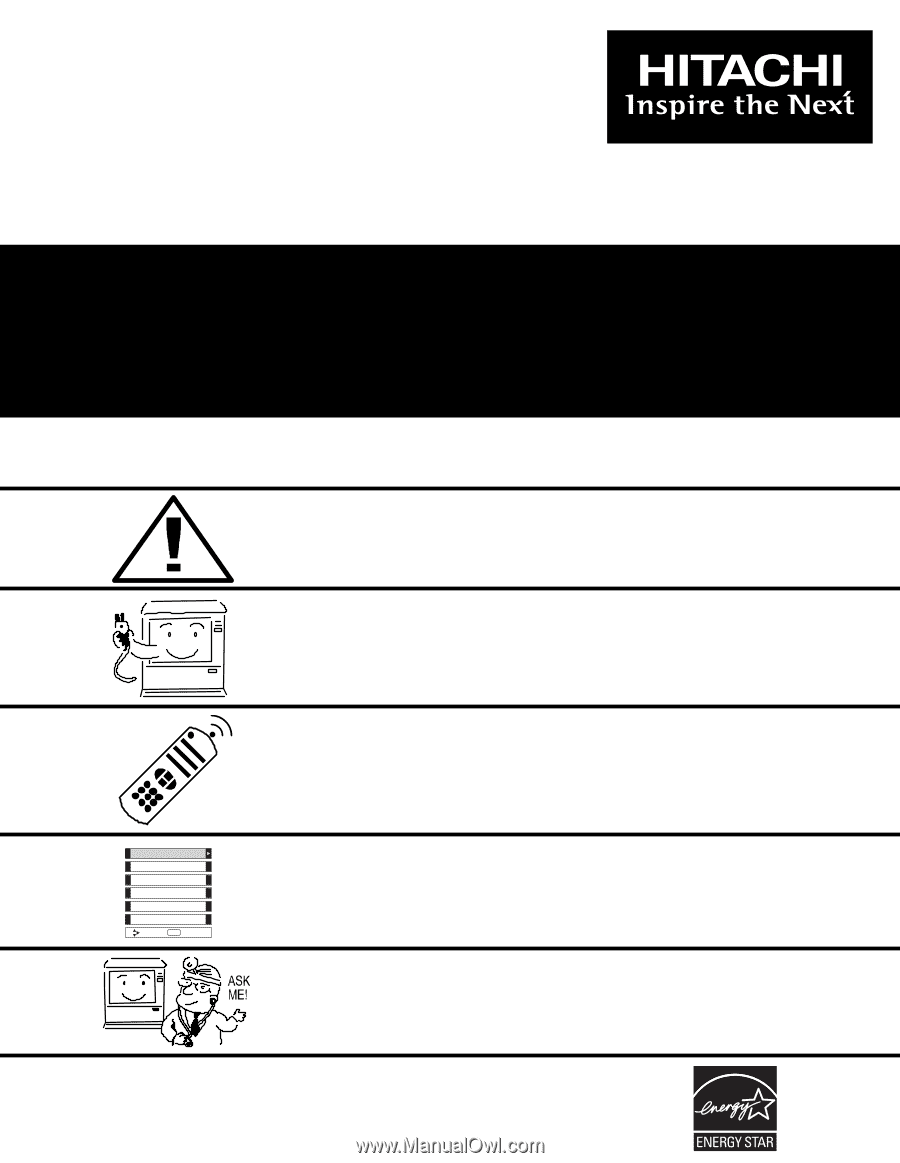
LCD REAR PROJECTION TELEVISION
50V500
50V500A
60V500A
50V500G
60V500E
50V500E
OPERATING GUIDE
IMPORTANT SAFETY INSTRUCTIONS
2-3
FIRST TIME USE
4-22
THE REMOTE CONTROL
ON-SCREEN DISPLAY
USEFUL INFORMATION INDEX
69-80
44-68
23-43
Locks
Chan. Manager
Aspect
Audio
Video
Move
SEL
Sel
Setup
As an E
NERGY
S
TAR
®
Partner, Hitachi, Ltd. has determined that this
product meets the E
NERGY
S
TAR
®
guidelines for energy efficiency.