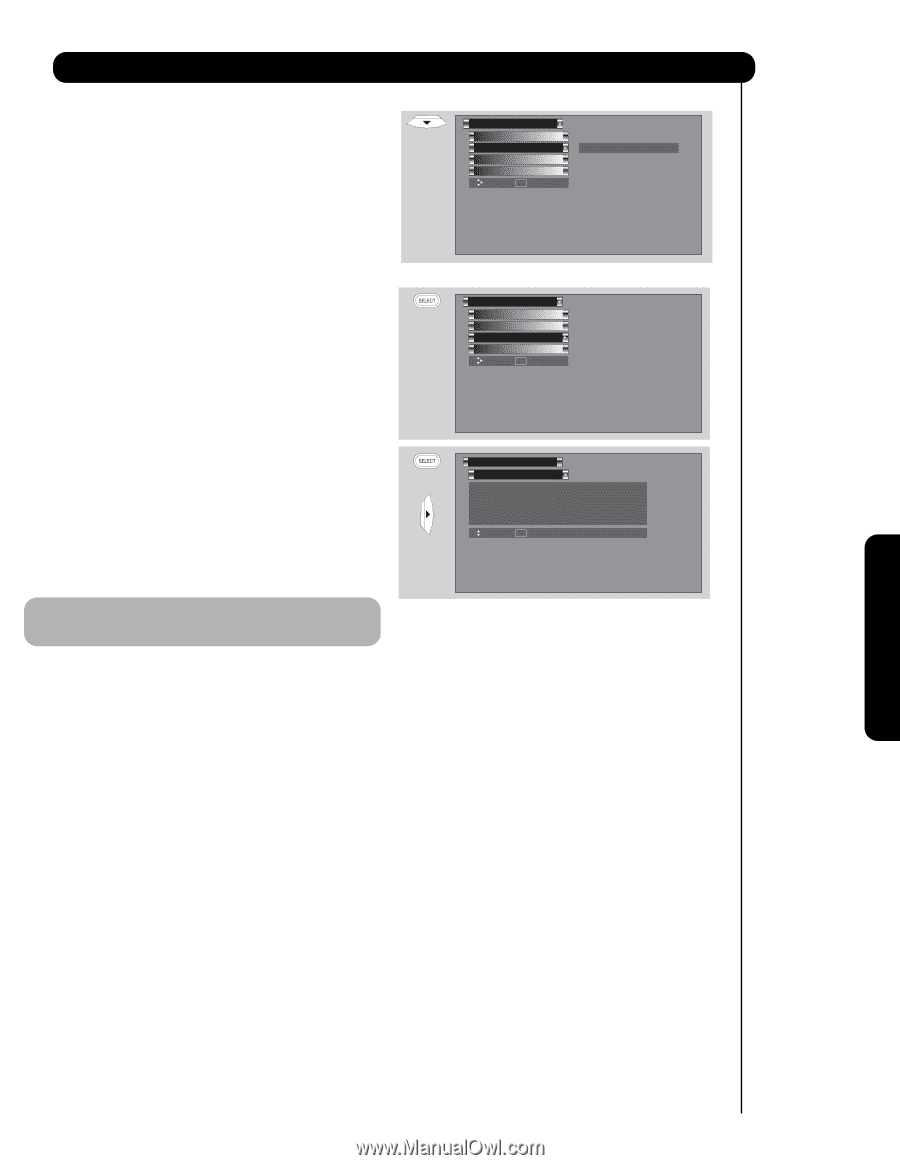Hitachi 50VS69A User Manual - Page 51
Sleep Timer, Cursor, Day/night Picture Mode, Day/night Timer, Select, Day Mode On, Timer, Day Mode
 |
View all Hitachi 50VS69A manuals
Add to My Manuals
Save this manual to your list of manuals |
Page 51 highlights
Timers Set Sleep Timer Select this feature to set your SLEEP TIMER from 30 minutes to 3 hours (30 minute increments). 1. Press the CURSOR buttons ̇ or ̈ repeatedly to set your Timer from 0:00, 0:30, 1:00, 1:30, 2:00, 2:30 and 3:00. Timers Set The Clock Set Sleep Timer 0:00 Set Day/Night Timer Set Event Timer Move SEL Set Set Day/Night Timer Select this feature to activate and set your TV's DAY/NIGHT PICTURE MODE automatically. 1. Use the CURSOR buttons ̆ or ̄ to highlight SET DAY/NIGHT TIMER settings. 2. Press the SELECT button or CURSOR button ̈ to select. 3. Use the CURSOR buttons ̇, ̈, ̆ or ̄ to select DAY MODE ON and to set it's TIMER. 4. Use the CURSOR buttons ̇, ̈, ̆ or ̄ to select DAY MODE OFF and to set it's TIMER. 5. Press EXIT to quit the menu or select SET DAY/NIGHT TIMER to return to the previous menu. NOTE: When the clock is changed in the SET THE CLOCK function, this feature is disabled. Timers Set The Clock Set Sleep Timer Set Day/Night Timer Set Event Timer Move SEL Set Timers Set Day/Night Timer OR ❑ Activate Day Mode On : Day Mode Off : 06:00 AM 06:00 PM Move SEL Return On-Screen Display 51