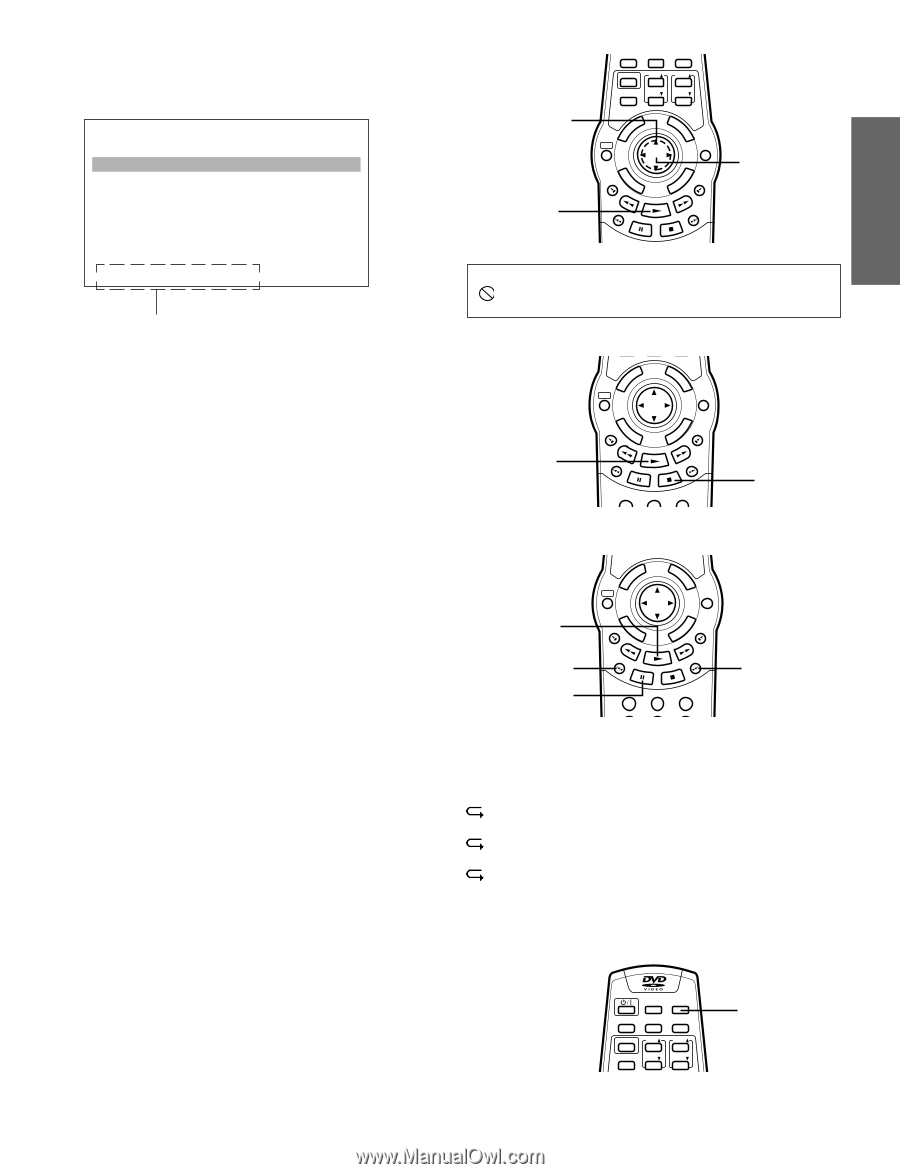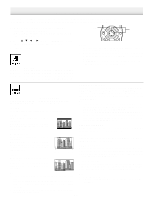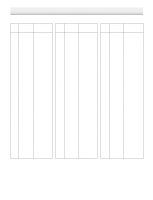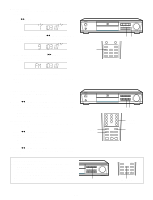Hitachi DV-S522U Owners Guide - Page 31
Stopping Playback, Pause, File Skip, Repeat Playback
 |
View all Hitachi DV-S522U manuals
Add to My Manuals
Save this manual to your list of manuals |
Page 31 highlights
ENGLISH 5. Press [ENTER] (or [a]) to start playback. • Elapsed playing time and total playing time in current file are displayed on the TV screen. Example: (the second directory) Filesystem Browse Directory : / LABEL_1/ MUSIC004.mp3 MUSIC005.mp3 MUSIC006.mp3 LABEL_1_001/ LABEL_1_002/ DISPLAY RETURN PROG TV POWER TV CH TV/VIDEO TV CH TV VOL TV VOL 4 UP ME SET ITLE NU TOP M SHIFT CLEAR ENTER TRIM 5 REV SLOW ENU SUBT FWD SLOW a (Play) -TUNE PREV PAUSE/STEP NEXT TUNE+ File 1/5 00:00:45/00:05:16 File information Stopping Playback • Press [n] once during playback. "Resume n" briefly appears on the TV screen. When you press [a], playback starts automatically from the point where you stopped. "a" briefly appears on the TV screen. Note: Some discs may not resume playback. • Press [n] twice during playback. "n" briefly appears on the TV screen and playback stops completely. Pause Press [PAUSE/STEP] during playback. • "k" briefly appears on the TV screen. Note: The sound is muted. Press [a] to return to normal playback. File Skip Skipping forward Press [NEXT/TUNE+] during playback to skip to the next file. Each time the button is pressed, a file is skipped within the same directory. Skipping backward Press [PREV/-TUNE] during playback to skip back to the beginning of the file currently play. Press the button again immediately to skip back to the beginning of the previous file. Notes: • The files with no-MP3 extension and the folders are automatically skipped. • To roll up and down the display, press [4] and [5] respectively. Important Note: " " may appear on the TV screen during operation. This icon means that the function is not available on the disc now. a (Play) UP ME SET ITLE NU TOP M SHIFT REV SLOW ENTER ENU SUBT CLEAR TRIM FWD SLOW -TUNE PREV PAUSE/STEP NEXT TUNE+ 1 2 3 n (Stop) a (Play) PREV/- TUNE PAUSE/STEP UP ME SET ITLE NU TOP M SHIFT REV SLOW ENTER ENU SUBT CLEAR TRIM FWD SLOW -TUNE PREV PAUSE/STEP NEXT TUNE+ 1 ANGLE 2 A.REPLAY 3 ZOOM NEXT/TUNE + Repeat Playback Press [REPEAT] during playback. Each time the button is pressed, the repeat mode will be changed as follows. File (1 REP.): Repeat of file being played Directory (ALL REP.): Repeat all files within the current directory Off: Normal playback mode Note: Repeat playback may not work correctly with some discs. LAST MEMO REPEAT DISPLAY SEARCH MODE RETURN PROG TV POWER TV CH TV/VIDEO TV CH TV VOL TV VOL REPEAT -E30-