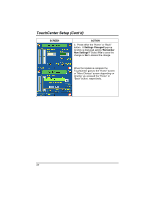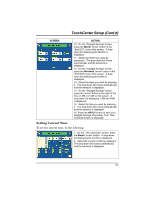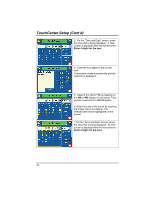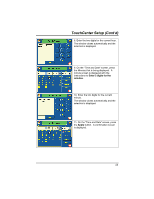Honeywell 6271CV User Guide - Page 50
SCREEN, ACTION, Settings Changed, Remember, New Settings?
 |
View all Honeywell 6271CV manuals
Add to My Manuals
Save this manual to your list of manuals |
Page 50 highlights
TouchCenter Setup (Cont'd) SCREEN ACTION 3. Press either the "Home" or "Back" button. A Settings Changed! pop-up window is displayed asking "Remember New Settings?" Select Yes to save the change or No to discard the change. When the Update is complete the TouchCenter goes to the "Home" screen or "More Choices" screen depending on whether you pressed the "Home" or "Back" button, respectively. 50

TouchCenter Setup (Cont'd)
50
SCREEN
ACTION
3.
Press either the "Home" or "Back"
button.
A
Settings Changed!
pop-up
window is displayed asking “
Remember
New Settings?
“ Select
Yes
to save the
change or
No
to discard the change.
When the Update is complete the
TouchCenter goes to the "Home" screen
or "More Choices" screen depending on
whether you pressed the "Home" or
"Back" button, respectively.