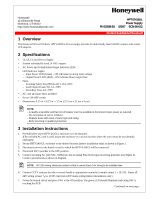Honeywell HPTV2416UL Installation Instructions - Page 2
Contact Technical Support: 877 HPP_POWR
 |
View all Honeywell HPTV2416UL manuals
Add to My Manuals
Save this manual to your list of manuals |
Page 2 highlights
8. The red LEDs illuminate only if a camera (load) is installed and the fuse is open. Remove a camera output fuse to verify LED operation. 9. Secure the cabinet cover with metal screws to prevent access by unauthorized personnel. Wall HPTV2408UL-mount.wmf Mounting Screws (4) (typ.) Figure 1 Cabinet HPTV2408UL.wmf Figure 2 For additional information: • Visit our website: http://www.honeywellpower.com • Contact Technical Support: (877) HPP_POWR • Email us: [email protected] 2 HPTV2416UL Installation Instructions - P/N 52289:B1 6/5/07

2
HPTV2416UL Installation Instructions —
P/N 52289:B1
6/5/07
8.
The red LEDs illuminate only if a camera (load) is installed and the fuse is open. Remove a camera output fuse to
verify LED operation.
9.
Secure the cabinet cover with metal screws to prevent access by unauthorized personnel.
Figure 1
Figure 2
For additional information:
•
Visit our website: http://www.honeywellpower.com
•
Contact Technical Support: (877) HPP_POWR
•
Email us: [email protected]
Wall
Mounting
Screws
(4)
(typ.)
Cabinet
HPTV2408UL-mount.wmf
HPTV2408UL.wmf