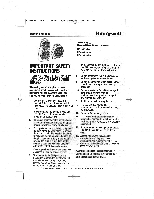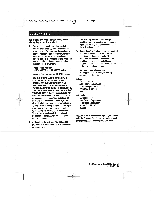Honeywell HT 9700 Owners Manual - Page 2
HT-8800/HT-9700
 |
UPC - 092926097004
View all Honeywell HT 9700 manuals
Add to My Manuals
Save this manual to your list of manuals |
Page 2 highlights
1HT-380BPC, 8800BPC, 9700C OM.qxd 10/16 11:42 AM Page 3 HT-380 SERIES OPERATION Be sure the fan is in the OFF position. • Place your fan on a dry, level surface. • Plug the power cord into a polarized 120 volt AC wall outlet. • To operate your Tech Fan, press the control button once to tumble fan on in high speed pm, press a second time to change to medium speed (II), press a third time to 'change fan to the low speed (I), press a fourth time to turn the fan off (Fig. 2a & 2b). • Adjust the fan to the desired position (Fig. 3). • To move the fan, turn the fan OFF and pick it up by the handle (Fig. 4). High • Medium Lek 0' • • .4, Fig. 2a Fig. 2b Fig, 3 Fig. HT-8800/HT-9700 SERIES OPERATION • Be sure the fan is in the OFF position. • Place your fan on a dry, level surface. • Plug the power cord into a polarized 120 volt AC wall outlet. • Each fan is independently operated. To operate the fans, turn the control knbb to the desired fan speed: HT-9700 series-2 speeds, High (II) or Low (I) or HT-8800 series-3:speeds, High (III); Medium (II), or Low (I) (Fig. 5). • Adjust the fans to the desired position (Fig. 6). • To move the fan, turn the fan OFF (0) and pick it up by the reach through handle (Fig. 7). Fig. 5 Fig: 6 Fig. 7 • . r ;. • if