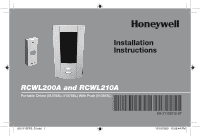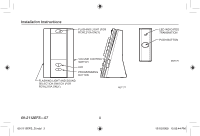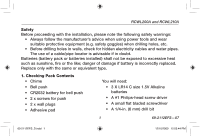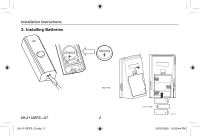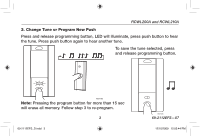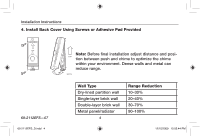Honeywell RCWL200A1007/N Owner's Manual - Page 5
Change Tune or Program New Push
 |
UPC - 085267333993
View all Honeywell RCWL200A1007/N manuals
Add to My Manuals
Save this manual to your list of manuals |
Page 5 highlights
RCWL200A and RCWL210A 3. Change Tune or Program New Push Press and release programming button, LED will illuminate, press push button to hear the tune. Press push button again to hear another tune. To save the tune selected, press and release programming button. M27183 Note: Pressing the program button for more than 15 sec will erase all memory. Follow step 3 to re-program. 3 69-2112EFS_D.indd 3 M27145 69-2112EFS-07 12/10/2009 12:05:44 PM

RCWL200A and RCWL210A
3
69-2112EFS—07
3. Change Tune or Program New Push
Press and release programming button, LED will illuminate, press push button to hear
the tune. Press push button again to hear another tune.
To save the tune selected, press
and release programming button.
Note:
Pressing the program button for more than 15 sec
will erase all memory. Follow step 3 to re-program.
M27145
M27183
69-2112EFS_D.indd
3
12/10/2009
12:05:44 PM