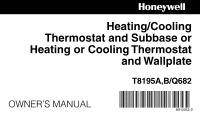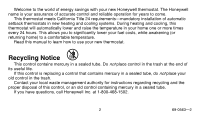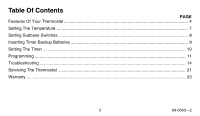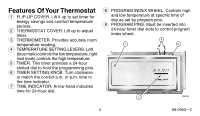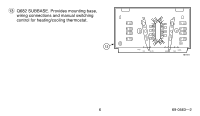Honeywell T8195A Owner's Manual
Honeywell T8195A Manual
 |
View all Honeywell T8195A manuals
Add to My Manuals
Save this manual to your list of manuals |
Honeywell T8195A manual content summary:
- Honeywell T8195A | Owner's Manual - Page 1
Heating/Cooling Thermostat and Subbase or Heating or Cooling Thermostat and Wallplate T8195A,B/Q682 OWNER'S MANUAL 69-0563-2 - Honeywell T8195A | Owner's Manual - Page 2
of energy savings with your new Honeywell thermostat. The Honeywell name is your assurance of accurate control and reliable operation for years to come. This thermostat meets California Title 24 requirements-mandatory installation of automatic setback thermostats in new heating and cooling systems - Honeywell T8195A | Owner's Manual - Page 3
Table Of Contents PAGE Features Of Your Thermostat ...4 Setting The Temperature ...7 Setting Subbase Switches ...8 Inserting Timer Backup Batteries ...9 Setting The Timer ...10 Programming ...11 Troubleshooting ...14 Servicing The Thermostat ...21 Warranty ...23 3 69-0563-2 - Honeywell T8195A | Owner's Manual - Page 4
up to set timer for energy savings and comfort temperature periods. 2 THERMOSTAT COVER. Lift up to adjust timer. 3 THERMOMETER. Provides accurate room for 24-hour dial. 8 PROGRAM INDEX WHEEL. Controls high and low temperature at specific time of day as set by program pins. 9 PROGRAM PINS. Must be - Honeywell T8195A | Owner's Manual - Page 5
MERCURY BULB AND BIMETAL ELEMENT (2). Provide automatic temperature control by switching the heating or cooling system on and off. 12 WALLPLATE. Provides mounting base and wiring connections for heating or cooling thermostat without system or fan switching. 5 69-0563-2 - Honeywell T8195A | Owner's Manual - Page 6
13 Q682 SUBBASE. Provides mounting base, wiring connections and manual switching control for heating/cooling thermostat. 13 R G FAN ON AUTO O B W Y HEAT COOL OFF M1551 6 69-0563-2 - Honeywell T8195A | Owner's Manual - Page 7
Setting The Temperature For Heating Set the left lever (blue mark) to the energy savings temperature you want when you are sleeping or your home is unoccupied. Set the right lever (red mark) to the temperature you want for normal comfort periods. NOTE: You may override the time program by setting - Honeywell T8195A | Owner's Manual - Page 8
a heating only application, only heating operates. The subbase fan switch controls fan operation as follows: ON-Fan operates continuously. AUTO-Fan operates with cooling equipment as contolled by the thermostat or with the heating equipment as controlled by the thermostat in heating and cooling. To - Honeywell T8195A | Owner's Manual - Page 9
to supply power to the timer if power is interrupted due to power failure. Install the batteries in the thermostat as shown in Fig. 2. Once a year or when batteries are dead, replace with two new AAA alkaline batteries. We recommend Energizer® batteries. BATTERY LOCATION FOR (2) AAA BATTERIES - Honeywell T8195A | Owner's Manual - Page 10
Setting The Timer Lift thermostat flip-up cover and you will find the 24-hour program dial, slotted in 10-minute increments. Adjust the timer to the current time by - Honeywell T8195A | Owner's Manual - Page 11
. 4) are for the program pins which can be inserted at ten-minute intervals. Three red and three blue program pins are included with your thermostat. The red pins start the high-temperature period; the blue pins start the low-temperature period. A heating program has been preprogrammed. A red pin is - Honeywell T8195A | Owner's Manual - Page 12
To change the pins or add a new energy savings period- • To insert a pin, push it straight into the selected notch on the program dial until it's completely seated. • To remove a pin, press against program dial and pull the pin straight out. Do not attempt to change a pin if it is engaged with the - Honeywell T8195A | Owner's Manual - Page 13
Decide when you want the energy savings period to start and insert a blue pin at the notch that corresponds to this time. After the blue pin engages, the furnace will be off until room temperature drops to the energy savings setpoint. You can set both a day and night program. See Fig. 5. for program - Honeywell T8195A | Owner's Manual - Page 14
Troubleshooting Your Honeywell thermostat requires little or no attention. Most problems can generally be traced to the following: Problem Check Action No heat. - system switch. May be in OFF or COOL position. 1 - fuse or circuit breaker. Move system switch to HEAT position. If blown - Honeywell T8195A | Owner's Manual - Page 15
Troubleshooting (continued) Problem Check Action No heat (continued). - other problem. Contact a qualified service technician for assistance. . Relocate pins to desired settings. Room temperatures - positions of thermostat setpoint Reset to desired temperatures. are not correct. levers. - - Honeywell T8195A | Owner's Manual - Page 16
Troubleshooting (continued) Problem Room temperatures are not correct (continued). Check - thermostat circuits. Action HEATING-ONLY SYSTEM-Move temperature setting levers 5°F (3°C) above room temperature. Heating system should start. If the system does not operate, call a qualified service - Honeywell T8195A | Owner's Manual - Page 17
Troubleshooting (continued) Problem Check No cooling. 1 - system switch. May be in OFF or HEAT position. - fuse or circuit breaker. - condenser switch position. Located outdoors and may be turned OFF. - Y and R thermostat connections. - other Timer is losing time. - Power. May be interrupted. - Honeywell T8195A | Owner's Manual - Page 18
may be Off on safety. Wire separate transformer to power clock. Timer does not run. - filter. May be clogged. Safety limit on equipment may cut off power to system. - voltage across the C and R terminals. Replace filter and reset clock. Remove the thermostat from the wallplate or subbase - Honeywell T8195A | Owner's Manual - Page 19
-only system. 2 Not applicable on model used in cooling-only system. If this Troubleshooting section has not solved the problem, call a qualified service technician or Honeywell Customer Assistance Center, Honeywell Inc., P.O., Box 524, Minneapolis, MN 55440-0524 or call 1-800-468-1502, Monday - Honeywell T8195A | Owner's Manual - Page 20
1. Restore power. 2. Replace wiring. 3. Free or replace limit switch. 4. Replace transformer. 1. Use additional (separate) transformer. 2. Install transformer with proper secondary voltage. 1. Rebend spring fingers to a 45 degree angle to ensure proper contact. 2. Replace thermostat. 20 69-0563-2 - Honeywell T8195A | Owner's Manual - Page 21
a small screwdriver in the thermometer slot, shown in Fig. 6, and turn it until both thermometers read the same. Replace thermostat cover and put the system into operation. THERMOMETER SLOT BACKSIDE OF FLIP-UP COVER INSERT AND TURN SCREWDRIVER M1810 Fig. 6-Thermometer adjustment. 21 69-0563-2 - Honeywell T8195A | Owner's Manual - Page 22
For all questions concerning this thermostat, please read and follow the instructions. If additional assistance is needed, call our toll-free Customer assistance Center group number at 1-800-468-1502, Monday-Friday, 7:00 a.m. - 5:30 p.m. Central time. Before - Honeywell T8195A | Owner's Manual - Page 23
service, for a period of one (1) year from the date of purchase by the consumer. If, at any time during the warranty period, the product is defective or malfunctions, Honeywell shall repair or replace it (at Honeywell apply to you. This warranty gives you specific legal rights, and you may have other - Honeywell T8195A | Owner's Manual - Page 24
Automation and Control Solutions Honeywell International Inc. Honeywell Limited-Honeywell Limitée 1985 Douglas Drive North 35 Dynamic Drive Golden Valley, MN 55422 Scarborough, Ontario M1V 4Z9 D.F. ©Honeywell Inc. 1994 Rev. 12-94 Form Number 69-0563-2 M3375

Heating/Cooling
Thermostat and Subbase or
Heating or Cooling Thermostat
and Wallplate
T8195A,B/Q682
OWNER’S MANUAL
69-0563-2