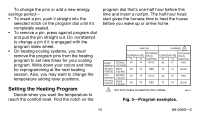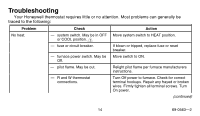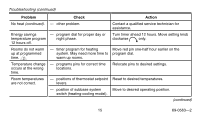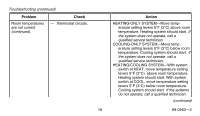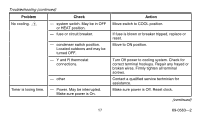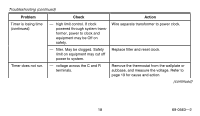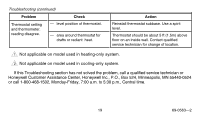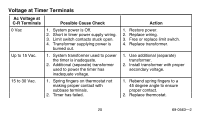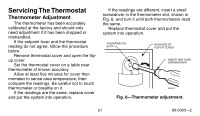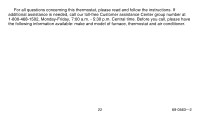Honeywell T8195A Owner's Manual - Page 17
broken wires. Firmly tighten all terminal
 |
View all Honeywell T8195A manuals
Add to My Manuals
Save this manual to your list of manuals |
Page 17 highlights
Troubleshooting (continued) Problem Check No cooling. 1 - system switch. May be in OFF or HEAT position. - fuse or circuit breaker. - condenser switch position. Located outdoors and may be turned OFF. - Y and R thermostat connections. - other Timer is losing time. - Power. May be interrupted. Make sure power is On. Action Move switch to COOL position. If fuse is blown or breaker tripped, replace or reset. Move to ON position. Turn Off power to cooling system. Check for correct terminal hookups. Repair any frayed or broken wires. Firmly tighten all terminal screws. Contact a qualified service technician for assistance. Make sure power is Off. Reset clock. (continued) 17 69-0563-2
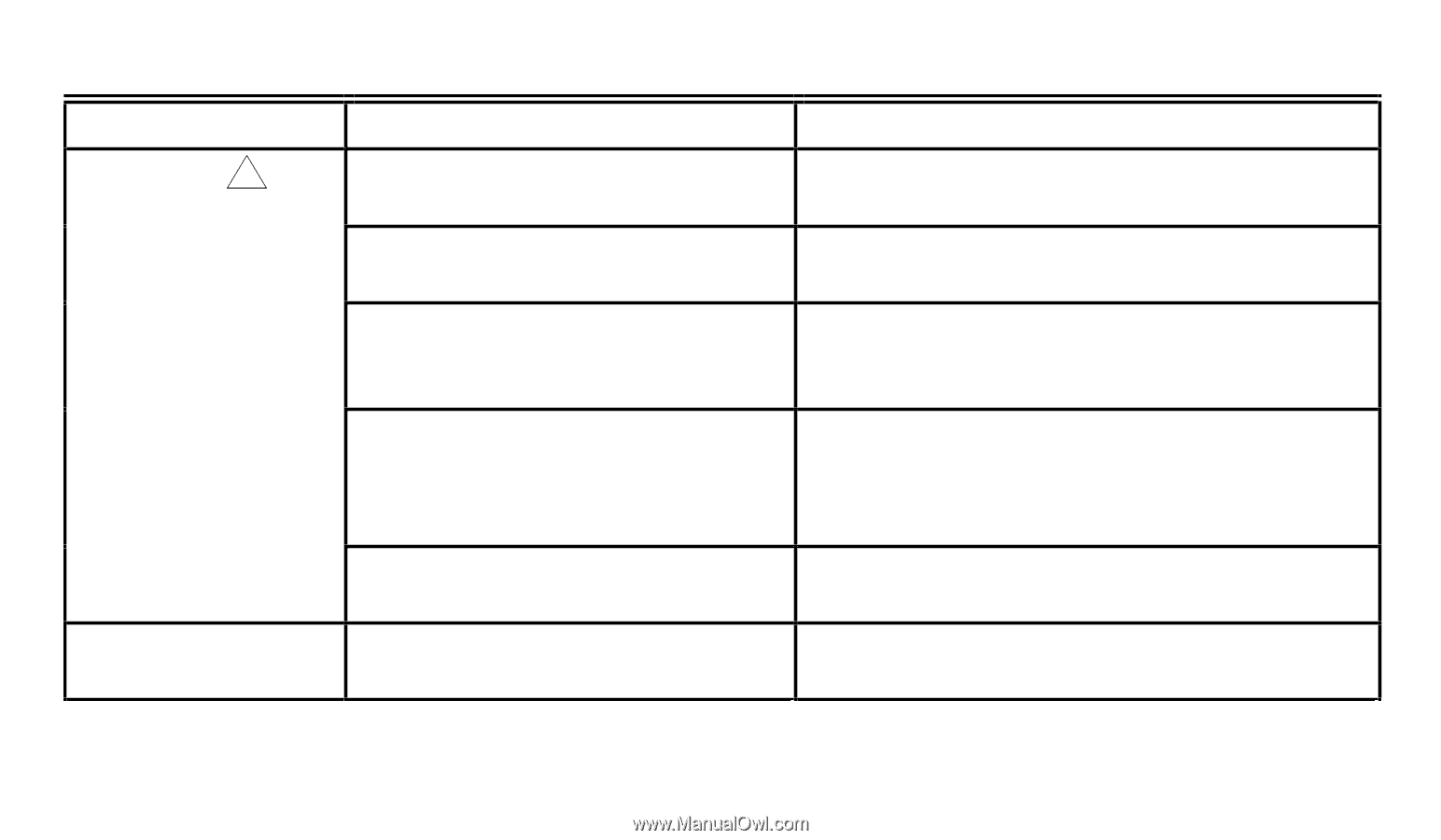
17
69-0563—2
Troubleshooting (continued)
(continued)
Problem
Check
Action
No cooling.
—
system switch. May be in OFF
or HEAT position.
Move switch to COOL position.
—
fuse or circuit breaker.
If fuse is blown or breaker tripped, replace or
reset.
—
condenser switch position.
Located outdoors and may be
turned OFF.
Move to ON position.
—
Y and R thermostat
connections.
Turn Off power to cooling system. Check for
correct terminal hookups. Repair any frayed or
broken wires. Firmly tighten all terminal
screws.
—
other
Contact a qualified service technician for
assistance.
Timer is losing time.
—
Power. May be interrupted.
Make sure power is On.
Make sure power is Off. Reset clock.
1