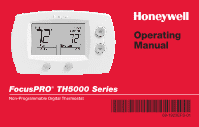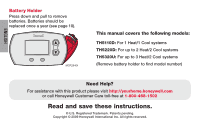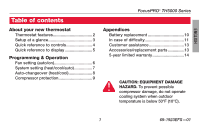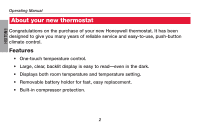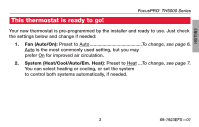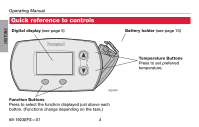Honeywell TH5220D1003 Owner's Manual
Honeywell TH5220D1003 - Digital Thermostat, 2h Manual
 |
UPC - 085267261975
View all Honeywell TH5220D1003 manuals
Add to My Manuals
Save this manual to your list of manuals |
Honeywell TH5220D1003 manual content summary:
- Honeywell TH5220D1003 | Owner's Manual - Page 1
Operating Manual FocusPRO® TH5000 Series Non-Programmable Digital Thermostat 69-1923EFS-01 - Honeywell TH5220D1003 | Owner's Manual - Page 2
batteries. Batteries should be replaced once a year (see page 10). MCR29404 This manual covers the following models: TH5110D: For 1 Heat/1 Cool systems TH5220D: For up to 2 Heat/2 Cool systems TH5320U: For up to 3 Heat/2 Cool systems (Remove battery holder to find model number) Need Help? For - Honeywell TH5220D1003 | Owner's Manual - Page 3
Thermostat features 2 Setup at a glance 3 Quick reference to controls 4 Quick reference to display 5 Programming & Operation Fan setting (auto/on 6 System setting (heat/cool/auto 7 Auto-changeover (heat/cool 8 Compressor protection 9 FocusPRO® TH5000 Series Appendices Battery replacement - Honeywell TH5220D1003 | Owner's Manual - Page 4
ENGLISH Operating Manual About your new thermostat Congratulations on the purchase of your new Honeywell thermostat. It has been designed to give you many years of reliable service and easy-to-use, push-button climate control. Features • One-touch temperature control. • Large, clear, backlit - Honeywell TH5220D1003 | Owner's Manual - Page 5
thermostat is pre-programmed by the installer and ready to use. Just check the settings below and change if needed: 1. Fan (Auto/On): Preset to Auto To change, see page 6. Auto is the most commonly used setting, but you may prefer On for improved air circulation. 2. System (Heat/Cool/Auto/Em. Heat - Honeywell TH5220D1003 | Owner's Manual - Page 6
Operating Manual Quick reference to controls Digital display (see page 5) Battery holder (see page 10) ENGLISH M29405 Function Buttons Press to select the function displayed just above each button. (Functions change depending on the task.) 69-1923EFS-01 4 Temperature Buttons Press to set - Honeywell TH5220D1003 | Owner's Manual - Page 7
(see page 10) Auxiliary heat (Only for heat pumps with auxiliary heat) Current inside temperature Inside 72 Replace Battery Heat Setting 72 Auxiliary Heat On Temperature setting Fan Fan setting Auto Auto/On (see page 6) System Heat System status Heat On/Cool On (If flashing, see page - Honeywell TH5220D1003 | Owner's Manual - Page 8
ENGLISH Operating Manual Select the fan setting Fan Auto System Heat Fan On System Heat MCR29407 Press the FAN button to select Auto or On. In "Auto" mode (the most commonly used setting), the fan runs only when the heating or cooling system is on. If set to "On," the fan runs continuously. - Honeywell TH5220D1003 | Owner's Manual - Page 9
setting FocusPRO® TH5000 Series ENGLISH Fan Auto Fan Auto System Heat System Cool MCR29408 Note: The Auto and Em Heat system settings may not appear, depending on how your thermostat was installed. Press the SYSTEM button to select: • Heat: Thermostat controls only the heating system. • Cool - Honeywell TH5220D1003 | Owner's Manual - Page 10
. The thermostat will automatically adjust settings to maintain this 3-degree separation (called "deadband"). Note: The Auto system setting may The 3-degree separation between heating and not appear, depending on how your cooling set temperatures is fixed, and cannot thermostat was installed. be - Honeywell TH5220D1003 | Owner's Manual - Page 11
ENGLISH Built-in compressor protection FocusPRO® TH5000 Series Inside 75 Fan Auto Cool Setting 75 Cool On System Cool Message flashes until safe restart time has elapsed. M29410 This feature helps prevent damage to the compressor in your air conditioning or heat pump system. Damage can occur - Honeywell TH5220D1003 | Owner's Manual - Page 12
-01 MCR29411 Batteries are optional (to provide backup power) if your thermostat was wired to run on AC power when installed. Install fresh batteries immediately when the REPLACE BATTERY warning begins flashing. The warning flashes about two months before the batteries are depleted. Even if the - Honeywell TH5220D1003 | Owner's Manual - Page 13
door is closed securely. • If thermostat is battery-powered, make sure fresh AA or AAA alkaline batteries (depending on model) are correctly installed (see page 10). Temperature Make sure heating and cooling temperatures are set to acceptable ranges: settings do not • Heat: 40° to 90°F (4.5° to 32 - Honeywell TH5220D1003 | Owner's Manual - Page 14
is set lower than the Inside temperature. • Check circuit breaker and reset if necessary. • Make sure power switch at heating & cooling system is on. • Make sure furnace door is closed securely. • Wait 5 minutes for the system to respond. "Cool On" or "Heat On" is flashing • Compressor - Honeywell TH5220D1003 | Owner's Manual - Page 15
assistance Model number Date code xxxxxxx xxxxxxx MCR29412 FocusPRO® TH5000 Series For assistance with this product, please visit http://yourhome.honeywell.com. Or call Honeywell Customer Care toll-free at 1-800-468-1502. Accessories/replacement parts To order, please call Honeywell Customer - Honeywell TH5220D1003 | Owner's Manual - Page 16
or materials, under normal use and service, for a period of five (5) years from the date of purchase by the consumer. If at any time during the warranty period the product is determined to be defective or malfunctions, Honeywell shall repair or replace it (at Honeywell's option). If the product is - Honeywell TH5220D1003 | Owner's Manual - Page 17
's sole responsibility shall be to repair or replace the product within the terms stated above. HONEYWELL SHALL NOT BE LIABLE FOR ANY LOSS OR DAMAGE OF ANY KIND, INCLUDING ANY INCIDENTAL OR CONSEQUENTIAL DAMAGES RESULTING, DIRECTLY OR INDIRECTLY, FROM ANY BREACH OF ANY WARRANTY, EXPRESS OR IMPLIED - Honeywell TH5220D1003 | Owner's Manual - Page 18
ENGLISH Operating Manual 5-year limited warranty THIS WARRANTY IS THE ONLY EXPRESS WARRANTY HONEYWELL MAKES ON THIS PRODUCT. THE to state. If you have any questions concerning this warranty, please write Honeywell Customer Relations, 1985 Douglas Dr, Golden Valley, MN 55422 or call 1-800-468- - Honeywell TH5220D1003 | Owner's Manual - Page 19
- Honeywell TH5220D1003 | Owner's Manual - Page 20
International Inc. 1985 Douglas Drive North Golden Valley, MN 55422 Honeywell Limited-Honeywell Limitée 35 Dynamic Drive Toronto, Ontario M1V 4Z9 http://yourhome.honeywell.com Printed in U.S.A. on recycled paper containing at least 10% post-consumer paper fibers. ® U.S. Registered Trademark - Honeywell TH5220D1003 | Owner's Manual - Page 21
Manuel d'utilisation FocusPRO® Série TH5000 Thermostat numérique non programmable - Honeywell TH5220D1003 | Owner's Manual - Page 22
remplacées une fois par an (page 10). Ce guide couvre les modèles suivants : TH5110D : Pour honeywell.com ou téléphoner sans frais au Centre de service à la clientèle de Honeywell au1 800 468-1502. Lire et conserver ces instructions. ® Marque déposée aux É.-U. Brevets en instance. © 2009 Honeywell - Honeywell TH5220D1003 | Owner's Manual - Page 23
éristiques du thermostat 2 Aperçu du réglage 3 Consultation rapide des commandes....... 4 Consultation rapide de l'écran 5 Programmation et fonctionnement Réglage de la soufflante (Auto/On 6 Réglage du système (Heat/Cool/Auto)...... 7 Substitition automatique (Heat/Cool)........ 8 Protection du - Honeywell TH5220D1003 | Owner's Manual - Page 24
Félicitations pour l'achat de votre nouveau thermostat Honeywell. Il a été conçu pour vous offrir de me dans le noir. • Affiche à la fois la température ambiante et la température programmée. • Porte-piles amovible pour le remplacement simple et rapide des piles. • Protection du compresseur - Honeywell TH5220D1003 | Owner's Manual - Page 25
est prêt à fonctionner! FocusPRO® Série TH5000 Votre nouveau thermostat est programmé par l'installateur et prêt à fonctionner. rer On pour améliorer la circulation d'air. 2. Système (Heat/Cool/Auto/Em. Heat) : Préréglé à Heat.. Pour modifier, voir page 7. Vous pouvez sélectionner le chauffage ou - Honeywell TH5220D1003 | Owner's Manual - Page 26
Manuel d'utilisation Consultation rapide des commandes Affichage numérique (page 5) Porte-piles (page 10) FRANÇAIS Boutons de température Appuyer pour régler la température voulue. Boutons de fonctions Appuyez pour sélectionner la fonction indiquée au-dessus de chaque bouton. (Les fonctions - Honeywell TH5220D1003 | Owner's Manual - Page 27
FocusPRO® Série TH5000 Consultation rapide de l'écran Avertissement de piles faibles (page 10) Chauffage auxiliaire (Seulement pour thermopompes avec chauffage auxiliaire) Température intérieure actuelle Inside 72 Replace Battery Heat Setting 72 Auxiliary Heat On Réglage de température - Honeywell TH5220D1003 | Owner's Manual - Page 28
Manuel d'utilisation Sélectionnez le réglage de soufflante. Fan Auto System Heat Fan On System Heat MCR29407 Appuyez sur le bouton FAN pour sélectionner Auto ou On. En mode « Auto » (le mode usuel), la soufflante fonctionne seulement quand le système - Honeywell TH5220D1003 | Owner's Manual - Page 29
Sélectionnez le réglage de système. FocusPRO® Série TH5000 FRANÇAIS Fan Auto Fan Auto System Heat System Cool MCR29408 Remarque : Les réglages de système Auto et Em Heat peuvent ne pas s'afficher, selon la manière dont votre thermostat a été installé. Appuyez sur le bouton SYSTEM pour sé - Honeywell TH5220D1003 | Owner's Manual - Page 30
Manuel d'utilisation Substitition automatique (heat/cool) Fan Auto System Auto MCR29409 Appuyez jusqu'à ce que "Auto" s'affiche à l'écran. Remarque : Le réglage de système Auto peut ne pas s'afficher, selon la manière dont votre thermostat a été installé. La substitution automatique est une - Honeywell TH5220D1003 | Owner's Manual - Page 31
du compresseur intégrée FocusPRO® Série TH5000 Inside 75 Fan Auto Cool Setting 75 Cool On System Cool M29410 Le message clignote jusqu attendre quelques minutes avant de redémarrer. Durant l'attente, le message Cool On ou Heat On clignotera à l'écran (si vous avez une thermopompe). Lorsque le - Honeywell TH5220D1003 | Owner's Manual - Page 32
-01 Les piles sont facultatives (pour fournir l'alimentation d'appoint) si votre thermostat est câblé à l'installation pour être alimenté du CA. Installer des piles neuves aussitôt que l'avertissement REPLACE BATTERY se met à clignoter. L'avertissement commence à clignoter environ deux mois avant - Honeywell TH5220D1003 | Owner's Manual - Page 33
ÀEnpcroapsodsedpurothbelèrmoestat FocusPRO® Série TH5000 Si le thermostat cause des ennuis, essayer l'une de ces chauffage est bien fermée. • Si le thermostat est alimenté par piles, s'assurer que les piles alcalines AA ou AAA (selon le modèle) ont été bien installées (page 10). Les réglages de - Honeywell TH5220D1003 | Owner's Manual - Page 34
que la porte du système de chauffage est bien fermée. • Attendre 5 minutes que le système se mette en marche. Les mentions « Cool On » ou « Heat On » clignotent • La fonction de protection du compresseur est activée. Attendre 5 minutes que le système redémarre en toute sécurité, sans endommager - Honeywell TH5220D1003 | Owner's Manual - Page 35
èalte FocusPRO® Série TH5000 Pour obtenir de l'aide avec ce produit, consulter le http://yourhome.honeywell.com. Ou téléphoner sans frais au Centre de service à la clientèle de Honeywell au èce 50002883-001 *Sert à couvrir les marques laissées par l'ancien thermostat. 13 69-1923EFS-01 - Honeywell TH5220D1003 | Owner's Manual - Page 36
de défectuosité du produit, (i) le retourner, avec le reçu d'achat ou une autre preuve d'achat datée, à l'endroit où il a été acheté, ou (ii) téléphoner au Centre de service à la clientèle de Honeywell au 1 800 468-1502. Le Centre décidera alors s'il faut retourner le produit à l'adresse suivante - Honeywell TH5220D1003 | Owner's Manual - Page 37
éherdmeo5stant s FocusPRO® Série TH5000 Cette garantie ne couvre pas les frais de démontage ou d'installation. La garantie sera annulée si Honeywell prouve que la défectuosité a été causée par des dommages apparus alors que le client était en possession du produit. La responsabilité d'Honeywell se - Honeywell TH5220D1003 | Owner's Manual - Page 38
droits selon votre État ou province. Pour toute question au sujet de la garantie, écrire au Bureau de relations avec les clients de Honeywell à l'adresse suivante : 1985 Douglas Dr., Golden Valley, MN 55422 ou téléphoner au 1 800 468-1502. Au Canada, écrire à l'adresse : Retail Products ON15-02H - Honeywell TH5220D1003 | Owner's Manual - Page 39
- Honeywell TH5220D1003 | Owner's Manual - Page 40
International Inc. 1985 Douglas Drive North Golden Valley, MN 55422 Honeywell Limited-Honeywell Limitée 35 Dynamic Drive Toronto, Ontario M1V 4Z9 http://yourhome.honeywell.com Imprimé aux É.-U. sur du papier recyclé contenant au moins 10 % de fibres de papier recyclées après consommation - Honeywell TH5220D1003 | Owner's Manual - Page 41
Manual de funcionamiento Serie FocusPRO® TH5000 Termostato digital no programable - Honeywell TH5220D1003 | Owner's Manual - Page 42
ser reemplazadas una vez al año (vea la página 10). MCR29404 Este manual incluye los siguientes modelos: TH5110D: Para sistemas de 1 calentador y 1 refrigerador producto, visite http://yourhome.honeywell.com o comuníquese con el número gratuito de Atención al cliente de Honeywell: 1-800-468-1502 Lea - Honeywell TH5220D1003 | Owner's Manual - Page 43
Serie FocusPRO® TH5000 AÍncdeicrcea de su nuevo termostato Acerca de su nuevo termostato y funcionamiento Configuración del ventilador ("auto/on" [automático/encendido 6 Configuración del sistema ("heat/cool" [calor/frío 7 Conversión automática (calor/frío 8 Protección del compresor 9 - Honeywell TH5220D1003 | Owner's Manual - Page 44
Manual de funcionamiento Acerca de su nuevo termostato Felicitaciones por la compra del nuevo termostato Honeywell. El termostato ha sido diseñado para brindarle muchos años de funcionamiento confiable y para brindarle un control climático fácil de usar y con sólo apretar - Honeywell TH5220D1003 | Owner's Manual - Page 45
Serie FocusPRO® TH5000 ¡Este termostato está listo para funcionar! Su nuevo termostato está para una mejor circulación de aire. 2. Sistema ("Heat/Cool/Auto/Em. Heat" [calor/frío/automático/calentador de emergencia]): Predetermine la función "Heat Para cambiar, vea la página 7. Usted puede - Honeywell TH5220D1003 | Owner's Manual - Page 46
Manual de funcionamiento Rápida referencia de los controles Pantalla digital (vea la página 5) Soporte de la batería (vea la página 10) Botones de la temperatura Presione para configurar la temperatura deseada. M29405 Botones de funcionamiento - Honeywell TH5220D1003 | Owner's Manual - Page 47
de la pantalla Serie FocusPRO® TH5000 Aviso de batería baja (vea la página 10) Función "Auxiliary heat" (calor auxiliar); solamente para bombas de calor con calor auxiliar Temperatura interior actual Inside 72 Replace Battery Heat Setting 72 Auxiliary Heat On Configuración del ventilador - Honeywell TH5220D1003 | Owner's Manual - Page 48
Manual de funcionamiento Seleccione la configuración del ventilador Fan Auto System Heat Fan On System Heat MCR29407 Presione el botón "FAN" para seleccionar "Auto" u "On". En el modo "Auto", la configuración usada comúnmente, el ventilador funciona solamente cuando la calefacción o - Honeywell TH5220D1003 | Owner's Manual - Page 49
Serie FocusPRO® TH5000 Seleccione la configuración del sistema Fan Auto Fan Auto System Heat System Cool MCR29408 Nota: Quizás las configuraciones del sistema "Auto" y "Em Heat" no aparezcan, según cómo haya sido instalado el termostato. Presione el botón "SYSTEM" para elegir: • "Heat": El - Honeywell TH5220D1003 | Owner's Manual - Page 50
Manual de funcionamiento Conversión automática (calor/frío) Fan Auto System Auto MCR29409 Presione hasta que la pantalla muestre "Auto" Nota: Quizás la configuración "Auto" del - Honeywell TH5220D1003 | Owner's Manual - Page 51
del compresor incorporado Serie FocusPRO® TH5000 Inside 75 Fan Auto Cool Setting 75 Cool On System Cool El mensaje titila hasta que iniciarse. Durante el tiempo de espera, el indicador mostrará el mensaje "Cool On" (o "Heat On" si tiene una bomba de calor). Cuando haya transcurrido el tiempo de - Honeywell TH5220D1003 | Owner's Manual - Page 52
Manual de funcionamiento Reemplazo de la batería Presione y tire para quitar Auto Replace Batttery MCR29409 Inserte dos baterías conectado para energía de CA cuando fue instalado. Instale las baterías nuevas inmediatamente cuando la advertencia "REPLACE BATTERY" (reemplazo de baterías) comience a - Honeywell TH5220D1003 | Owner's Manual - Page 53
AEncecracsaoddeesiuncnounevveontiernmteosstato Serie FocusPRO® TH5000 Si tiene dificultades con el termostato, intente seguir las sugerencias que se indican a continuación. La mayoría de los problemas pueden corregirse rápida y fácilmente. La - Honeywell TH5220D1003 | Owner's Manual - Page 54
Manual de funcionamiento AEncecracsaoddeesiuncnounevveontiernmteosstato El sistema de calefacción o enfriamiento no responde • Presione el botón "SYSTEM" para configurar el sistema en "Heat que responda el sistema. ESPAÑOL El mensaje "Cool On" o "Heat On" titila • La función de la protección - Honeywell TH5220D1003 | Owner's Manual - Page 55
eclsieunnteuevo termostato Serie FocusPRO® TH5000 Número de modelo xxxxxxx Código de la fecha xxxxxxx MCR29412 Para obtener asistencia relacionada con este producto, visite http://yourhome.honeywell.com. O comuníquese con el número gratuito de Atención al cliente de Honeywell 1-800-468-1502 - Honeywell TH5220D1003 | Owner's Manual - Page 56
Manual de funcionamiento AGcaerarcnatíadelimsuitanduaevdoet5eramñoosstato Honeywell garantiza este producto, a excepción de la batería, por el término de cinco (5) años contra cualquier defecto de fabricación o de los materiales, a partir de la fecha - Honeywell TH5220D1003 | Owner's Manual - Page 57
AGcaerarcnatíadelimsuitanduaevdoet5eramñoosstato Serie FocusPRO® TH5000 Esta garantía no cubre los costos de extracción o reinstalación. Esta garantía no se aplicará si Honeywell demuestra que el defecto o mal funcionamiento estaba causado por daños ocurridos mientras el producto estaba en posesi - Honeywell TH5220D1003 | Owner's Manual - Page 58
Manual de funcionamiento AGcaerarcnatíadelimsuitanduaevdoet5eramñoosstato LA PRESENTE GARANTÍA ES LA ÚNICA GARANTÍA EXPRESA QUE HONEYWELL PROPORCIONA RESPECTO DE ESTE PRODUCTO. LA DURACIÓN DE LAS GARANTÍAS IMPLÍCITAS, INCLUIDAS LAS GARANTÍAS DE COMERCIABILIDAD Y APTITUD PARA UN OBJETIVO PARTICULAR, - Honeywell TH5220D1003 | Owner's Manual - Page 59
- Honeywell TH5220D1003 | Owner's Manual - Page 60
International Inc. 1985 Douglas Drive North Golden Valley, MN 55422 Honeywell Limited-Honeywell Limitée 35 Dynamic Drive Toronto, Ontario M1V 4Z9 http://yourhome.honeywell.com Impreso en los EE. UU., en papel reciclado que contiene por lo menos un 10% de fibras de papel reciclable. ® Marca
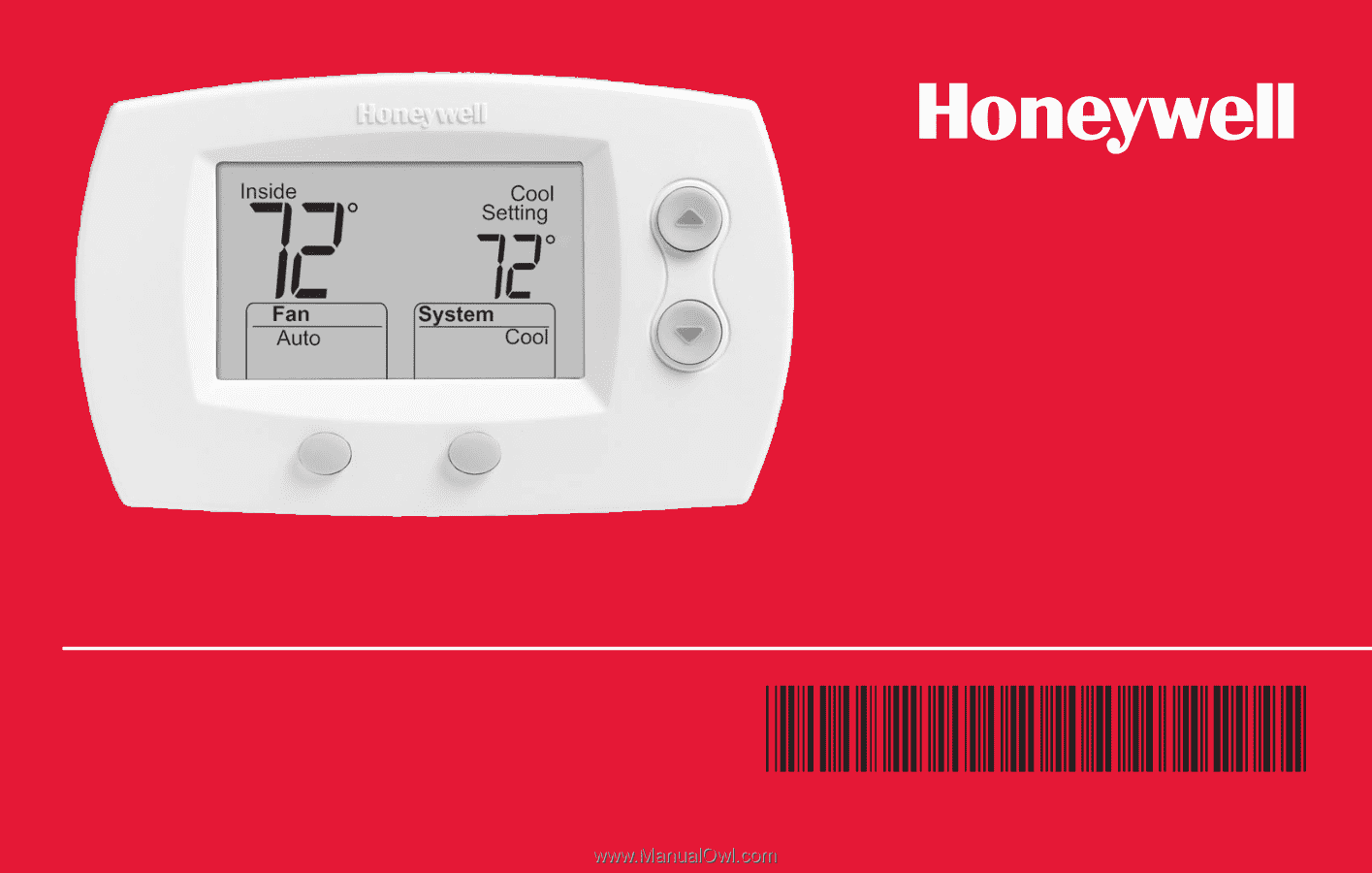
FocusPRO
®
TH5000 Series
Non-Programmable Digital Thermostat
69-1923EFS-01
Operating
Manual