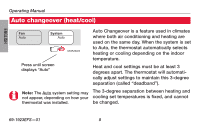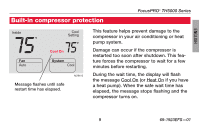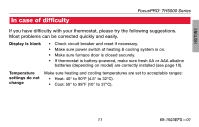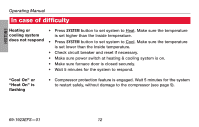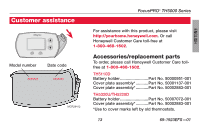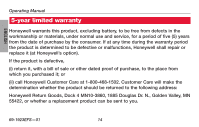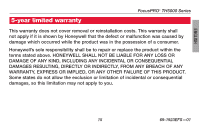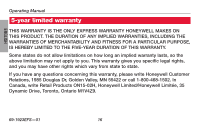Honeywell TH5220D1003 Owner's Manual - Page 14
English - reset
 |
UPC - 085267261975
View all Honeywell TH5220D1003 manuals
Add to My Manuals
Save this manual to your list of manuals |
Page 14 highlights
ENGLISH Operating Manual In case of difficulty Heating or • Press SYSTEM button to set system to Heat. Make sure the temperature cooling system is set higher than the Inside temperature. does not respond • Press SYSTEM button to set system to Cool. Make sure the temperature is set lower than the Inside temperature. • Check circuit breaker and reset if necessary. • Make sure power switch at heating & cooling system is on. • Make sure furnace door is closed securely. • Wait 5 minutes for the system to respond. "Cool On" or "Heat On" is flashing • Compressor protection feature is engaged. Wait 5 minutes for the system to restart safely, without damage to the compressor (see page 9). 69-1923EFS-01 12

Operating Manual
69-1923EFS—01
12
ENGLISH
In case of difficulty
Heating or
cooling system
does not respond
•
Press
SYSTEM
button to set system to Heat. Make sure the temperature
is set higher than the Inside temperature.
•
Press
SYSTEM
button to set system to Cool. Make sure the temperature
is set lower than the Inside temperature.
•
Check circuit breaker and reset if necessary.
•
Make sure power switch at heating & cooling system is on.
•
Make sure furnace door is closed securely.
•
Wait 5 minutes for the system to respond.
“Cool On” or
“Heat On” is
flashing
•
Compressor protection feature is engaged. Wait 5 minutes for the system
to restart safely, without damage to the compressor (see page 9).