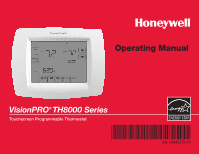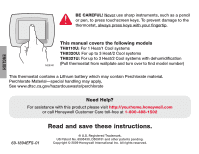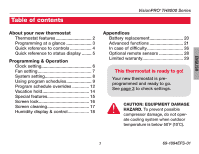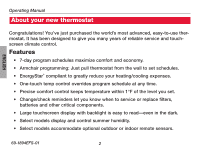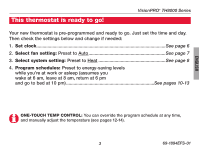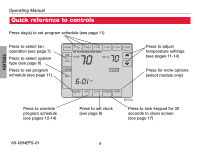Honeywell TH8110U1003 Owner's Manual
Honeywell TH8110U1003 - VisionPro Thermostat Manual
 |
UPC - 085267256872
View all Honeywell TH8110U1003 manuals
Add to My Manuals
Save this manual to your list of manuals |
Honeywell TH8110U1003 manual content summary:
- Honeywell TH8110U1003 | Owner's Manual - Page 1
Operating Manual VisionPRO® TH8000 Series Touchscreen Programmable Thermostat 69-1894EFS-01 - Honeywell TH8110U1003 | Owner's Manual - Page 2
sharp instruments, such as a pencil or pen, to press touchscreen keys. To prevent damage to the thermostat, always press keys with your fingertip. ENGLISH M29343 This manual covers the following models TH8110U: For 1 Heat/1 Cool systems TH8320U: For up to 3 Heat/2 Cool systems TH8321U: For up to - Honeywell TH8110U1003 | Owner's Manual - Page 3
status display......... 5 Programming & Operation Clock setting 6 Fan setting 7 System setting 8 Using program schedules 9 Program schedule overrides 12 Vacation hold 14 Special features 15 Screen lock 16 Screen cleaning 17 Humidity display & control 18 Appendices Battery replacement 20 - Honeywell TH8110U1003 | Owner's Manual - Page 4
One-touch temp control overrides program schedule at any time. • Precise comfort control keeps temperature within 1°F of the level you set. • Change/check reminders let you know when to service or replace filters, batteries and other critical components. • Large touchscreen display with backlight is - Honeywell TH8110U1003 | Owner's Manual - Page 5
VisionPRO® TH8000 Series Your new thermostat is pre-programmed and ready to go. Just set the time and day. Then check the settings below and change if needed: 1. Set clock...See page 6 2. Select fan setting: Preset to Auto See page 7 3. Select system setting: Preset to Heat See page 8 4. Program - Honeywell TH8110U1003 | Owner's Manual - Page 6
schedule (see page 11) Press to select fan operation (see page 7) Press to select system type (see page 8) Press to set program schedule (see page 11) MON TUE WED THU FRI SAT SUN OK TO PICK MULTIPLE DAYS 70 FAN AUTO Inside 70 Set To SYSTEM HEAT 6:01 AM Following Schedule Press to adjust - Honeywell TH8110U1003 | Owner's Manual - Page 7
Current day of week VisionPRO® TH8000 Series Temperature setting ENGLISH Fan setting System setting Current time WED 70 FAN AUTO Inside SYSTEM HEAT 6:01 AM 70 Set To Following Schedule Recovery Program schedule on (does not display when off) SCHED HOLD CLOCK SCREEN MORE M29345 Adaptive - Honeywell TH8110U1003 | Owner's Manual - Page 8
ENGLISH Operating Manual Clock setting Press CLOCK 6:01 AM SCHED HOLD CLOCK SCREEN MORE M29346 Adjust time, then press DONE 6:02 AM DONE CANCEL M29347 To set the current time display, press CLOCK, then press s or t to adjust the time. Press and hold s or t to advance the time more quickly. Press - Honeywell TH8110U1003 | Owner's Manual - Page 9
Fan setting VisionPRO® TH8000 Series WED 70 FAN Inside AUTO SYSTEM HEAT 6:01 AM 70 Set To Following Schedule SCHED HOLD CLOCK SCREEN MORE Press FAN M29348 Note: If a fan schedule is programmed, "Auto" will run the fan schedule. Press FAN to select fan operation, then press DONE. • On: Fan - Honeywell TH8110U1003 | Owner's Manual - Page 10
ENGLISH Operating Manual System setting WED 70 FAN Inside AUTO SYSTEM HEAT 6:01 AM 70 Set To Following Schedule SCHED HOLD CLOCK SCREEN MORE M29349 Press the SYSTEM button to select, then press DONE. • Heat: Thermostat controls only the heating system. • Cool: Thermostat controls only the - Honeywell TH8110U1003 | Owner's Manual - Page 11
VisionPRO® TH8000 Series Save money by setting program schedules It's easy to program your system for maximum energy savings. You can program four time periods each day, with different settings ). Set to the time you return home and the temperature you want during the evening, until bedtime. Set to - Honeywell TH8110U1003 | Owner's Manual - Page 12
ENGLISH Operating Manual EnergyStar® settings for maximum cost savings This thermostat is pre-set to use EnergyStar® program settings. We recommend these settings, since they can reduce your heating/cooling expenses by as much as 33%. (See next page to adjust times and temperatures of each time - Honeywell TH8110U1003 | Owner's Manual - Page 13
To adjust program schedules VisionPRO® TH8000 Series ENGLISH Press SCHED SCHED HOLD CLOCK SCREEN MORE Press EDIT M29350 DONE EDIT WAKE LEAVE RETURN SLEEP CANCEL Select day(s) M29351 Set heat/cool levels MON TUE WED THU FRI SAT SUN OK TO PICK MULTIPLE DAYS FAN AUTO 70 HEAT CANCEL - Honeywell TH8110U1003 | Owner's Manual - Page 14
ENGLISH Operating Manual Program schedule override (temporary) Adjust temperature WED 70 FAN Inside AUTO SYSTEM HEAT Hold Temperature Until 8:00 AM 73 Set To Heat On SCHED HOLD CLOCK SCREEN MORE CANCEL M29353 Press to set timer Press s or t to immediately adjust the temperature. This - Honeywell TH8110U1003 | Owner's Manual - Page 15
VisionPRO® TH8000 Series Program schedule override (permanent) Press HOLD Adjust temperature WED 70 FAN Inside AUTO SYSTEM 73 Set To Heat On HEAT 8:00 AM Permanent Hold SCHED HOLD CLOCK SCREEN MORE CANCEL M29354 Press HOLD to permanently adjust the temperature. This will turn off the program - Honeywell TH8110U1003 | Owner's Manual - Page 16
Operating Manual Vacation hold ENGLISH 1. Set temperature 70 FAN Inside AUTO 55 Set To SYSTEM HEAT Hold Temperature Until 6:00AM SCHED HOLD CLOCK SCREEN MORE CANCEL M29355 2. Press to set time for schedule to resume 3. Press HOLD twice SYSTEM HEAT Hold Temperature Until 14 DAYS SCHED - Honeywell TH8110U1003 | Owner's Manual - Page 17
VisionPRO® TH8000 Series Auto Changeover: When set to Auto, the thermostat automatically selects heating or cooling depending on the indoor temperature. Adaptive Intelligent Recovery: This feature allows the thermostat to "learn" how long the furnace and air conditioner take to reach programmed - Honeywell TH8110U1003 | Owner's Manual - Page 18
ENGLISH Operating Manual Screen lock WED 70 FAN Inside AUTO SYSTEM HEAT 6:00PM SCREEN LOCKED 70 Set To Following Schedule SCHED HOLD CLOCK SCREEN MORE See advanced function 0670 (page 25) for screen lock options M29357 To prevent tampering, the screen can be partially or fully locked. When - Honeywell TH8110U1003 | Owner's Manual - Page 19
screen for cleaning. The screen will remain locked for 30 seconds so you can clean the screen without changing any settings. After 30 seconds, press DONE to resume normal operation, or press SCREEN again if you require more time for cleaning. Note: Do not spray any liquid directly on the thermostat - Honeywell TH8110U1003 | Owner's Manual - Page 20
Operating Manual AHbuomuitdiytoyulrevneelwditshpelarmy o(ssetlaetct models) WED 70 FAN AUTO Inside 70 Set To SYSTEM HEAT 6:00 PM Following Schedule 43 Humidity SCHED HOLD CLOCK SCREEN MORE Indoor humidity level M29360 Select models can display the current indoor humidity level. (If an - Honeywell TH8110U1003 | Owner's Manual - Page 21
is displayed 6:00PM SCHED HOLD CLOCK SCREEN MORE Press to set desired humidity M29361 Inside 52 Humidity DEHUMIDIFIER 45 Select models allow you to decrease summer humidity. The thermostat monitors humidity. When humidity increases, the thermostat runs the air conditioner longer to reduce - Honeywell TH8110U1003 | Owner's Manual - Page 22
thermostat was wired to run on AC power when installed. Install fresh batteries immediately when the LO BATT warning begins flashing. The warning flashes about 30 days before batteries are depleted. Even if the warning does not appear, you should replace batteries once a year, or before leaving home - Honeywell TH8110U1003 | Owner's Manual - Page 23
1. Press SYSTEM. TUE 70 FAN Inside AUTO SYSTEM HEAT 6:01 AM SCHED HOLD M29365 2. Press and hold blank center key until the display changes. 3. Change settings as required (see pages 22-25). 4. Press DONE to exit & save changes. VisionPRO® TH8000 Series SYSTEM HEAT 6:01 AM DONE Function CANCEL - Honeywell TH8110U1003 | Owner's Manual - Page 24
Operating Manual Adbvoaunt cyeodurfunnecwtiothnesrmostat ENGLISH Year setting (first two digits) Function 0120 Press s/t to change the first two digits of the year: Options: 20 = Year 20xx 21 = Year 21xx Year setting (second two digits) Function 0130 Press s/t to change the last two digits - Honeywell TH8110U1003 | Owner's Manual - Page 25
VisionPRO® TH8000 Series Program schedule on/off Function 0160 Press s/t to turn the program schedule on or off: Options: 0 Program schedule is off. Thermostat is non-programmable. 4 Program schedule is on (7-day programmable). Temperature format (°F/°C) Function 0320 Press s/t to set - Honeywell TH8110U1003 | Owner's Manual - Page 26
time (about 1 year) 6 Reminder after 365-day run time (about 3 years) Note: Press RESET to cancel the alert Humidifier pad change reminder Function 0510 This feature displays an alert to remind you to change the humidifier pad. Press s/t to set the desired interval: Options: 0 Off (no reminder - Honeywell TH8110U1003 | Owner's Manual - Page 27
(i.e., "3:30 pm") 24 24-hour clock (i.e., "15:30") Screen lock Function 0670 Press s/t to choose a screen lock setting (see page 16): Options: 0 Screen is unlocked (fully functional) 1 All functions locked except temperature controls and CANCEL key 2 Screen is fully locked 25 69-1894EFS-01 - Honeywell TH8110U1003 | Owner's Manual - Page 28
not locked (see page 25). Make sure heating and cooling temperatures are set to acceptable ranges: • Heat: 40° to 90°F (4.5° to 32°C) • Cool: 50° to 99°F (10° to 37°C) ENGLISH Backlight is dim • If thermostat is battery powered, make sure fresh AAA alkaline batteries are correctly installed (see - Honeywell TH8110U1003 | Owner's Manual - Page 29
protection timer is on. Wait 5 minutes for the system to restart safely, without damaging the compressor (see page 15). Display shows Fan Auto and On or Auto and Circ at the same time • This is normal operation. Auto indicates the thermostat is following the programmed fan setting. If Auto and On - Honeywell TH8110U1003 | Owner's Manual - Page 30
Operating Manual Optional remote sensors (select models) WED 70 FAN Inside AUTO SYSTEM HEAT 6:01 AM 70 Set To Following Schedule Outside 43 SCHED HOLD CLOCK SCREEN MORE Inside temperature Outside temperature M29367 If an outdoor sensor is installed, the current outdoor temperature is - Honeywell TH8110U1003 | Owner's Manual - Page 31
ENGLISH 5-year limited warranty VisionPRO® TH8000 Series Honeywell warrants this product, excluding battery, to be free from defects in the workmanship or materials, under normal use and service, for a period of five (5) years from the date of purchase by the consumer. If at any time during the - Honeywell TH8110U1003 | Owner's Manual - Page 32
International Inc. 1985 Douglas Drive North Golden Valley, MN 55422 Honeywell Limited-Honeywell Limitée 35 Dynamic Drive Toronto, Ontario M1V 4Z9 http://yourhome.honeywell.com Printed in U.S.A. on recycled paper containing at least 10% post-consumer paper fibers. ® U.S. Registered Trademark - Honeywell TH8110U1003 | Owner's Manual - Page 33
Mode d'emploi VisionPRO® Série TH8000 Thermostat programmable à écran tactile - Honeywell TH8110U1003 | Owner's Manual - Page 34
thermostat, appuyez toujours sur les touches du bout du doigt. M29343 Ce mode d'emploi a trait aux modèles suivants TH8110U : pour installations http://yourhome.honeywell.com ou appelez gratuitement l'assistance client d'Honeywell au 1 800 468-1502 FRANÇAIS Lisez et sauvez ces instructions. ® - Honeywell TH8110U1003 | Owner's Manual - Page 35
Table des matières VisionPRO® Serie TH8000 À propos de votre nouveau thermostat Caractéristiques du thermostat 2 La programmation en bref 3 Aide-mémoire sur les commandes 4 Aide-mémoire sur l'affichage 5 Programmation et fonctionnement Réglage de l'horloge 6 Fonctionnement de la ventilation - Honeywell TH8110U1003 | Owner's Manual - Page 36
Mode d'emploi À propos due vthoetrremnoosutavteau thermostat FRANÇAIS Félicitations! Vous venez d'acheter le thermostat le plus perfectionné et le plus facile à utiliser du monde. Il est conçu pour vous donner de nombreuses années de service fiable et une grande facilité de commande d'ambiance par - Honeywell TH8110U1003 | Owner's Manual - Page 37
odsutatthersmt opsrêtattà fonctionner VisionPRO® Serie TH8000 Votre nouveau thermostat est pré-programmé et : Pré-réglé sur Chauffage.......Voir page 8 4. Programme de régulation : Pré-réglages aux niveaux économie d'énergie pendant vos heures de travail ou de sommeil (présumez que vous - Honeywell TH8110U1003 | Owner's Manual - Page 38
OK TO PICK MULTIPLE DAYS 70 FAN Inside AUTO 70 Set To Appuyez pour modifier le réglage de la température (voir pages 11-14) Appuyez pour sélectionner le type de fonctionnement (voir page 8) SYSTEM HEAT 6:01 AM Following Schedule SCHED HOLD CLOCK SCREEN - Honeywell TH8110U1003 | Owner's Manual - Page 39
Heure actuelle 70 FAN Inside AUTO SYSTEM HEAT 6:01 AM 70 Set To Following Schedule Recovery SCHED HOLD CLOCK SCREEN MORE Autres messages affichés : M29345 • Cool On : l'installation de climatisation est en marche • Heat On : l'installation de chauffage est en marche • Aux Heat On : Le syst - Honeywell TH8110U1003 | Owner's Manual - Page 40
Mode d'emploi ÀRépgrloapgoesddeul'thhoerrlomgoestat Appuyez sur CLOCK 6:01 AM SCHED HOLD CLOCK SCREEN MORE M29346 Modifiez l'heure et appuyez sur DONE 6:02 AM DONE CANCEL M29347 Pour régler l'affichage de l'heure actuelle, appuyez sur CLOCK, puis sur s ou t - Honeywell TH8110U1003 | Owner's Manual - Page 41
VisionPRO® Serie TH8000 ÀRépgrloapgoesdduufothnecrtmioonsnteamt ent de la ventilation WED 70 FAN Inside AUTO 70 Set To Appuyer sur le bouton FAN pour sélectionner le mode de fonctionnement du ventilateur, puis appuyer sur DONE : • On : Le ventilateur est constamment en marche. SYSTEM HEAT - Honeywell TH8110U1003 | Owner's Manual - Page 42
WED 70 FAN Inside AUTO SYSTEM HEAT 6:01 AM 70 Set To Following Schedule SCHED HOLD CLOCK SCREEN MORE M29349 69-1894EFS-01 Appuyer sur la touche SYSTEM pour sélectionner, puis appuyer sur DONE : • Heat : Le thermostat ne commande que l'installation de chauffage. • Cool : Le thermostat ne commande - Honeywell TH8110U1003 | Owner's Manual - Page 43
VisionPRO® Serie TH8000 ÀÉcpornoopmosisdeuz dtheelr'amrogsetnatt en paramétrant le programme Il est facile de programmer votre système afin de réaliser un maximum d'économies d'énergie. - Honeywell TH8110U1003 | Owner's Manual - Page 44
Mode d'emploi Réglages EnergyStar® pour économiser au maximum Ce thermostat est préréglé pour utiliser les paramètres du programme Energy Star®. Nous conseillons ces réglages car ils peuvent réduire vos dépenses de chauffage/ climatisation - Honeywell TH8110U1003 | Owner's Manual - Page 45
le programme VisionPRO® Serie TH8000 FRANÇAIS Appuyez sur SCHED 1. Appuyez sur SCHED, puis sur EDIT. SCHED HOLD CLOCK SCREEN MORE 2. Appuyez MON TUE WED THU FRI SAT SUN OK TO PICK MULTIPLE DAYS FAN AUTO 70 HEAT CANCEL PERIOD 5. Appuyez sur les autres plages horaires (LEAVE, RETURN - Honeywell TH8110U1003 | Owner's Manual - Page 46
Mode d'emploi Annulation de la programmation (momentanée) Réglez la température WED 70 FAN Inside AUTO SYSTEM HEAT Hold Temperature Until 8:00 AM 73 Set To Heat On SCHED HOLD CLOCK SCREEN MORE CANCEL M29353 Appuyez pour régler le minuteur Appuyez pour reprendre l'e programme Appuyez sur s - Honeywell TH8110U1003 | Owner's Manual - Page 47
VisionPRO® Serie TH8000 Annulation du programme (permanente) Appuyez HOLD Modifiez la température WED 70 FAN Inside AUTO SYSTEM 73 Set To Heat On HEAT 8:00 AM Permanent Hold SCHED HOLD CLOCK SCREEN MORE CANCEL M29354 Appuyez sur HOLD pour modifier la température de manière permanente. Cela arr - Honeywell TH8110U1003 | Owner's Manual - Page 48
programme 70 FAN Inside AUTO 55 Set To pour une période prolongée. Appuyez sur s ou t pour regler a la tem- SYSTEM HEAT Hold Temperature reprendra à HEAT Hold Temperature Until 14 DAYS l'heure fixée. En cas de retour plus tôt que prévu, appuyezsur SCHED HOLD CLOCK SCREEN MORE CANCEL - Honeywell TH8110U1003 | Owner's Manual - Page 49
activé avant une plage horaire programmée. Protection du compresseur : Cette fonction force le compresseur à attendre quelques minutes avant de redémarrer pour empêcher d'endommager le matériel. Pendant la période d'attente, le message « Wait » est affiché sur l'écran. FRANÇAIS 15 69-1894EFS-01 - Honeywell TH8110U1003 | Owner's Manual - Page 50
Mode d'emploi Verrouillage de l'écran WED 70 FAN Inside AUTO SYSTEM HEAT 6:00PM SCREEN LOCKED 70 Set To Following Schedule SCHED HOLD CLOCK SCREEN MORE Voir Fonction évoluée 0670 (page 25) où figurent les choix screen lock M29357 Pour empêcher toute modification intempestive, il est possible - Honeywell TH8110U1003 | Owner's Manual - Page 51
de 30 secondes, appuyez sur DONE pour reprendre le fonctionnement normal ou appuyez sur SCREEN s'il faut davantage de temps pour nettoyer. Remarque : Ne jamais pulvériser aucun liquide directement sur le thermostat. Pulvériser le liquide sur un torchon, puis utiliser ce torchon pour nettoyer l'écran - Honeywell TH8110U1003 | Owner's Manual - Page 52
Mode d'emploi ÀAfpfircohpaogsedduutdheegrmréods'thaut midité (modèles haut de gamme) WED 70 FAN AUTO Inside 70 Set To SYSTEM HEAT 6:00 PM Following Schedule 43 Humidity SCHED HOLD CLOCK SCREEN MORE Degré d'humidité intérieure M29360 Certains modèles peuvent afficher le degré d'humidité de - Honeywell TH8110U1003 | Owner's Manual - Page 53
le degré d'humidité s'affiche 6:00PM SCHED HOLD CLOCK SCREEN MORE M29361 Appuyez pour programmer le degré d'humidité désiré Inside 52 Humidity DEHUMIDIFIER 45 Certains modèles haut de gamme permettent de diminuer l'humidité de l'été. Le thermostat surveille le degré d'humidité. Lorsque celui-ci - Honeywell TH8110U1003 | Owner's Manual - Page 54
de la plaque M29363 Les piles sont facultatives (pour fournir une alimentation de secours) si le thermostat a été câblé pour fonctionner sur secteur lors de l'installation. Montez des piles neuves dès que l'avertissement LO BATT commence à clignoter. L'avertissement clignote environ 30 jours avant - Honeywell TH8110U1003 | Owner's Manual - Page 55
éuvothlueérmesostat 1. Appuyez sur SYSTEM. TUE 70 FAN Inside AUTO SYSTEM HEAT 6:01 AM SCHED HOLD M29365 2. Appuyez sur ). 4. Appuyez sur DONE pour quitter et sauvegarder les modifications. 21 VisionPRO® Serie TH8000 SYSTEM HEAT 6:01 AM DONE Fonction CANCEL Réglage 0120 20 DONE Appuyez sur - Honeywell TH8110U1003 | Owner's Manual - Page 56
Mode d'emploi ÀFopnrcotpioonssdéuvothlueérmesostat Programmation de l'année (deux premiers chiffres) Fonction 0120 Appuyez s/t pour modifier les deux premiers chiffres de l'année. Choix : 20 = Année 20xx 21 = Année 21xx Programmation de l'année (deux derniers chiffres) Fonction 0130 Appuyez - Honeywell TH8110U1003 | Owner's Manual - Page 57
ÀFopnrcotpioonssdéuvothlueérmesostat VisionPRO® Serie TH8000 Programmation marche/arrêt Fonction 0160 Appuyez s/t pour mettre la programmation en marche ou à l'arrêt. Choix : 0 La programmation est à l'arrêt. Le thermostat n'est pas programmable. 4 La programmation est en marche (7 jours - Honeywell TH8110U1003 | Owner's Manual - Page 58
mois) 5 Rappel au bout de 120 jours de fonctionnement (1 an) 6 Rappel au bout de 365 jours de fonctionnement (3 ans) Remarque : Appuyez sur RESET pour annuler l'alerte Rappel de changement du tampon de l'humidificateur Fonction 0510 Cette fonction affiche une alerte pour vous rappeler de changer - Honeywell TH8110U1003 | Owner's Manual - Page 59
Fonctions évoluées VisionPRO® Serie TH8000 FRANÇAIS Rappel de changement de (pas de rappel de changer la lampe UV) 1 Rappel au bout d'un an Remarque : Appuyez sur RESET pour annuler l'alerte Plages du programme Fonction 0540 Appuyez s/t pour programmer le nombre de plages de programme. Choix - Honeywell TH8110U1003 | Owner's Manual - Page 60
de climatisation sont dans des fourchettes acceptables : • Heat: 4,5° à 32° C (40° à 90° F). • Cool: 10° à 37° C (50° à 99° F). Le rétroéclairage est sombre • Si le thermostat fonctionne sur piles, vérifiez que des batteries alcalines AAA neuves sont correctement installées (voir page 20). • Si le - Honeywell TH8110U1003 | Owner's Manual - Page 61
porte de la chaudière est bien fermée. • Si « Wait » est affiché, le minuteur de protection du compresseur est en marche. Attendez 5 minutes pour que le système redémarre en toute sécurité sans endommager le compresseur (voir page 15). Les mots Fan Auto et On ou Auto et Circ sont affichés à l'écran - Honeywell TH8110U1003 | Owner's Manual - Page 62
en option (certains modèles haut de gamme) WED 70 FAN Inside AUTO SYSTEM HEAT 6:01 AM 70 Set To Following Schedule Outside 43 SCHED HOLD CLOCK SCREEN MORE Température Intérieure Température Extérieure M29367 Si un capteur extérieur est installé, la température extérieure s'affiche. Si un - Honeywell TH8110U1003 | Owner's Manual - Page 63
VisionPRO® Serie TH8000 Honeywell garantit ce produit, à l'exception des piles, contre tout vis de fabrication ou de matière dans des conditions d'utilisationet de service pas les frais de démontage ou de réinstallation. Elle ne s'applique pas si Honeywell prouve que le défaut ou la défaillance - Honeywell TH8110U1003 | Owner's Manual - Page 64
International Inc. 1985 Douglas Drive North Golden Valley, MN 55422 Honeywell Limited-Honeywell Limitée 35 Dynamic Drive Toronto, Ontario M1V 4Z9 http://yourhome.honeywell.com Imprimé aux É.-U. sur du papier recyclé contenant au moins 10 % de fibres de papier recyclées après consommation - Honeywell TH8110U1003 | Owner's Manual - Page 65
Manual de Uso Serie VisionPRO® TH8000 Termostato programable con pantalla activada por tacto - Honeywell TH8110U1003 | Owner's Manual - Page 66
, siempre oprima las teclas con la punta del dedo. M29343 Este manual cubre los siguientes modelos TH8110U: Para sistemas 1de Calefacción/1 de Refrigeración con este producto visite http://yourhome.honeywell.com o llame gratis al Servicio de Atención al Cliente Honeywell al 1-800-468-1502 ESPAÑOL - Honeywell TH8110U1003 | Owner's Manual - Page 67
Índice de contenidos VisionPRO® Serie TH8000 Acerca de su nuevo termostato Funciones del termostato 2 Programación a Apéndices Reemplazo de baterías 20 Funciones avanzadas 21 En caso de dificultades 12 Sensores remotos opcionales 28 Garantía limitada 29 ¡Este termostato está listo para usar! - Honeywell TH8110U1003 | Owner's Manual - Page 68
Manual de Uso Acerca de su nuevo termostato ¡Felicitaciones! Usted acaba de comprar el termostato más avanzado y más fácil de usar en todo el mundo. Ha sido diseñado para brindarle muchos años de servicio confiable y control del clima con sólo tocar la pantalla. Funciones • Horarios programables - Honeywell TH8110U1003 | Owner's Manual - Page 69
para usar! VisionPRO® Serie TH8000 gina 7 3. Seleccione el ajuste del sistema: Predeterminado en Heat Ver página 8 4. Horarios de programas: Predeterminado en niveles de energía mientras trabaja o duerme (supone que se despierta a las 6 AM, sale a las 8 AM, vuelve a las 6 PM y se acuesta a las 10 - Honeywell TH8110U1003 | Owner's Manual - Page 70
Manual de Uso Referencia rápida de los controles Oprima el día o los días TUE WED THU FRI SAT SUN OK TO PICK MULTIPLE DAYS 70 FAN AUTO Inside 70 Set To SYSTEM HEAT 6:01 AM Following Schedule SCHED HOLD CLOCK SCREEN MORE M29344 Oprima para ajustar la configuración de temperatura (ver pá - Honeywell TH8110U1003 | Owner's Manual - Page 71
Hora actual 70 FAN AUTO Inside SYSTEM HEAT 6:01 AM 70 Set To Following Schedule Recovery SCHED HOLD CLOCK SCREEN MORE Otros mensajes de pantalla: M29345 • Cool On: El sistema de refrigeración está activado • Heat On: El sistema de calefacción está activado • Aux Heat On: l sistema de - Honeywell TH8110U1003 | Owner's Manual - Page 72
Manual de Uso Ajuste del reloj Appuyez sur CLOCK 6:01 AM SCHED HOLD CLOCK SCREEN MORE M29346 Ajuste la hora, luego oprima DONE 6:02 AM DONE CANCEL M29347 Para ajustar la hora actual en pantalla, oprima CLOCK, luego oprima s o t para - Honeywell TH8110U1003 | Owner's Manual - Page 73
VisionPRO® Serie TH8000 WED 70 FAN Inside AUTO SYSTEM HEAT 6:01 AM 70 Set To Following Schedule SCHED HOLD CLOCK SCREEN MORE Oprima FAN Nota: Si se programa un cronograma del ventilador, el modo 'Auto' (automático) lo ejecutará. Presione FAN Puede presionar el botón FAN (ventilador) para anular - Honeywell TH8110U1003 | Owner's Manual - Page 74
Manual de Uso Ajustes del sistema WED 70 FAN Inside AUTO SYSTEM HEAT 6:01 AM 70 Set To Following Schedule SCHED HOLD CLOCK SCREEN MORE M29349 Presione el botón SYSTEM (sistema) para realizar la selección; luego, presione DONE (listo): • Heat: El termostato controla sólo el sistema de calefacci - Honeywell TH8110U1003 | Owner's Manual - Page 75
VisionPRO® Serie TH8000 Ahorre dinero con el ajuste de los horarios de programas Es sencillo programar su sistema para lograr un máximo ahorro de energía. Usted - Honeywell TH8110U1003 | Owner's Manual - Page 76
Manual de Uso Ajustes EnergyStar® para un ahorro máximo de costos El período). "Wake" (6:00) "Leave" (8:00) "Return" (18:00) "Sleep" (22:00) Heat (Lun-Vier) 70 ° 62 ° 70 ° 62 ° Cool (Lun-Vier) 78 ° 85 ° 78 ° 82 ° Heat (Sab-Dom) Cool (Sab-Dom) 70 ° 78 ° 62 ° 85 ° [O cancele el período - Honeywell TH8110U1003 | Owner's Manual - Page 77
de programas VisionPRO® Serie TH8000 Oprima SCHED SCHED HOLD CLOCK SCREEN MORE Oprima EDIT M29350 DONE EDIT WAKE LEAVE RETURN SLEEP CANCEL Seleccione día(s) Seleccione niveles Md2e93h51eat/ cool MON TUE WED THU FRI SAT SUN OK TO PICK MULTIPLE DAYS FAN AUTO 70 HEAT CANCEL PERIOD - Honeywell TH8110U1003 | Owner's Manual - Page 78
Manual de Uso Anulación (temporaria) de horario de programas Ajuste la temperatura WED 70 FAN Inside AUTO SYSTEM HEAT Hold Temperature Until 8:00 AM 73 Set To Heat On SCHED HOLD CLOCK SCREEN MORE CANCEL M29353 Oprima para ajustar el temporizador Oprima s o t para ajustar inmediatamente la - Honeywell TH8110U1003 | Owner's Manual - Page 79
VisionPRO® Serie TH8000 Anulación (permanente) de horario de programas Oprima HOLD Ajuste la temperatura WED 70 FAN Inside AUTO SYSTEM 73 Set To Heat On HEAT 8:00 AM Permanent Hold SCHED HOLD CLOCK SCREEN MORE CANCEL M29354 Oprima HOLD para ajustar permanentemente la temperatura. Esto apagará - Honeywell TH8110U1003 | Owner's Manual - Page 80
Manual de Uso Suspensión por vacaciones 1. Fije la temperatura Esta función puede suspender el horario de 70 FAN Inside AUTO 55 Set To programas por largos períodos. Oprima s o t para fijar la temperatura que SYSTEM HEAT Hold Temperature Until 6:00AM desea, luego oprima s o t para fijar la - Honeywell TH8110U1003 | Owner's Manual - Page 81
Funciones especiales VisionPRO® Serie TH8000 Cambio automático: Cuando el sistema se fija en Auto, el termostato selecciona automáticamente minutos antes de volver a encenderse, para prevenir daños. Durante el tiempo de espera, el mensaje "Wait" titila en la pantalla. ESPAÑOL 15 69-1894EFS-01 - Honeywell TH8110U1003 | Owner's Manual - Page 82
Manual de Uso Bloqueo de pantalla WED 70 FAN Inside AUTO SYSTEM HEAT 6:00PM SCREEN LOCKED 70 Set To Following Schedule SCHED HOLD CLOCK SCREEN MORE Vea la función avanzada 0670 (página 25) para las opciones de bloqueo de pantalla M29357 Para prevenir alteraciones no deseadas, la pantalla se - Honeywell TH8110U1003 | Owner's Manual - Page 83
Limpieza de pantalla VisionPRO® Serie TH8000 Oprima SCREEN 6:00PM SCHED HOLD CLOCK SCREEN MORE M29358 Temporizador de bloqueo de pantalla (30 segundos) 30 OK TO CLEAN SCREEN Oprima SCREEN para bloquear la pantalla para limpiarla. La pantalla permanecerá bloqueada durante 30 segundos para que - Honeywell TH8110U1003 | Owner's Manual - Page 84
Manual de Uso Visualización de nivel de humedad (modelos seleccionados) WED 70 FAN AUTO Inside 70 Set To SYSTEM HEAT 6:00 PM Following Schedule 43 Humidity SCHED HOLD CLOCK SCREEN MORE Nivel de humedad interior M29360 Ciertos modelos pueden mostrar el nivel actual de humedad interior. (Si - Honeywell TH8110U1003 | Owner's Manual - Page 85
VisionPRO® Serie TH8000 Control de deshumidificación (modelos seleccionados) Oprima MORE hasta que muestre la humedad 6:00PM SCHED HOLD CLOCK SCREEN MORE M29361 Oprima para fijar la humedad deseada Inside 52 Humidity DEHUMIDIFIER 45 Ciertos modelos le permiten disminuir la humedad durante el - Honeywell TH8110U1003 | Owner's Manual - Page 86
Manual de Uso Reemplazo de baterías Sujete el termostato y hale para separarlo de la placa de montaje M29363 Las baterías son opcionales (para brindar alimentación de respaldo) si el cableado de su termostato se instaló para funcionar con CA. Instale baterías nuevas inmediatamente cuando comience - Honeywell TH8110U1003 | Owner's Manual - Page 87
SYSTEM. TUE 70 FAN Inside AUTO SYSTEM HEAT 6:01 AM SCHED HOLD M29365 2. Mantenga oprimida la tecla vacía del centro hasta que cambie la pantalla. 3. Cambie los ajustes según sea necesario (ver páginas 22-25). 4. Oprima DONE para salir y guardar los ajustes. VisionPRO® Serie TH8000 SYSTEM - Honeywell TH8110U1003 | Owner's Manual - Page 88
Manual de Uso Funciones avanzadas Ajuste de año (primeros dos dígitos) Función 0120 Oprima s/t para cambiar los primeros dos dígitos del año: Opciones: 20 = Año 20xx 21 = Año 21xx Ajuste - Honeywell TH8110U1003 | Owner's Manual - Page 89
Funciones avanzadas VisionPRO® Serie TH8000 Horario de programas on/off Función 0160 Oprima s/t para encender o apagar el horario de programas: Opciones: 0 Horario de programas apagado. El termostato no es programable. 4 Horario de programas encendido (programable por 7 días) Formato de - Honeywell TH8110U1003 | Owner's Manual - Page 90
Manual de Uso Funciones avanzadas Recordatorio de cambio de filtro de la días (alrededor de 1 año) Recordatorio después de 365 días (alrededor de 3 años) Nota: Oprima RESET para cancelar la alerta. Recordatorio de cambio de paño del humidificador Función 0510 Esta función muestra un alerta - Honeywell TH8110U1003 | Owner's Manual - Page 91
Funciones avanzadas VisionPRO® Serie TH8000 Recordatorio de cambio de lámpara UV Función 0520 Off (Sin recordatorio para cambiar la lámpara) 1 Recordatorio después de 1 año Nota: Oprima RESET para cancelar la alerta. Períodos de horario de programas Función 0540 Opciones: Oprima s/t para - Honeywell TH8110U1003 | Owner's Manual - Page 92
Manual de Uso En caso de dificultades Si usted tiene dificultades con su bloqueado (ver página 25). Asegúrese de que las temperaturas de calefacción y refrigeración se fijen en los rangos adecuados: • Heat: 40° a 90°F (4.5° a 32°C). • Cool: 50° a 99°F (10° a 37°C). La iluminación posterior es muy - Honeywell TH8110U1003 | Owner's Manual - Page 93
dificultades VisionPRO® que esté bien cerrada la puerta de la estufa. • Si "Wait" aparece en pantalla, el temporizador de protección del compresor está es normal. Auto (automático) indica que el muestra Fan termostato sigue la configuración programada del ventilador. Si Auto (ventilador - Honeywell TH8110U1003 | Owner's Manual - Page 94
Manual de Uso Sensores remotos opcionales (modelos seleccionados) WED 70 FAN Inside AUTO SYSTEM HEAT 6:01 AM 70 Set To Following Schedule Outside 43 SCHED HOLD CLOCK SCREEN MORE Temperatura interior Temperatura exterior M29367 Si hay un sensor exterior instalado, se muestra la temperatura - Honeywell TH8110U1003 | Owner's Manual - Page 95
Garantía limitada de 5 años VisionPRO® Serie TH8000 Honeywell garantiza que, a excepción de la batería y en condiciones esta limitación no se aplique en su caso. ÉSTA ES LA ÚNICA GARANTÍA EXPRESA DE HONEYWELL RESPECTO DE ESTE PRODUCTO. LA DURACIÓN DE LAS GARANTÍAS IMPLÍCITAS, INCLUSO LA DE - Honeywell TH8110U1003 | Owner's Manual - Page 96
International Inc. 1985 Douglas Drive North Golden Valley, MN 55422 Honeywell Limited-Honeywell Limitée 35 Dynamic Drive Toronto, Ontario M1V 4Z9 http://yourhome.honeywell.com Impreso en EE.UU: en papel reciclado con un contenido mínimo de 10% de fibras de papel posconsumo. ® Marca registrada
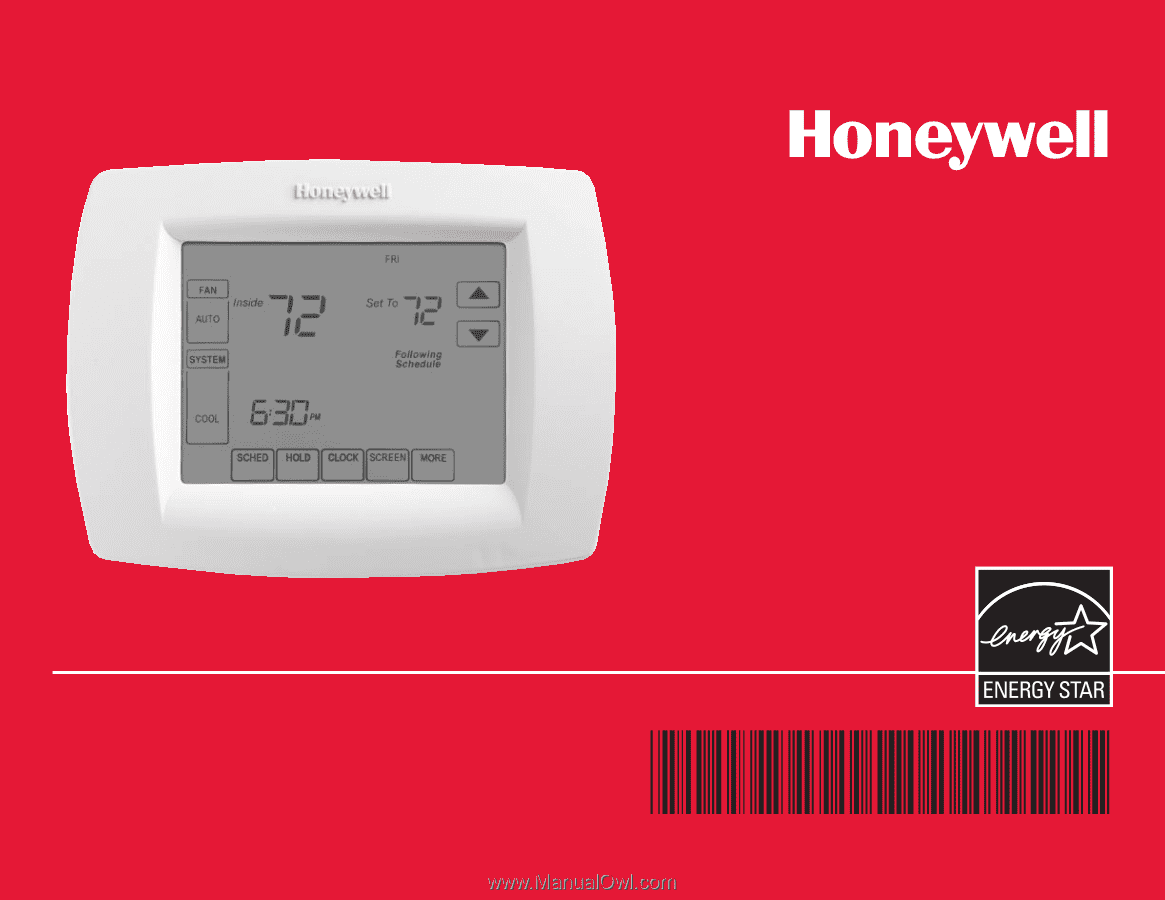
Operating Manual
VisionPRO
®
TH8000 Series
Touchscreen Programmable Thermostat
69-1894EFS-01