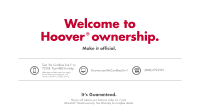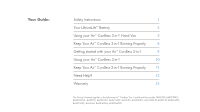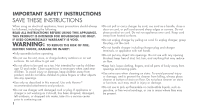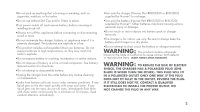Hoover BH52100PC Product Manual - Page 7
Getting started with your LithiumLife, battery - vacuum
 |
View all Hoover BH52100PC manuals
Add to My Manuals
Save this manual to your list of manuals |
Page 7 highlights
Getting started with your LithiumLife™ battery It's ready when you are. You can leave your battery on the charger- even after it's charged. Your battery will be fully charged in about 9 hours. Reference the chart on page 12 to find the charge time for your model. It cleans powerfully at any charge level. Whether it's 25% charged or 100% full, get fade-free power until the end of the charge. It's versatile. One battery gives you about 12-15 minutes of powerful cleaning on multiple floor types or above floor cleaning. Charging the battery Removing the battery 25% Charged 50% Charged It's powerfully light. LithiumLife™ delivers the power you need without turning vacuuming into exercise. 1 3 4 75% Charged To bring the battery to full life, place the battery onto the charger. LithiumLife™ battery does not come fully charged. The charger light will turn solid blue when it's charging. A full charge takes about 9 hours. When charging, the blue LEDs on the battery will light up to indicate charging progress. What does it mean when... The charger light will turn off when fully charged. If the charger LED flashes red, an error has occurred. Remove and replace. Charger Light Is: Solid Blue Battery Charging Progress: 1-3 LEDs Off Fully Charged *Images may differ from actual product. Flashing Blue Flashing Red Leave Battery on Charger. It's too hot or cold to charge Call us at 1-888-679-2121 To remove the battery, press the blue release button and lift the battery while holding down on the charger base. 5 2 Battery 1. Blue Release Button 2. LED Charge Level Indicator 3. Connection Terminals Charger 4. Battery Cavity 5. LED Indicator NOTE: This battery and charger are compatible with the rest of our 4 LithiumLife™ family.