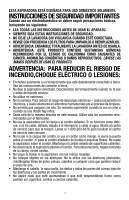Hoover FH50030 Manual - Page 9
Maintenance - belt
 |
UPC - 073502030707
View all Hoover FH50030 manuals
Add to My Manuals
Save this manual to your list of manuals |
Page 9 highlights
Placing Dirty Water 2.16 Tank in Base of Cleaner 2.15 A 2.17 B C Lift front base of cleaner off carpeting with one hand. Grasp handle and hook front of dirty water tank into base of cleaner, making sure front of dirty water tank is resting on the base (Diagram A). The Dirty Water Tank has 3 tabs on the underside which MUST latch into the underside of the base of the cleaner. It is very important to lift the base of the cleaner off of the carpeting and hook the nozzle to the base so that the nozzle is flush with the base of the cleaner (Diagram B). Failure to install the Dirty Water Tank correctly (Diagram C), will result in poor dirty water pickup. The Dirty Water Tank will need to be emptied once or twice per fill up of the Clean Water Tank. 3. Maintenance While making sure the front of the dirty water tank is resting on the base, place the rear of the tank into the base of the cleaner. Push handle down until it latches. NOTE: Do not store cleaner with solution in reservoir or dirty water in dirty water tank. Mineral deposits and mildew can form which will affect the performance of your carpet cleaner. Familiarize yourself with these home maintenance tasks as proper use and care of your cleaner will ensure continued cleaning effectiveness. Belt or Brushroll: Removal and Replacement WARNING: TO REDUCE THE RISK OF INJURY FROM MOVING PARTS - UNPLUG CLEANER BEFORE CHANGING BELT. For Belt Style 7 replacements, please call 1-800-944-9200 or visit our website at www.hoover. com to locate a dealer nearest you. To Remove Belt 3.1 3.2 3.3 3.4 Flip cleaner on its side to expose nozzle base. To remove belt cover, use Phillips screwdriver to remove the two screws. Arrows show location of screws. Grasp belt cover near brushroll and lift out. 9 Grasp brushroll with one hand, using other hand to keep tension on belt when removing. Lift up when pulling out.